In this article
The following is the core part of the Offers functionality in LS Central:
- Offers
In this article common functionality for all offer types will be described. Then each offer type will be described in subsequent articles.
Note: The common functionality described here can differ slightly between different offer types.
Actions
These actions are available for offers:
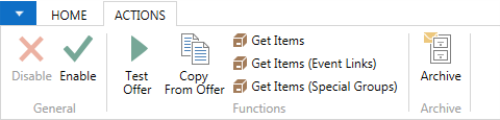
The status of an offer is either Disabled or Enabled. The status can be changed in all lists and card pages. Offer information and settings can only be changed when it has the status Disabled. Only Enabled offers are triggered on POS.
The Get Items actions are used for importing Items in the Lines FastTab.
The usage of an offer can be tracked, either by amount or number of times the offer is triggered. For more information about tracking see Member Management, Discount Tracking.
When an offer is changed the Last Date Modified field is updated. This includes changes of all data related to an offer like lines, triggers, settings, additional benefits and store groups.
Offers can be archived and restored, see Archived Offers. Only disabled offers can be archived.
Validation period
A validation period can be set on all offer types. If no validation period is selected, the offer is not restricted by a time period.
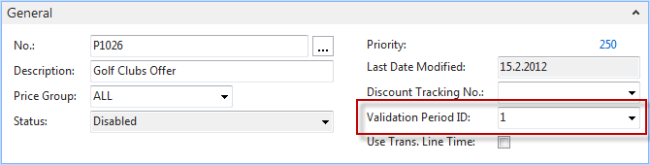
Starting and ending dates are displayed in the Validation Period FactBox:
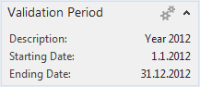
Statistics
The Statistics FactBox is visible in lists and cards for each offer type:
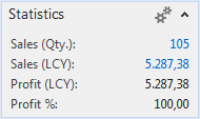
Here the total information is displayed for sales and profit triggered by the selected offer.
Lines FastTab
In the Lines FastTab offer items are selected:
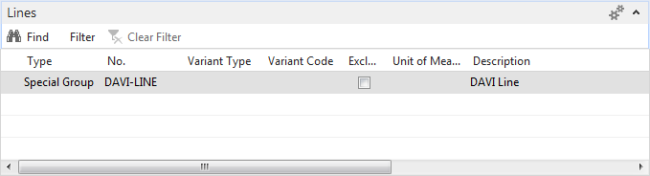
Type can be Item for a single item, Product Group, Item Category, or All. It is also possible to select a Special Group. The corresponding value is selected in the No. column.
Note: It is also possible to exclude items by selecting the check box in the Exclude column. Example: Item 40020 is discounted except the black skirts:
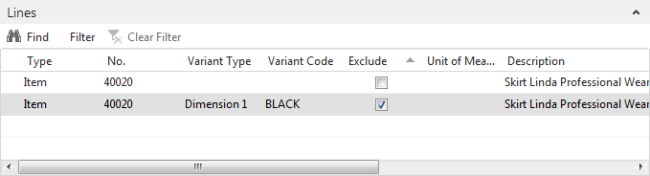
Triggers FastTab
There are several possibilities to trigger various offers.
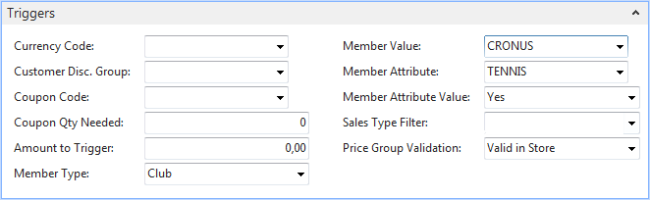
In this example only members in Club CRONUS with special interest in TENNIS can trigger the offer. Special interests are stored by attributes in the Member Management system.
If no fields are filled out the offer is valid for all customers. Triggers therefore limit the group of customers that can benefit from an offer. Another example is when the user needs to bring a coupon to activate an offer. Several other activities or attributes can trigger an offer. The Member Management module and the Coupon functionality are closely tied to this functionality.
Settings FastTab
When an offer is triggered it is possible to block other offer types from being triggered:
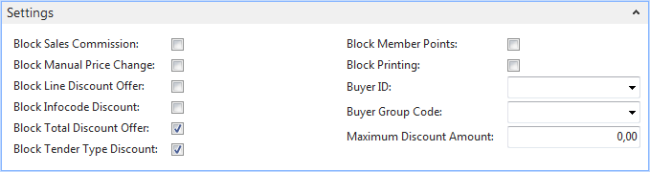
In this example the customer cannot get Total Discount and Tender Type Discount in addition. Only offers that are examined later than the current offer in the price calculations can be blocked.
All the offers can also be linked to a buyer or buyer’s group as seen above.
Additional Benefits FastTab
On this FastTab it is possible to set up optional benefits that a customer can get from the offer, for example:
- Item on a special price or a gift item (amount = 0)
- Item-List: Select Item from an Optional Benefits list (Infocodes)
- Coupon: Get a Return Coupon
- Member Points: Extra Member Points
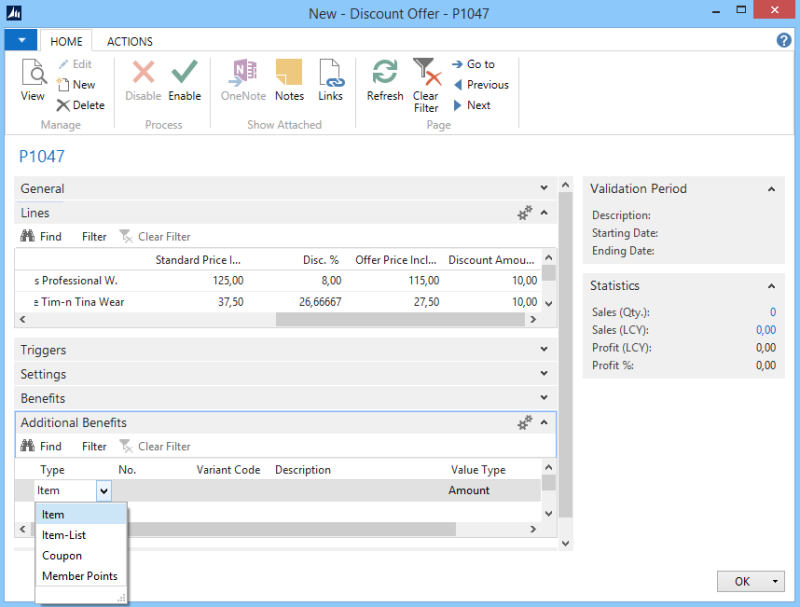
Optional benefits on the POS:
When you press the Total button on the POS, a pop-up window appears and the offer is triggered with selections. An example of Optional Benefits:
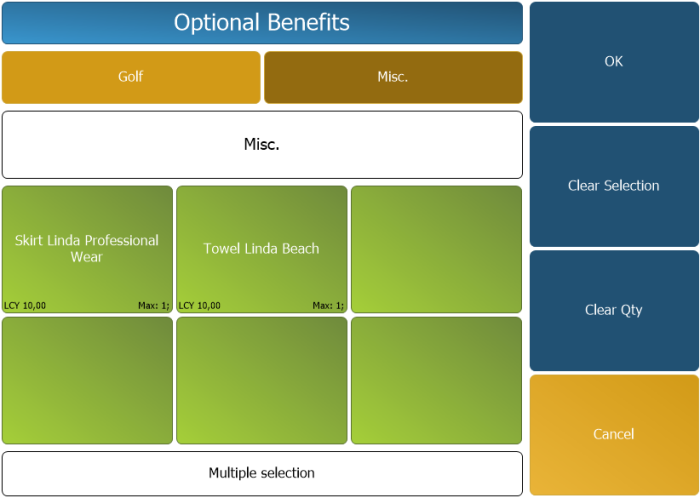
The Golf group is an example of an Item-List. If more than one Item-Lists are available then group buttons are added.

The Misc. group button is added if there are other groups. All Items are represented under that button.
In case we only have one Item-List or only Item(s) there is no group button displayed.
In the following example customers can buy Item 10030 for 0.7. Customers can also select one free Item from the Item-List SOFTDRINKS. They will get a return coupon printed on the slip, and finally double points will be given.
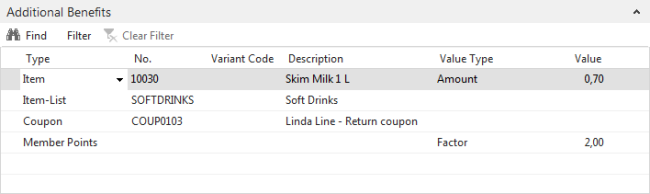
It is also possible to give a fixed number of points (Points instead of Factor).
Store Groups FastTab
In these lines distribution Store Groups are entered:
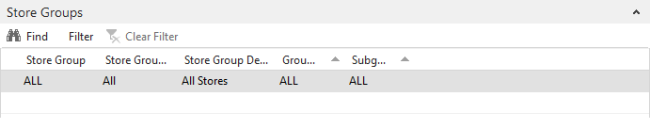
Here it is defined in which stores the offer is valid. Offer information is only replicated to these stores.