Open the Total Discount Offer List, and select a line.
Total Discount Offer is triggered against the total amount of the transaction. The discount and the distribution of the offer discount are triggered against the item lines defined in the offer.
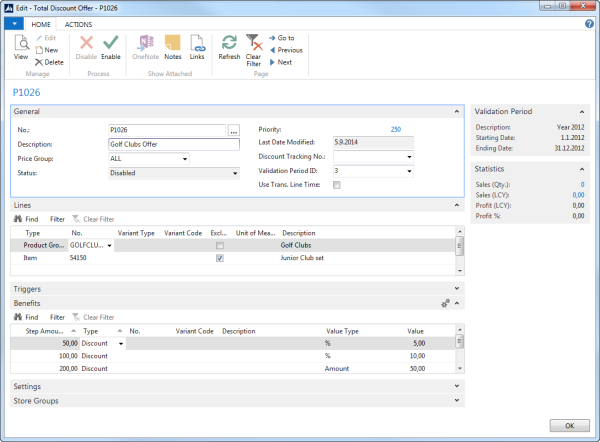
If a customer buys for 200 or more the above offer will give a discount amount of 50 (not 10%). It is possible to have multiple benefit lines for the same amount for example a gift item for the amount of 200. The same benefits can be added here as in Additional Benefit section in other offer types.
The Total Discount Offer is calculated at the time the Total POS button (TOTAL POS Command) is pressed. The Total Discount Offer with the highest priority which has been triggered is used to calculate the benefits for the customer.