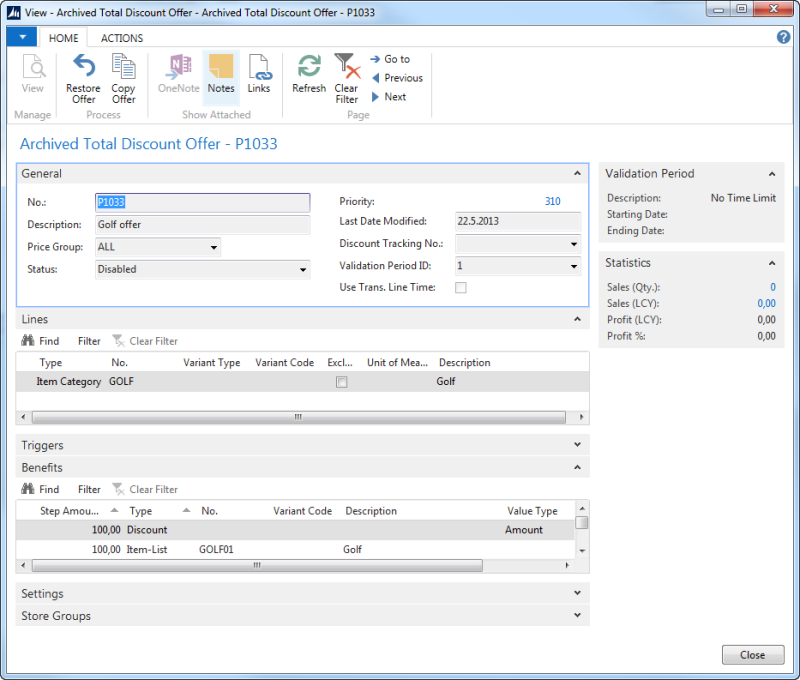In this article
Archived Periodic Discount Offer
Offers can be archived by a scheduled job or manually by using the Archive action in the offer card pages. Offers stored in the Discount Offer table (99001453) can be archived. When an offer is archived the offer data is copied to archived tables and deleted from the working tables. This will make all processing with offers faster especially priority changes and POS operations.
These offers can be archived:
- Periodic
- Discount Offer
- Multibuy Discount
- Mix & Match
- Additional
- Total Discount Offer
- Tender Type Offer
- Line Discount Offer
- Item Point Offer
Archive an offer manually
Only Disabled offers can be archived. From the respective Offer card, press the Archive action.
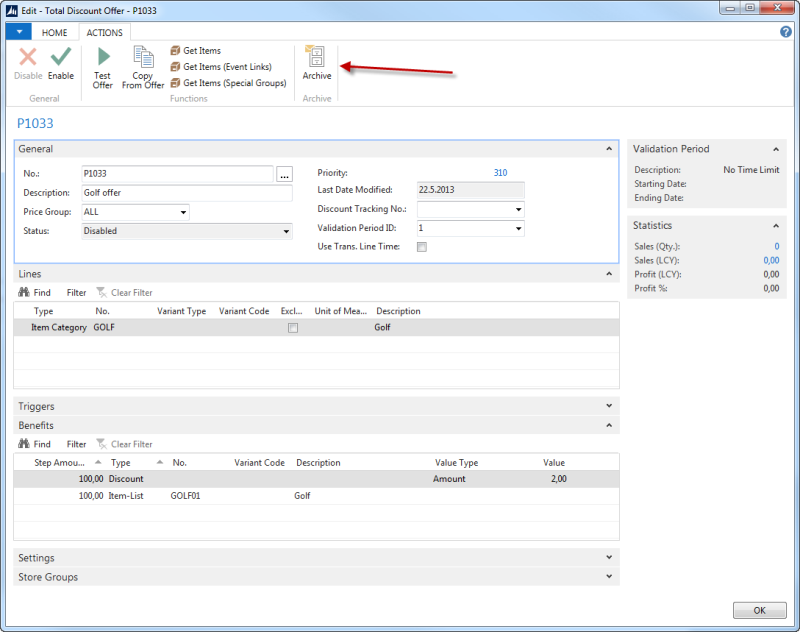
The offer will then be copied to the archived offer table (99008800) and deleted from the original table. This applies to all sub tables like lines, benefits etc.
When the offer has been archived the page will be closed.
Archive by Scheduler
Disabled offers can be archived by using the PD_ARCHIVE Scheduler Job. This job archives all offers in the table Periodic Discount that have the status Disabled and that have expired. It is possible to send a parameter with the job if you want to archive offers that expired some time ago. In this example offers that expired one week ago or earlier and are Disabled will be archived:
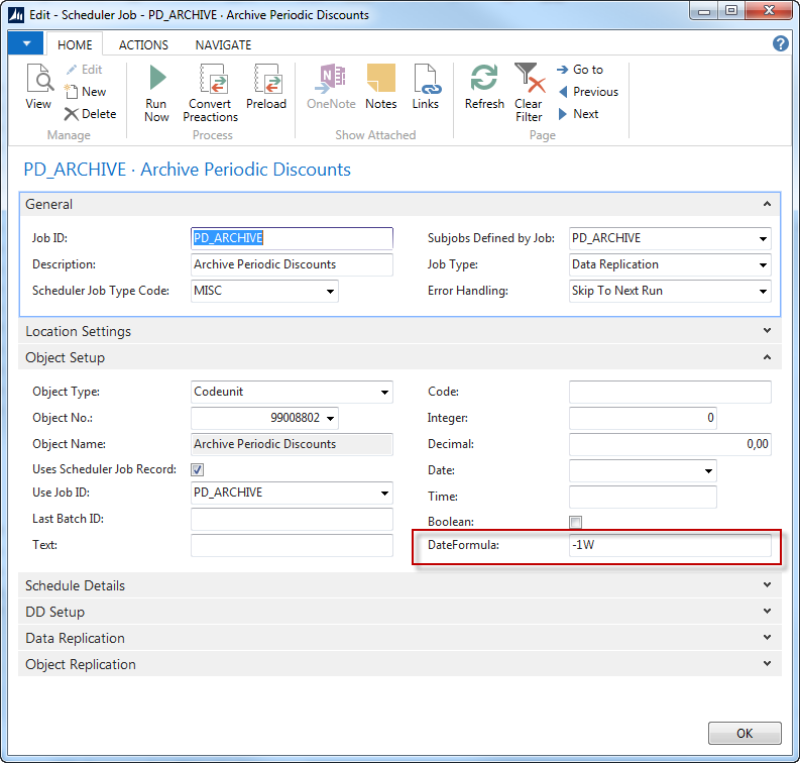
Note: If the Validation Period is infinite then the offer will never be archived by this job.
Note: This job will not Disable expired offers.
The job PD_DISABLE_EXP can be used to disable expired offers in the Periodic Discount table.
These Job descriptions can be copied from the Cronus Demo Data Company.
Archived Periodic Discount Offer
Archived Offers can be accessed from the Archived menu in Sales & Marketing:
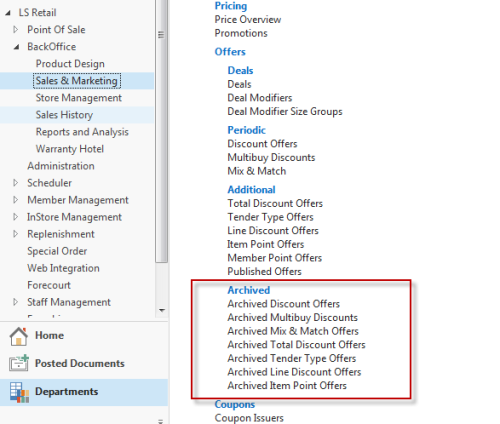
When Archived Total Discount Offers is selected a list for the offer type is displayed:
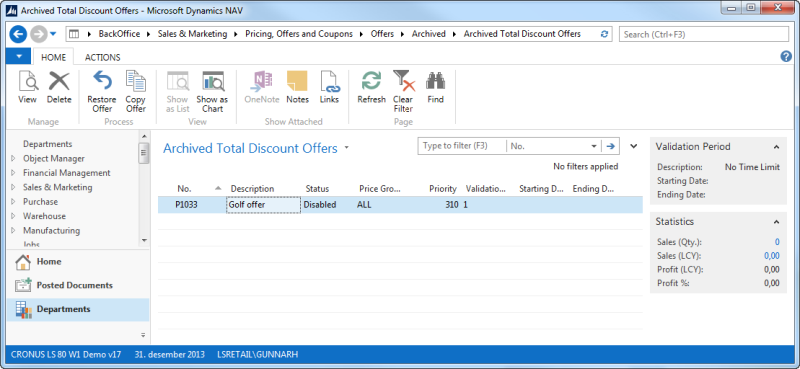
The selected offer can be manually restored by pressing the Restore Offer action. The offer will then be copied to the original table (Periodic Discount and sub tables) and deleted from the Archived tables.
The selected offer can be copied to a new offer by selecting the Copy Offer action. A new offer will then be created in Periodic Discount. Then the archived offer data will be copied to the new offer. The archived data is not deleted. When an offer is copied a message is displayed showing the new offer number:
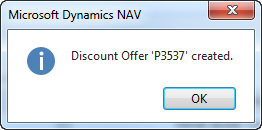
These actions are also accessible in the Archived Total Discount Offer card page where all the Offer details are accessible: