Line Discount Offer
- Open the Line Discount Offer List, select a line, and click the Edit action.
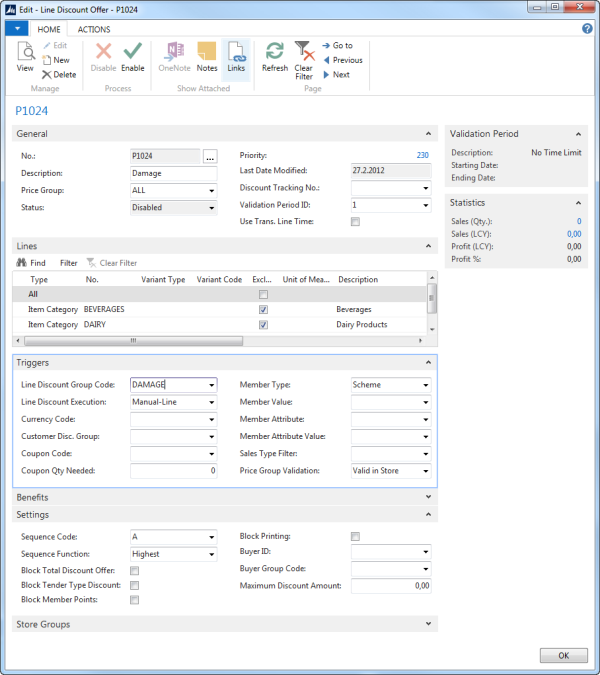
The activation of Line Discount Offers is the same as for all other offers with some special exceptions. First of all the basic activation of Line Discount Offer can be either automatically or manually triggered.
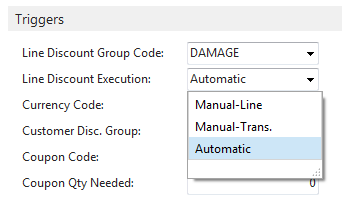
Automatic offers are activated automatically as soon as the item is entered at the POS. Manual-Trans. offer has to be manually activated at the POS, but after it has been activated for a transaction is acts the same way as an Automatic offer. Manual-Line offer has to be activated at the POS and it only affects the current line and is the ideal to give a special discount like damage for one particular item.
Another thing that makes Line Discount Offer different to other offers is the ability to group Line Discounts (see the Line Discount Group Code field on the Triggers tab).
The grouping is used to find the best offer for each group, but only one - the best offer - is valid for each group. Therefore each transaction line can have multiple offers one from each group and also all additional none grouped offers.
The last thing that makes Line Discount Offers different from other offers is the ability to define the calculation sequence and function specially for each discount group or individual offer for ungrouped offers.
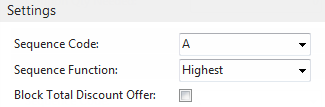
Grouped offers inherit this setup from the Line Discount Group. All offers within in the same group have to have the same sequence and function and this cannot be changed for individual offer within the group. For ungrouped offers this can be set differently for each offer or any way is needed.
For Line Discount Offer the priority is just valid within the type in question; therefore it is different from the Discount Offer, Multibuy and Mix & Match where the priority works between offers.
A Line Discount Offer is to give the retailer the ability to define triggers and the benefits in addition to be able to track the usage. Line Discount can be triggered automatically, for instance if there is a fixed staff discount. It can be triggered at the POS and it can be used instead of the previous Infocode Discount and Manual Discount input.
If the Line Discount Group Code is filled in the Triggers tab then the discount is optimized for each group.
Example:
- The Line Discount Groups might be in our example 3: Two groups called Damaged and one called Staff.
- If no Line Discount Group Code is defined then all the offers are valid based on the discount sequence calculation rules.
In the Benefits tab default values can be set for items added in the Lines tab. If values are changed it is checked if it should be copied to the offer lines. Values can then be edited for each offer line.
For more information see examples in Examples .