Periodic Discounts is a synonym for Discount Offer , Multibuy Discount and Mix & Match offers. These offers have higher priority in discount calculations as can be seen in the graph in the Overview of the price structure.
Periodic Discount Offers can be triggered by amount in the Amount to Trigger field in the Triggers FastTab. If the total sale is over the specified amount and other requirements are fulfilled, the Periodic Discount Offer is triggered. See an example in Examples .
Discount Offer
- Open the Discount Offer List page, select a line and click Edit.
A Discount Offer gives a discount from the regular price.
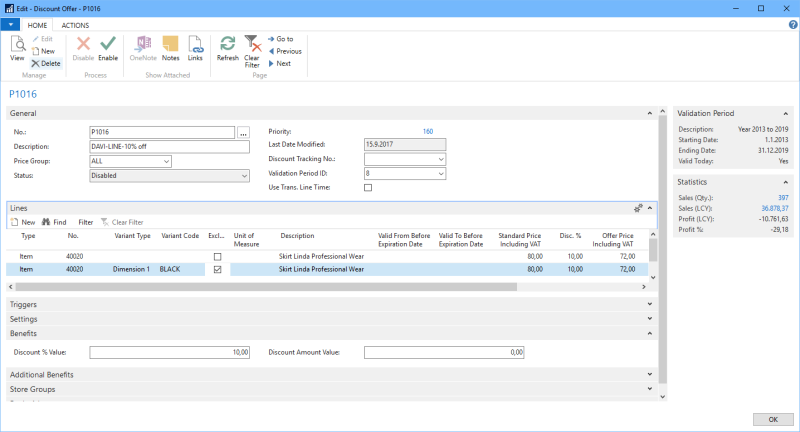
The Valid From Before Expiration Date and Valid To Before Expiration Date fields in the Lines FastTab are DateFormula fields, which means that if they are filled in, the discount in the line is only active during the period before the Expiration Date of the Item being sold.
Example: A fresh chicken has a GS1 DataBar barcode with an expiration date (see GS1 Barcodes). If you want give a 15% discount the last 5 days before the item's expiration date, you can enter -5D in the Valid From Before Expiration Date field and 0D in the Valid To Before Expiration Date. The line could look like this:

On the Benefits FastTab you can enter the same discount percentage or the same discount amount for all items that are entered in lines. This figure will also be used as the default for new items. You can edit each line separately with different amounts.
If an amount is entered, it can never be higher than the total amount of the item(s) sold. If a line to which the offer applies is not an Item, the amount is simply entered and the POS checks that the price is never a negative number.
For example, the offer may apply to all items in the Golf Item Category. You will not see the price of each item, and therefore the price is checked only on the POS, that is whether the amount is higher than the total amount on the POS. The discount amount, for example, would be valid for normal price golf clubs but not for a small pack of tees.
Multibuy Discount
- Open the Multibuy Discount List, select a line and click Manage - Edit.
With the Multibuy Discount it is possible to give different levels of discount based on quantity sold.
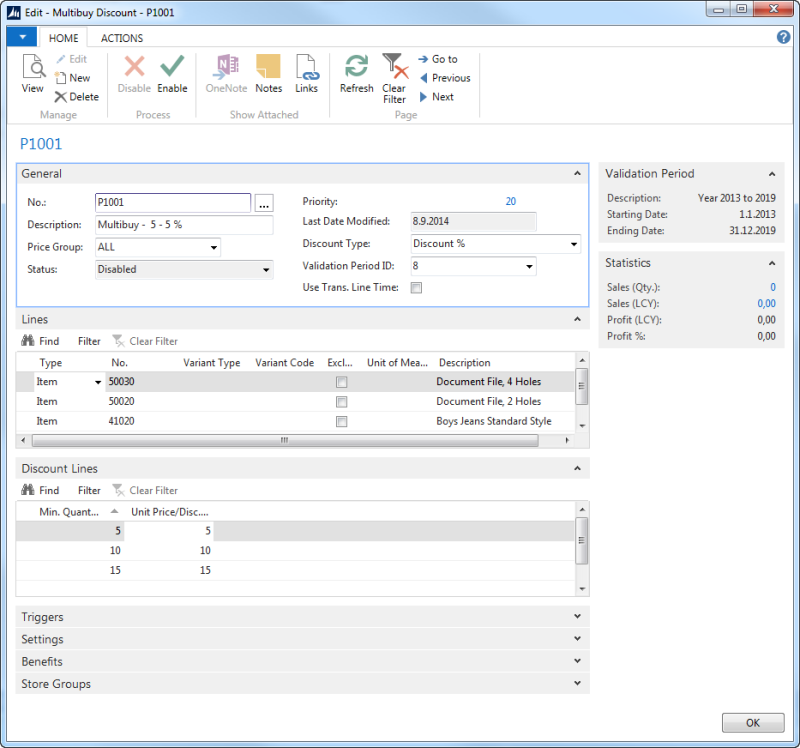
In this example a 5% discount if 5 – 9 items are bought, then 10% for 10 – 14 items, and 15% for 15 items or more. If the Discount Type Discount Amount is selected for this offer, the discount is amount not percent. Discount Type can also be a Deal Price; then a price is given for 5 items, 10 items and so on.
Mix & Match
- Open the MixMatch Offer List, select a line and click Manage - Edit.
The Mix & Match 0ffers make it possible to combine different items into specially created offers. This can, for example, be a discount if you select 3 different items from 3 selected Retail Product Groups, a discount on a defined number of DVD disks if you buy a DVD player, and several other possibilities.
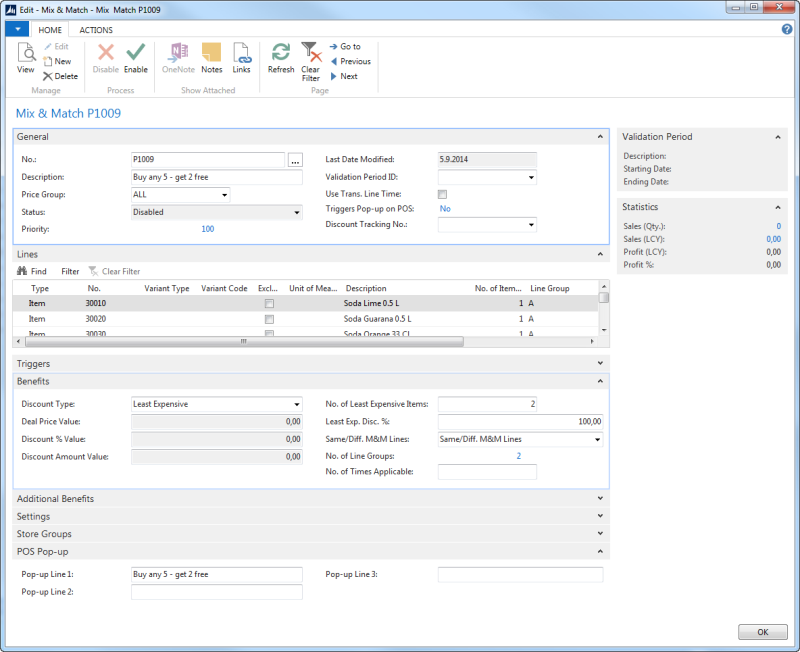
In the above example the customer can buy any five of the items listed in the Lines FastTab and then get the two least expensive for free.
You can find more examples of how to use Mix & Match in Examples .