Item Point Offers provide the possibility to sell items for a lower price, if the member pays partly for the item by using previously earned member points.
- Click the
 icon, enter Item Point Offer List, and select the relevant link.
icon, enter Item Point Offer List, and select the relevant link. - Select an item in the list, and click Manage - Edit to open the Item Point Offer page.
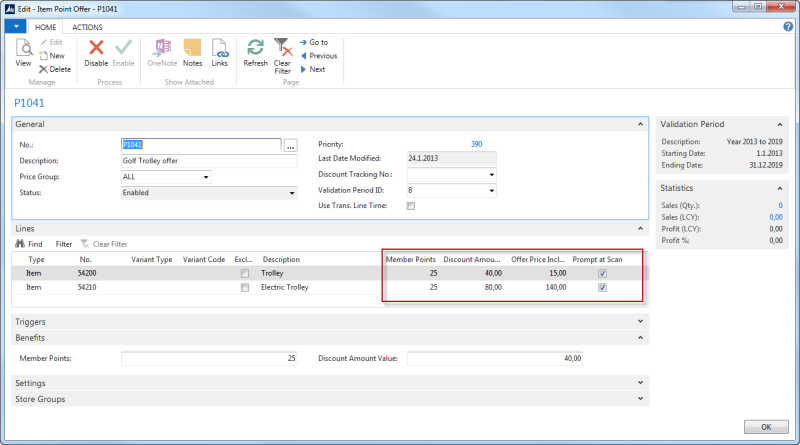
On the Benefits FastTab default values can be set for the lines or the line values can be overwritten. If values are changed, the system checks if the change should be copied to the offer lines. Values can then be edited for each offer line.
In this example the unit price for item 54200 is 55. If the customer is a member owning at least 25 points, the Item Point Offer can be triggered. If the Prompt at Scan check box is selected, a pop-up will be displayed automatically on POS, otherwise the journal line on the POS must be selected and the Item Point Offer POS Command (ITEM_POINT_OFFER) activated:
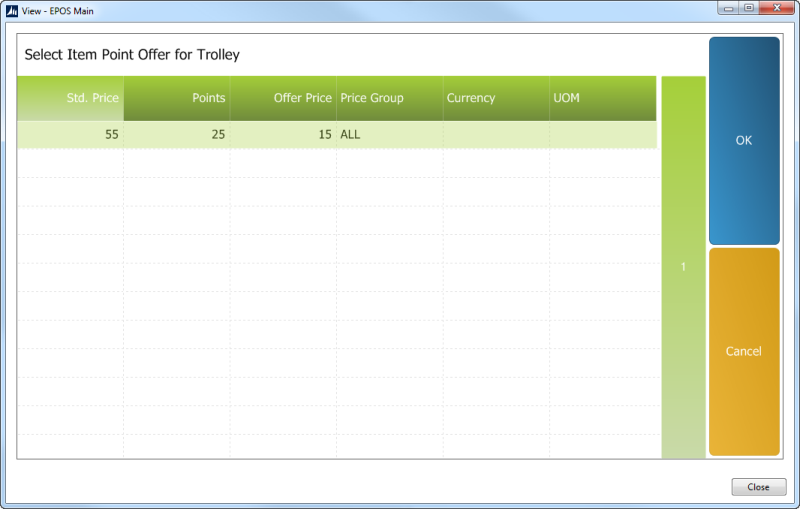
If the customer decides to accept the offer, the price will be 15 and 25 points used:
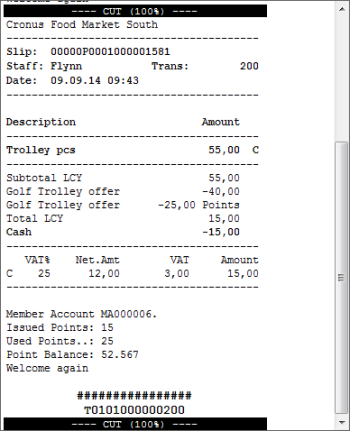
Multiple Item Points Offers can be enabled for the same item. For example , in the above example another offer could be 35 points and the item is free. If one or more Item Point Offers link to the same item, they will always be available via the Item Point Offer button on the POS.
When an Item Point Offer is selected on the POS, it overwrites all Periodic Discount Offers, even though they have already been triggered.
Example: A customer is buying milk, butter, and cheese, and thereby a Mix & Match offer that gives 10% discount is triggered. By using an Item Point Offer the customer can use 3 points and get 60% discount of the butter, which is a better option and therefore activated manually. Then the previous Mix & Match offer is no longer active.