Member Point Offer
- Open the Member Point Offer List, select a line, and click Manage - Edit.
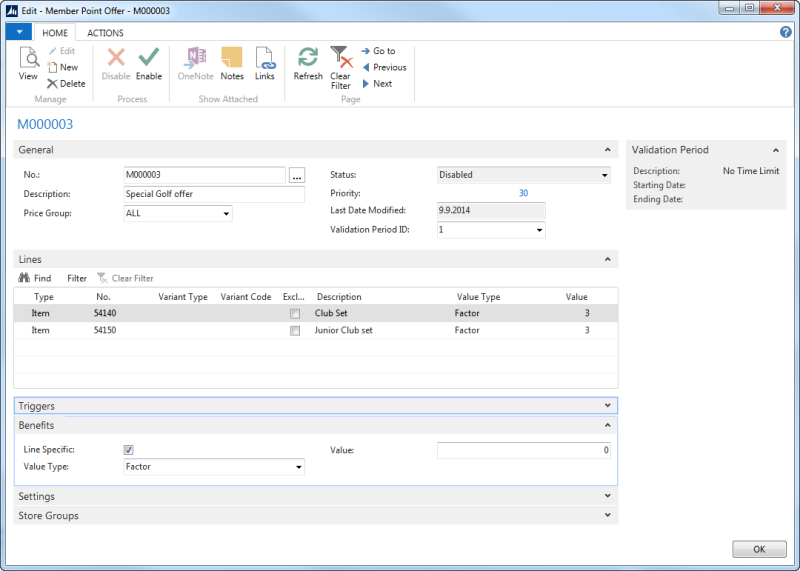
For giving additional points, the Value Type options are Factor to factor points, Additional per unit to add some number of points per unit (quantity), and Replacement per unit. Then calculated points for a given unit is replaced with some number of points.
Examples:
- Value Type = Factor and Value = 3 – Triple points
- Value Type = Additional per unit and Value = 200 - 200 additional points for each item (based on quantity)
- Value Type = Replacement per unit and Value = 1000. This will replace the usual points for an item with 1000 points for each item (based on quantity).
For Line Specific offers Value Type and Value are set for each line and can be different. If an offer is not Line Specific then all lines have the same values as set in the Benefit FastTab. Changed values are copied to all offer lines. Values can then be edited for each offer line.
The Member Point Offer is always calculated at the end of transaction after calculation of all other offers.