The proposal phase is the third step of the Assortment Suggestion functionality. In this step, the program finds and proposes the Assortment Groups for the items based on the assortment groups and the rules which have been set up before.
Note: Refer to Replen. Assortment Group for more details.
How does the program find the Assortment Group for an item?
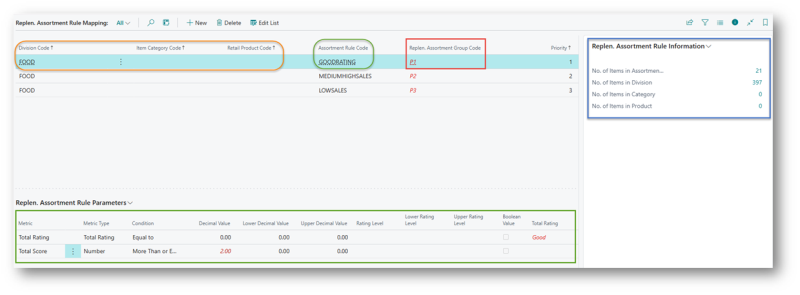
The program uses the Replen. Assortment Rule Mapping to find the right Replen. Assortment Group for items.
- It finds lines where the Division, Item Category, and Product Group match the item.
- If multiple matches are found, it iterates through all, one by one, sorted by priority, until it finds a Replen. Assortment Rule where the item meets all conditions.
- If no rule is fulfilled, it falls back to the Default Replen. Assortment Group of the Product Group, Item Category or Division that the item belongs to.
- If the default Assortment Group is empty, the final output will be a blank code.
Replen. Assortment Suggestion Worksheet
The Replen. Assortment Suggestion Worksheet is the main working page where you can run the Item Selection report. This report first runs the selection process, followed by the ratings calculation process and at last the assortment group proposal process. On the worksheet, there are other actions that you might find useful as well:
| Action | Description |
|---|---|
| Recalculate Assortment Groups | Recalculate the assortment groups for all items in the worksheet. You would typically run this action after changing the Replen. Assortment Rule Mapping. Visibility depends on the option selected in the Store Items Ranged By field in Replen. Setup. |
| Recalculate Grade Codes | Recalculate the Replenishment Grade Codes for all items in the worksheet. You would typically run this action after changing the Replen. Assortment Rule Mapping. Visibility depends on the option selected in the Store Items Ranged By field in Replen. Setup. |
| Estimate gains and losses | Estimate the gains and losses due to changing the assortment. When using Replen. Assortment Groups, you need to configure the Store-Item Hierarchy Relation in the Replen. Assortment Template which is required for the estimation. The estimation is based on the changes in sales location when changing between the current and new Replenishment Assortment Group/Grade Code, multiplied by the average daily sales. |
| Show Summary Page | Show how many items are coming in and out of each Replenishment Assortment Group or Grade Code, based on the current and the newly proposed values. |
| Analysis View - New Replen. Assortment Group - Items | Open the Analysis View with the entries grouped by the newly proposed Replenishment Assortment Group Codes. |
| Analysis View - New Replen. Grade Code - Items | Open the Analysis View with the entries grouped by the newly proposed Replenishment Grade Codes. |
To help you understand the impact of the New Replen. Assortment Group Code, the Change field displays the priority difference between the current and new assortment group code.
A color code is used to highlight the changes:
- Green with an upward arrow (▲) means the new assortment group code has a higher priority.
- Red with a downward arrow (▼) means the new assortment group code has a lower priority.
If the value is shown in bold, it means the New Replen. Assortment Group Code was not proposed by an Assortment Rule. Instead, it is either the Default Replen. Assortment Group defined at the Product Group, Item Category, or Division level, or it was manually set.
The drilldown function on the New Replen. Assortment Group Code shows the Assortment Rule that was considered to propose the new value.
Gains & Losses Estimation
Based on the current and the newly proposed Replen. Assortment Group Code, you can let the program estimates the potential gains and losses when items are being moved to new assortment groups. The results are displayed in the following fields:
-
Current No. Sales Locations: Specifies the current number of sales locations for this item based on the current Replen. Assortment Group/Grade Code and the Store-Item Hierarchy Relation.
-
Estimated No. Sales Locations: Specifies the estimated number of sales locations for this item based on the proposed Replen. Assortment Group/Grade Code and the Store-Item Hierarchy Relation.
-
Gains & Losses Estimation: Specifies the Gains & Losses estimation for this item. This is calculated based on the changes in sales location when changing between the current and new Replenishment Assortment Group/Grade Code, multiplied by the average daily sales.
See also