Replenishment is a fully integrated module designed to support the purchase department with proposals, what to order for the warehouse(s) and the stores, to avoid out-of-stock situations, and to have the right items at the right place at the right time.
The Replenishment suite in LS Central can be divided into four major areas:
- Planning and Data Maintenance
- Automatic Replenishment
- Manual Replenishment
- Other Tools (Execution and Monitoring)
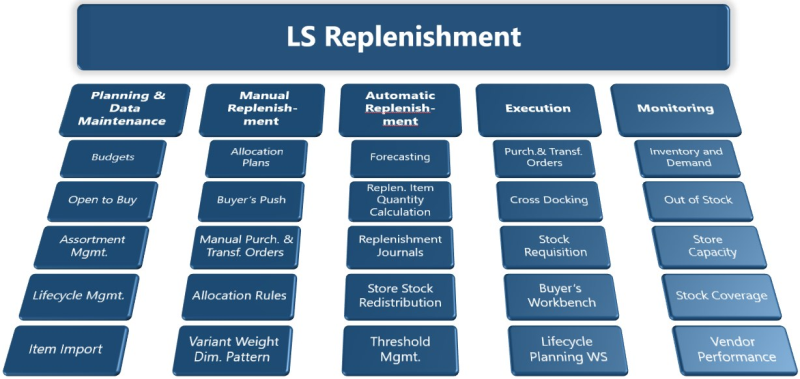
In the area of Other Tools Replenishment supports the following processes:
| Process | Function |
|---|---|
| Budgets | To create sales and purchase budgets and compare actuals with the budgets. |
| Open-to-Buy |
To calculate and view Open-to-Buy values for purchases planning and stock monitoring. See Open-to-Buy. |
| Lifecycle Management | To track the sell-through of items within a season and to easily take action. See Lifecycle Planning. |
| Release Calendar |
To release purchase orders at a specific date and time, based on the defined frequency.
See Release Calendar. |
| Stock Requisition | To create Stock Requisitions. |
| Buyer's Workbench | To distribute and view the Replenishment related documents and tasks in a special view for teams with multiple purchasers or purchaser groups. |
| Lifecycle Planning Worksheet | To track the sell-through of items within a season and to easily take action. See Lifecycle Planning. |
| Out of Stock | To calculate Out-of-Stock days. |
| Store Capacity | To determine how items are being allocated in stores based on the defined store capacity goal and actual used capacity. See Store Capacity. |
| Stock Coverage | To calculate how long a store is able to continue selling items or groups of items given a sales history and inventory. See Stock Coverage. |
| Vendor Performance | To track the accuracy of vendor shipments, if they are on time and meet expectations. See Vendor Performance. |
See also
Replenishment Implementation Guide