In this article
Manual Replenishment is part of the Replenishment suite and is fully integrated in LS Central.
Replenishment is a key component in LS Central as it ensures that the right items are at the right place at the right time.
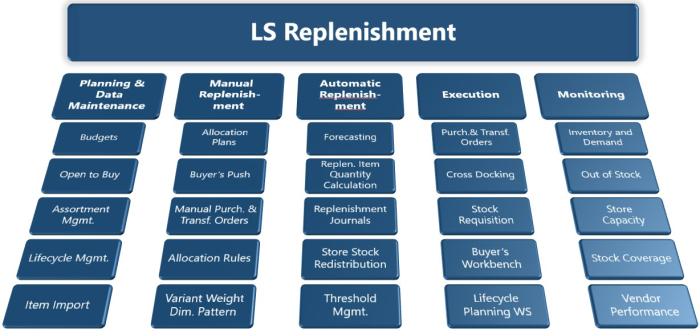
Manual Replenishment combines processes in the Head Office or the store, where a buyer actively initiates Purchase Orders and/or Transfer Orders. This is the key differentiator to Automatic Replenishment, where the calculation engine calculates and suggests Purchase Orders and/or Transfer Orders.
In the Head Office, the buyer can create Purchase Orders directly or indirectly via Allocation Plans to build up stock in the warehouse. The Allocation Plans also let the buyer create Transfer Orders to distribute the items to the stores. Items on stock in the warehouse can be pushed to the stores using the Buyer's Push functionality. Buyer's Push and Allocation Plans use the Allocation Rules to distribute the items to the stores. The Allocation Rule is a definition of which share of the available items in the warehouse is sent to which store or store group. The share can be defined manually or calculated by the system based on rules.
To transfer items from the stores to the warehouse, the central function Stock Recall is used. This function is usually used at the end of the product lifecycle, to make space for new (seasoned) products or when defects occur and the items need to be withdrawn from the stores.
In the store, the buyer can create direct Purchase Orders, create Transfer Orders (warehouse to store), or request stock with the functionality Stock Request. The Stock Request is sent to the central purchase department and the user approves or declines the request and sets the source for this request.
Manual Replenishment is driven by the push principle - the buyer decides which items should be sent to the stores. While Automatic Replenishment is used for reoccurring items, Manual Replenishment is very often used for one-time items, or items with a very short life cycle.
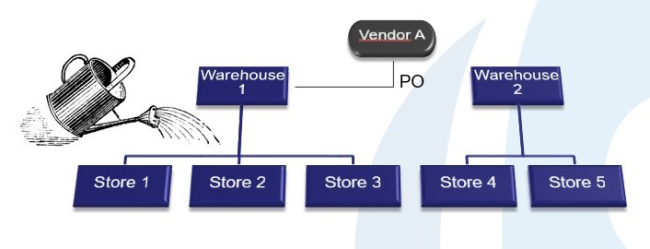
Manual Replenishment is a set of tools for the buyer to purchase and distribute items and consists of the following functions:
- Buyer's Push
- Stock Recall
- Allocation Plan - Distribute
- Allocation Plan - Defined
- Cross Docking and Adjustment
| To | See |
|---|---|
| Understand how Buyer's Push is used to distribute items from a warehouse to the stores. | Buyer's Push |
| Understand how Stock Recall is used to recall items from the stores back to the warehouse. | Stock Recall |
| Use Allocation Plans to purchase and transfer items. | Allocation Plan - Distribute
Allocation Plan - Defined |
| Work with Cross Docking. | Cross Docking |
Number Series setup
There are setup fields in the Replen. Setup page to define the number series for:
- Buyer's Push
- Stock Recall
- Allocation Plans
See also
Replenishment Implementation Guide