Customer Support
In this article
How customers can contact a Reselling Partner
This article describes how customers provide internal support.
- Internal Administrator or Superuser has access to the Business Central Administration Center.
Every customer must have an Internal Admin or a Superuser that has access to the BC Administration Center.
- The Internal Admin and the Superuser should have their email registered to receive notifications about issues that require immediate administrative attention.
-
Many of the issues that may arise can be solved by the Internal Admin or Superuser. The Internal Admin or Superuser can:
- Fix a missing setup or lack of permissions.
-
Get technical information on the Help and Support page.
If needed, the Internal Admin can use the technical information on the Help and Support page from within the Business Central application.
- Create a sandbox environment for troubleshooting.
In some cases, it can be useful for the Internal Admin to create a sandbox environment for deeper troubleshooting.
-
The Internal Admin or Superuser escalates the issue to the Reselling Partner.
-
Information about who to contact and how should be registered by the partner on the Help and Support page.
-
When needed, the Internal Admin gets the Reselling Partner involved. This includes reporting of an Outage.
-
Note: Customers cannot report an outage directly to Microsoft, they must go through their Reselling Partner.
For more information see https://learn.microsoft.com/en-us/training/modules/admin-online-dynamics-365-business-central/1-get-started
How customers can contact a Reselling Partner
Information about how to contact the Reselling Partner must be registered on the Help and Support page, both an email address and a URL to the partner’s support site.
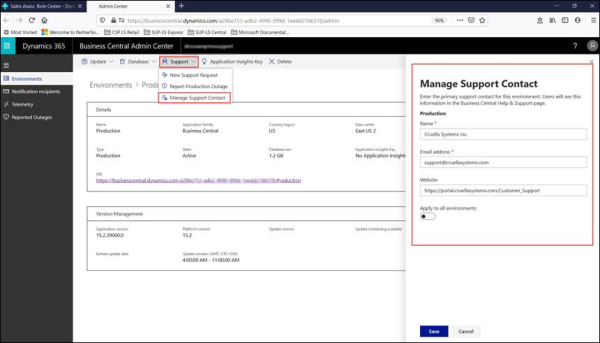
The partner registers this information during the implementation process in the Admin Center.
In the Admin Center, the partner clicks Support - Manage Support Contact, fills out the form, and clicks Save.
This is the Help and Support page, which is opened from the application:
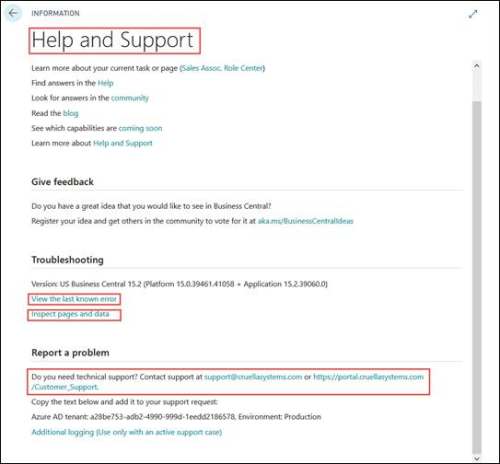
In the Troubleshooting section, there are links to the View the last known error and Inspect pages and data sites.
In the Report a problem section, you see how the partner contact information is registered in the Admin Center.
See also