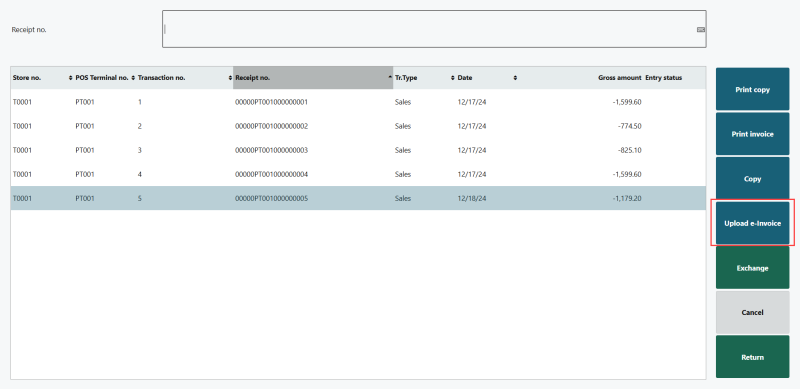POS Command
The UPLOAD E-INVOICE POS command allows invoices to be directly uploaded to ClearTax from the POS system. This ensures that all relevant sales data are promptly and accurately reported for compliance purposes.
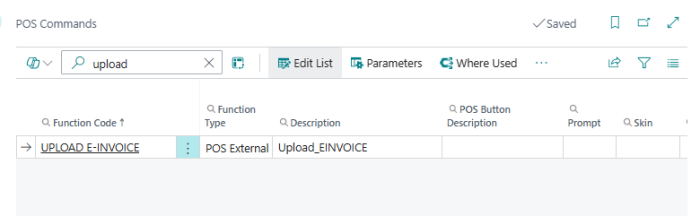
Configuration in POS
To use the UPLOAD E-INVOICE command in POS:
- Add the UPLOAD E-INVOICE command to the Transaction List page on the POS interface.
- Ensure the command is configured under the correct POS Menu ID. For example, use POS Menu ID: #Trans to link it appropriately.
Additional Notes:
- Ensure that the ClearTax API settings are correctly configured in the E-Invoice Setup to enable seamless communication between POS and ClearTax.
- Verify that the POS system has internet connectivity to avoid upload errors.
- For debugging, you can enable the Show JSON option in E-Invoice Setup to display request and response data during uploads.