In Hospitality, there is a lot of functionality embedded in the start-up panel, before the actual Sales POS is opened (and usually in Sales mode, not Start mode). Therefore, the Safe Management setup is slightly different for hospitality POS terminals. It uses the TD_OFFLINE command to access the tender operation commands:
-
The tender operation commands are triggered in the start-up panel before the user logs in, not in the Sales POS panel itself.
-
The tender operation commands are triggered by pressing the Tender Operations button (with the TD_OFFLINE command) that must be located on the same menu as the Logon and Logoff buttons.
-
When the user presses the Tender Operations button, the system displays the #SAF-OFFLINEMENU pop-up menu that includes the tender operation commands:
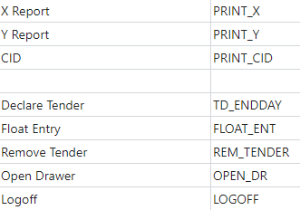
Note: If the user tries to log on to a hospitality POS terminal, the system checks whether a start-of-day operation is needed. If it is needed, the system prompts the user to select Tender Operations from the menu and does not go through with the logon process. When the user selects Tender Operations, the system displays the Safe Tender panel automatically for the user to enter starting float.
See also
Safe Management Functional Overview