Once the Release Actions have been created, they can be processed.
You can process the Release Actions manually using the Process Action button in the Release Calendar Links page, or you can process them automatically using a Scheduler job. The Scheduler job should be set up to run the codeunit 10014845 LSC Release Calendar Mgt..
When the job runs, it processes all the actions that have a date and time older than or equal to the current date and time. In case there is more than one action for the same vendor/location but with different dates, only the latest one is processed, all the other actions are deleted and added to the log. This is to prevent outdated actions with outdated filters from being processed (for example, you have not processed the actions from Thursday and the next processing takes place on Friday. On Friday, the frozen items should be excluded and processing only the action dedicated for Friday ensures that the purchase orders are released without the frozen items).
By processing a Release Action, the system applies the following filters on the purchase orders:
- Status - equal to Open
- Buy-from Vendor No. - matches with the vendor from the Release Action
- Location Code - matches with the location from the Release Action
- Created By Source Code - matches with the value shown in the Source Code Filter in the Release Action
- Enable for Release Calendar - activated.
Once the set of purchase orders is established, the system goes through the orders. If there is an Exclude Item Group set on the Release Action, the system checks if there is any item in the order that needs to be excluded. If all the items from the order need to be excluded, the order is not released. If only some items need to be excluded, the system removes those items from the order and then releases the order.
In the event that the Create Purch. Order for Excluded Lines setting is enabled in the Replen. Setup, the system checks, if there is another purchase order with status Open, from the same location and vendor, with the same Created By Source Code, that contains only the items from the group that needs to be excluded. If such an order exists, the excluded lines are added to this order, otherwise, a new order is created and the lines are added to it.
If there is no Exclude Item Group set, the purchase order is released as it is.
After an action is processed, it is deleted from the Release Calendar Actions list. A new action is created at the end of the list based on the setup in the Release Calendar. You can view the results of the process in the Release Calendar Log Entries page, and the detailed entries with the status of each order that was processed can be viewed in the Release Calendar Log Details page.
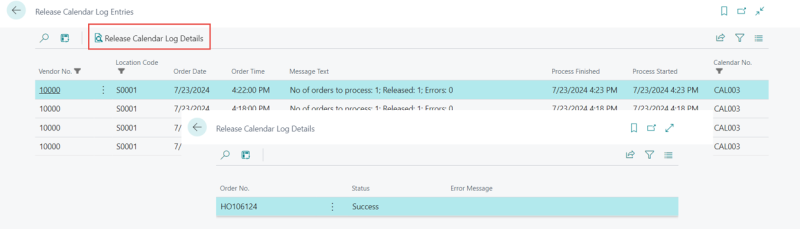
Note: Only purchase orders with the Enable for Release Calendar setting activated are considered for automatic release.
See also