Products can be organized in two different ways for display on a web site.
The original method was to use Item Categories and Product Groups. This lets you group products on two levels only.
The other method, which was added in later versions of LS Nav 2017, is to use a Hierarchy.
Functions to handle Products are:
|
ItemGetById ItemGetByBarcode ItemsSearch ItemsGetByPublishedOfferId ItemCategoriesGetAll ItemCategoriesGetById ProductGroupGetById ItemCustomerPricesGet ImageGetById ImageStreamGetById |
DiscountsGet CheckAvailability ReturnPolicyGet AdvertisementsGetById
HierarchyGet ItemsPage MenuGet |
In the LS Central Demo data, the FASHION hierarchy is set to Store S0013.
- Open the Store Card for Store S0013.
- The Hierarchy Dates section at the bottom of the card lets you select a hierarchy and a starting date for when it becomes. Therefore, you can have more than one hierarchy specified for the store.
There are two ways of setting up the hierarchy.
- HierarchyGet gets the whole hierarchy with all nodes and leafs for a store.
- ReplEcommHierarchyXXX has separate replicate functions for each level of the hierarchy that can be used to generate the full hierarchy tree. Call each one with Store ID.
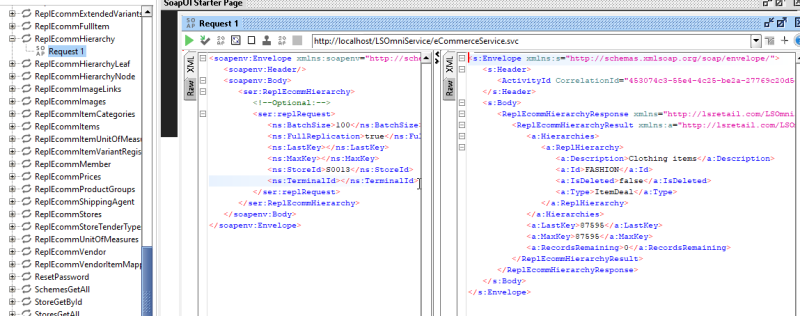
Note: When replicating Hierarchies there is no hint as to when a hierarchy changes at store level, like when it is replaced or a new one is added. The way to solve this is to replicate ReplEcommHierarchy always with Full replication and monitor if the data there has changed or not. If so, then replication for Nodes and Leaf should be set to Full replication again for one run.
See also