Memberships are issued and assigned to the member. Each member can have multiple memberships. Subscription memberships can be issued directly from the Membership card. Single-sale memberships can be issued as well, if they are invoiced from the Membership card, but normally single-sale memberships are sold through the Point of Sale.
Note: The membership details can only be edited when in Draft status. It you need to edit the details, change status to Draft and then re-activate when done. Some fields may not be available for editing due to security reasons.
To access the Membership card
- From the Membership Role Center click Memberships on the left navigation pane.
- From the Departments menu navigate LS Retail - Membership - Memberships.
The tables below list and describe the fields on the Membership Card's FastTabs. Here are shortcuts to the descriptions:
To see descriptions of the actions on the Membership Card, click here.
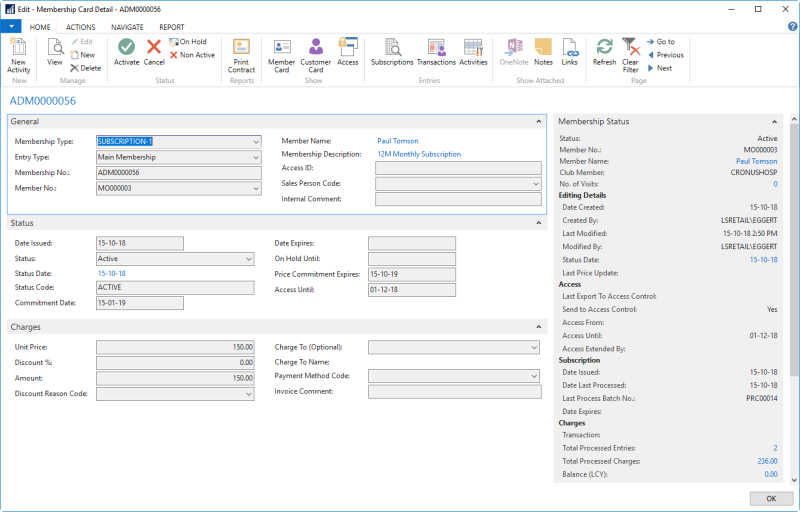
The tables below list and describe the fields on the Membership Card's FastTabs:
General FastTab
| Field | Description |
|---|---|
| Membership type | The membership type assigned to the membership. |
| Entry Type | The membership type is either a Main Membership or an Additional Membership. |
| Membership No. | Unique ID assigned to the membership. |
| Member No. | The member contact (member) assigned to the membership. |
| Access ID | Unique ID of the membership. This field is normally used by integration to access control and could be the biometric identifier. |
| Sales Person Code | The salesperson issuing the membership. |
| Internal Comment | For internal use. |
Status FastTab
| Field | Description |
|---|---|
| Date Issued | The date when the membership is active. You can edit this field. |
| Status | The current status of the membership, for example Draft, Active, Non-active, Canceled, or On-hold. |
| Status Date | The date when the status was last changed. Use the drill-down menu for status history. |
| Status Code | The current status code of the status assignment. |
| Commitment Date | The date the member has committed to the subscription. The membership cannot be canceled prior to this date. |
| Date Expires | The date the membership expires. This field is always populated for single-sale memberships, but subscription memberships may not have an expiry date and must be canceled by the member. If this field is populated, the subscription will be automatically stopped after the expiration date and assigned to status Non-active. |
| On Hold Until | If the membership is set on hold, this field is automatically populated according to the status settings. For single-sale memberships the value in this field extends the expiry date accordingly, but for subscription-based memberships the field excludes the entry from the billing process during the on-hold period. |
| Price Commitment Expires | If this field is set, the price of the subscription cannot be modified until after this date. |
| Access Until | For single-sale memberships this is automatically set to the same date as the expiry date. For subscription-based memberships this date is extended when the subscription journal is posted. |
Charges FastTab
| Field | Description |
|---|---|
| Unit Price | For single-sale subscriptions this is the price of the membership, but for subscription-based memberships this is the price per subscription period. |
| Discount % | Discount issued by the user. |
| Amount | The total amount minus discount. |
| Discount Reason Code | The reason for the issued discount. |
| Charge To (Optional) | Subscription-based memberships are by default charged to the member's customer account during the billing process. By using this setting, the user can route the billing to a specific customer account. |
| Payment Method Code | The payment method assigned to the invoice. If not set, the customer’s default account settings will be assigned to the invoice. |
| Invoice Comment | Optional comment which will be shown on the invoice. |
See also
Action Menus on Membership Card