In this article
General
The Station Information Profile defines which fields are visible in grid and the Information Profile can then be placed anywhere inside the Visual Profile. Each Visual Profile can have multiple information panes. For an example you can include the name and place of the station in the header of the station and another can include information. Information, such as number of orders and average production time and be placed somewhere else within the station.
In version 26.0 and later, Station Information Profile replaces the Header Profile from the earlier versions of the Web KDS.
In the Kitchen Station Information Profile Card, the General FastTab, you enter the ID and Description of the profile. You also define the number of columns and rows to organize the components.
Controls
| Field | Description |
|---|---|
| Field ID | Select one of the following fields to be displayed:
|
| Button | Select a button from the button list to add to the Information Profile. The buttons need to be created separately in the Kitchen Button List |
| Caption | A caption can be added to some of the fields. The following fields can have a caption:
Captions for other fields are not displayed. |
| Station Font Code | Leave this field empty to use the default style set in the style profile. The default style profile font settings can be overridden per field, for example if you want one field to attract more attention than other information. The font includes font, size, weight, and style. |
| Station Skin Code | Leave empty to use the default style set in the Style Profile. The default Style Profile skin settings can be overridden per field, For example, if you want one field to attract more attention than other information. The skin includes the background color of the field. |
| Column No. | Enter the number of the column this field should appear in. |
| Column Span | Enter how many columns this field should span. |
| Row No. | Enter the number of the row this field should appear in. |
| Row Span | Enter how many rows this field should span. |
| Alignment | You can override per field the default alignment set in the style profile for the station header. Select which alignment the column should have, left, right, or centered. |
This information panel has eight columns and two rows:
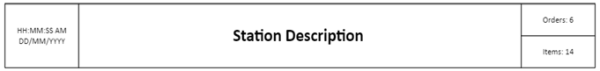
The following lines were added to the columns:
- Time
- Column 1, Column span 1, Row 1, Row span 2.
- Description
- Column 2, Column span 6, Row 1, Row span 2.
Note: This field has a font style specifically set to override the style from the Style Profile.
- Column 2, Column span 6, Row 1, Row span 2.
- Order count
- Column 8, Column span 1, Row 1, Row span 1.
- Item count
- Column 8, Column span 1, Row 2, Row span 1.
See also