eCommerce – Magento with a hospitality component provides takeaway as an out-of-the-box shipping method on checkout.
With this feature
-
Restaurant owners can leverage a click-and-collect shipping method, and provide customers with an option to select takeaway on the checkout by changing the title in the Hospitality Store view.
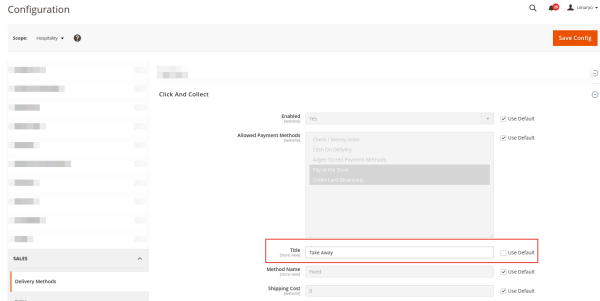
-
Restaurant owners can configure the desired sales type in the Takeaway Sales Type field in the Hospitality page, so that once the order is created and sent the selected sales type is used.
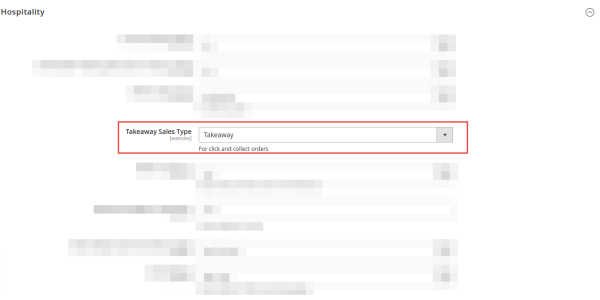
-
Restaurant owners can configure the pickup date and time in the Delivery and Pickup Date Management page.
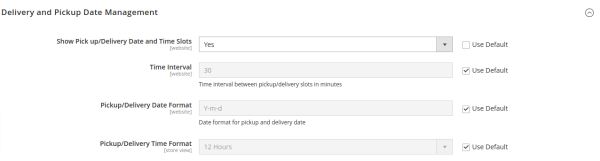
-
Hospitality customers are only shown the stores where the takeaway sales type is supported in the Search for a Store drop-down list on checkout.
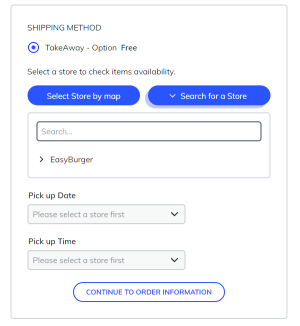
-
Restaurant owners can configure if stores where cart items are available are shown in the Checkout Settings page. If set to Yes, only stores where items are available are shown. If set to No, a Check Availability button is added to the frontend.
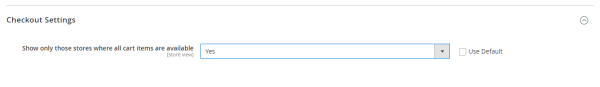
-
Hospitality customers can do a real time inventory lookup for all the cart items against all takeaway-enabled stores on checkout, based on the configurations in the admin.
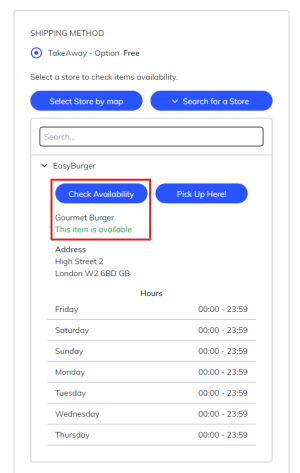
-
Hospitality customers can select a store using a map for a location reference, by clicking the Select Store by map button which opens a pop-up map.
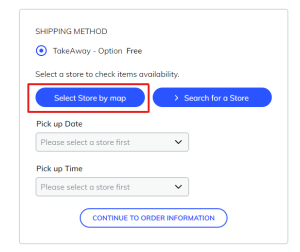
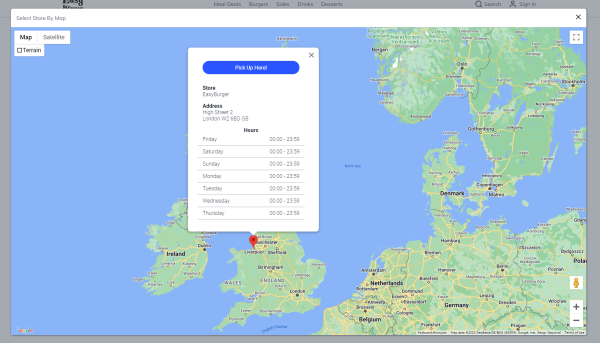
-
Hospitality customers can select their desired pickup date and time after selecting the store where all items are available on checkout.
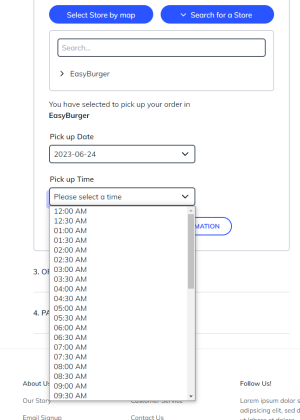
- Hospitality customers can get back KOT status when it changes.