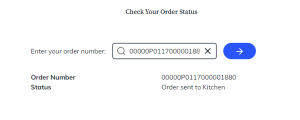Once a hospitality order is placed on the website and sent to LS Central, the order goes through different stages in the system before it is served to the customer and considered completed. LS Retail's Hospitality functionality provides support for an integration with the Kitchen Display System (KDS) which provides a host of new features.
For more information about KDS installation, configuration, and statuses, see the following articles:
eCommerce – Magento with a Hospitality component leverages an out-of-the-box feature like the Kitchen Status provided by KDS, which keeps the customer informed about the overall progress of the order.
With this feature
-
restaurant owners can show or hide a kitchen information block that is shown on the front end using Show Order Tracking, and display the status on the Success page under Hospitality configurations.
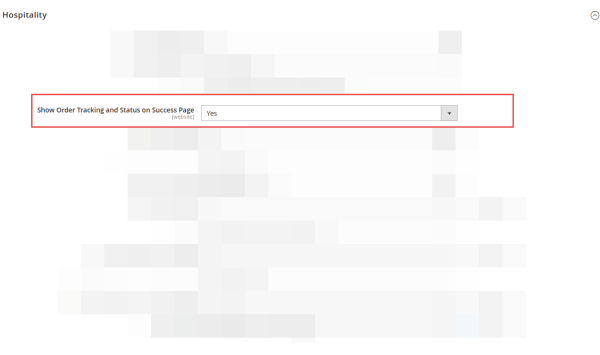
-
guest customers are shown order tracking information, like kitchen status and estimated time until the order will be prepared, on the Order Success page. The kitchen information block is refreshed on each page reload.
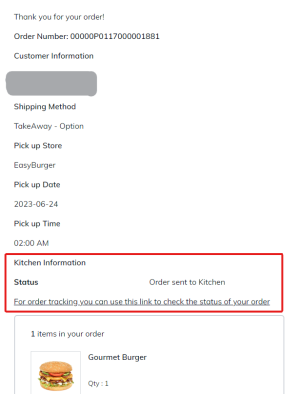
-
registered customers are shown the order tracking information, like kitchen status and estimated time until the order will be prepared, on the Order Success page and the Order History page. The kitchen information block is refreshed on each page reload.
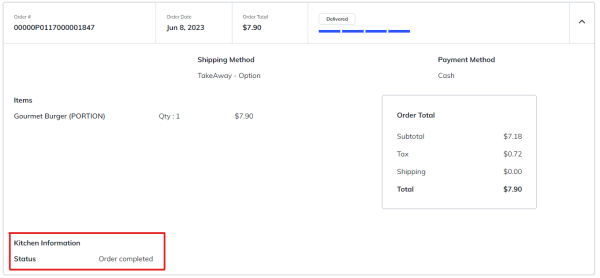
-
registered customers can look up the kitchen status based on their order id, this functionality is in the Kitchen Status page {base_url}/kitchen-status/ (example on https://pwa-magento.lsretail.com/kitchen-status).