About This Release
Released - March 3, 2023
As a part of a company-wide rebranding initiative, LS Insight is now called Analytics for LS Central. In this version the focus has been on re-branding the delivery process, online help and the report templates, but a new section of list report pages has also been added to the Sales Analytics report.
This first version of Analytics for LS Central supports versions 8.4 and later of LS Central On-premises and later versions of LS Central SaaS. Setup of Analytics for LS Central SaaS needs some additional setup from the standard Analytics onboarding process which is explained in detail in the onboarding documentation.
Note: Updates for version 2022.3 and 2023.1 are provided in a special update package. If you have already set up version 2022.3 or 2023.1, you can update to 2023.2 without creating a new instance of Analytics. See update guidelines for more information.
Note: If you have customizations in your Analytics instance, you need to make sure before you start that the updates do not affect these customizations.
The following is a list of changes and key features in Analytics version 2023.2.
New or Enhanced Features
Rebranding
As a part of the rebranding, the name of the product has been changed in many places, but there will still be traces of "LS Insight" left in the product, for example in some of the database tables and components of the Azure Data Factory. This was done to minimize the impact of the name change.
Setup
Delivery process
As a part of the rebranding, it was decided to change the way partners and customers can download Analytics for LS Central. This change was primarily made so we can have a better idea who is using the product and be able to better cater to the needs of our customers.
To get the Analytics for LS Central product package from LS Retail you first need to request an Analytics license. The license is still free of charge and development licenses are available for partners.
- Please contact LS Retail License department through email or put in an Additional order request through the LS Retail Portal, if you have not done so already.
- Analytics for LS Central is included in the NAV and LS Central pricelists that are valid from April 2023, but you can send in requests before that time.
Once the License department has processed your request, you will receive a link to the request product package form.
When you have entered the relevant information to the form and submitted, and you will receive an email with a download link to a zip file that includes everything you need.
Once you have downloaded and unzipped the Analytics product package to your server, you can start the setup of Analytics.
Product package
The package now contains a folder with the following files:
- arm_template folder
- arm_template - LS Insight.json
- arm_template_parameters.json
- Modules folder
- LSInsight folder
- LSInsightUtilities folder
- Power BI templates folder
- Actionable Insights.pbit
- Hotel Analytics.pbit
- Inventory Analytics.pbit
- Sales Analytics.pbit
- Supply Chain Analytics.pbit
- DeploymentScript.ps1
- Scheduler Job Header.json
- Scheduler Job Header_Hotels.json
Documentation
Extensive updates have been made to the online help:
- LS Insight has changed to Analytics or Analytics for LS Central in all pages of the LS Central help.
- Architecture images and text have been updated.
Azure Data Factory
Rebranding
A few changes have been made in the ADF because of the rebranding, but we did not change the names of the linked services or integration runtime.
Reports
All report templates
The navigation page of all report templates has changed and these pages have new names in line with the rebranding and are now called:
- Sales Analytics
- Inventory Analytics
- Supply Chain Analytics
- Actionable Insights
- Hotel Analytics
Sales Analytics
A new section of report pages has been added to the Sales Analytics report.
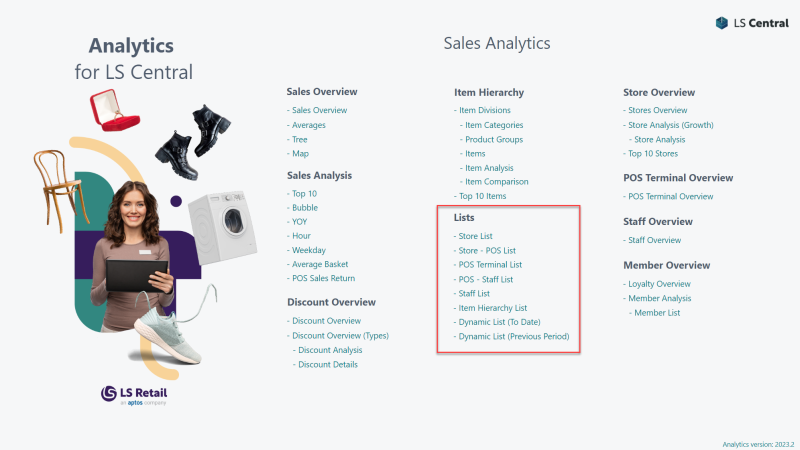
These report pages consist of tabular reports for different sales measures. The dynamic list reports use field parameters to enable the user to pick the dimensions and values for the table by selecting from selection lists on the left side of the report page.
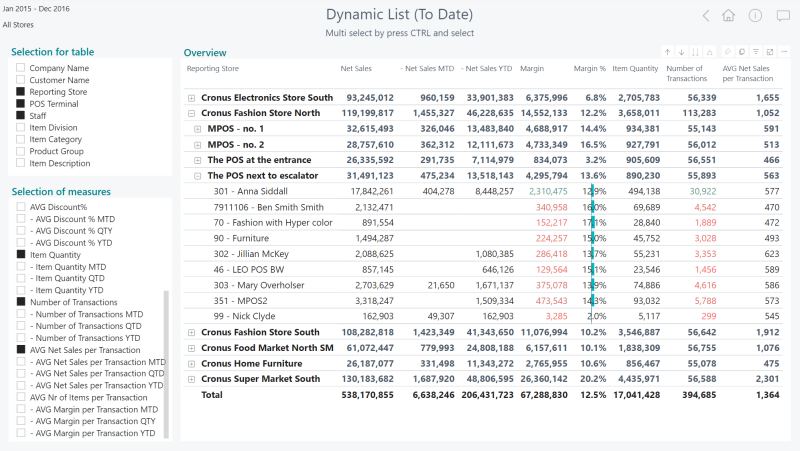
Bug fixes
Time intelligence measures have been fixed in this new version of the reports, by adding a new calculated column to the Date table in the report that calculates whether a date is in the future or not. Now all time intelligence measures should be working correctly.