In this article
To enable Multi-Warehouse Replenishment
If Multi-Warehouse Replenishment is activated and when an item cannot be fully replenished from the first warehouse, it will be replenished from a second warehouse (and followed by a third warehouse, if needed). The system allows up to three warehouses to be set up for this purpose.
To enable Multi-Warehouse Replenishment
To utilize Multi-Warehouse Replenishment, you must define the warehouses to be used in the Replen. Setup or the Replen. From Warehouse page. The Multi-Warehouse Replenishment can be activated for the Replenishment Journal in the Replen. Template page.
- Click the
 icon, enter Replen. Template List, and select the relevant link.
icon, enter Replen. Template List, and select the relevant link. - Select a Replenishment Template defined with the Replenishment Type of Transfer, and click the Manage - Edit action.
- In the General FastTab, select the Enable Multi-Warehouse Replenishment check box to activate Multi-Warehouse Replenishment for the Transfer Replenishment Journal.
There are three Warehouse Stock Strategy options that determine the order of the warehouses to be considered for replenishment:
- Sequenced Fill
The system replenishes based on the defined warehouses in sequential order. - Highest Inventory First
The system prioritizes replenishment from the defined warehouses with the highest inventory first. - Lowest Inventory First
The system prioritizes replenishment from the defined warehouses with the lowest inventory first.
Replenishment Transfer Rule is also supported for Multi-Warehouse Replenishment. It lets you determine the priority order of the stores to which the items are distributed. For more information, refer to Replenishment Transfer Rule.
Note: Multi-Warehouse Replenishment is not supported for Planned Stock Demand and the Replenishment Calculation Type Like-for-Like.
Calculation example
In this example, we have set up three warehouses with the below Replenishment Template setup:
Enable Multi-Warehouse Replenishment: Activated
Warehouse Stock Strategy: Sequenced Fill
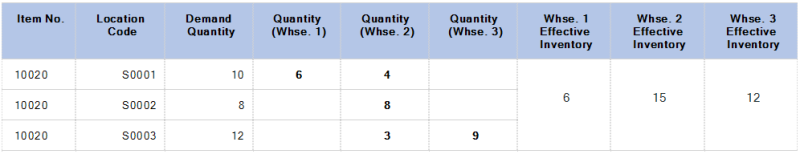
We have demands for item 10020 from three stores:
- Store S0001 requires 10 units.
- Store S0002 requires 8 units.
- Store S0003 requires 12 units.
The first warehouse's effective inventory (6) cannot fully fulfill the demands for all three stores. So, the second and third warehouses will be utilized to fulfill the rest of the demands.
The Multi-Warehouse Replenishment calculation sequence is as below:
- Store S0001:
- Takes all 6 units from the first warehouse.
- Takes an additional 4 units from the second warehouse (leaving the second warehouse with a balance of 11 units).
- Store S0002:
- Takes 8 units from the second warehouse (leaving the second warehouse with a balance of 3 units).
- Store S0003:
- Takes the remaining 3 units from the second warehouse.
- Takes 9 units from the third warehouse.
See also
Setting Up a Warehouse for Replenishment