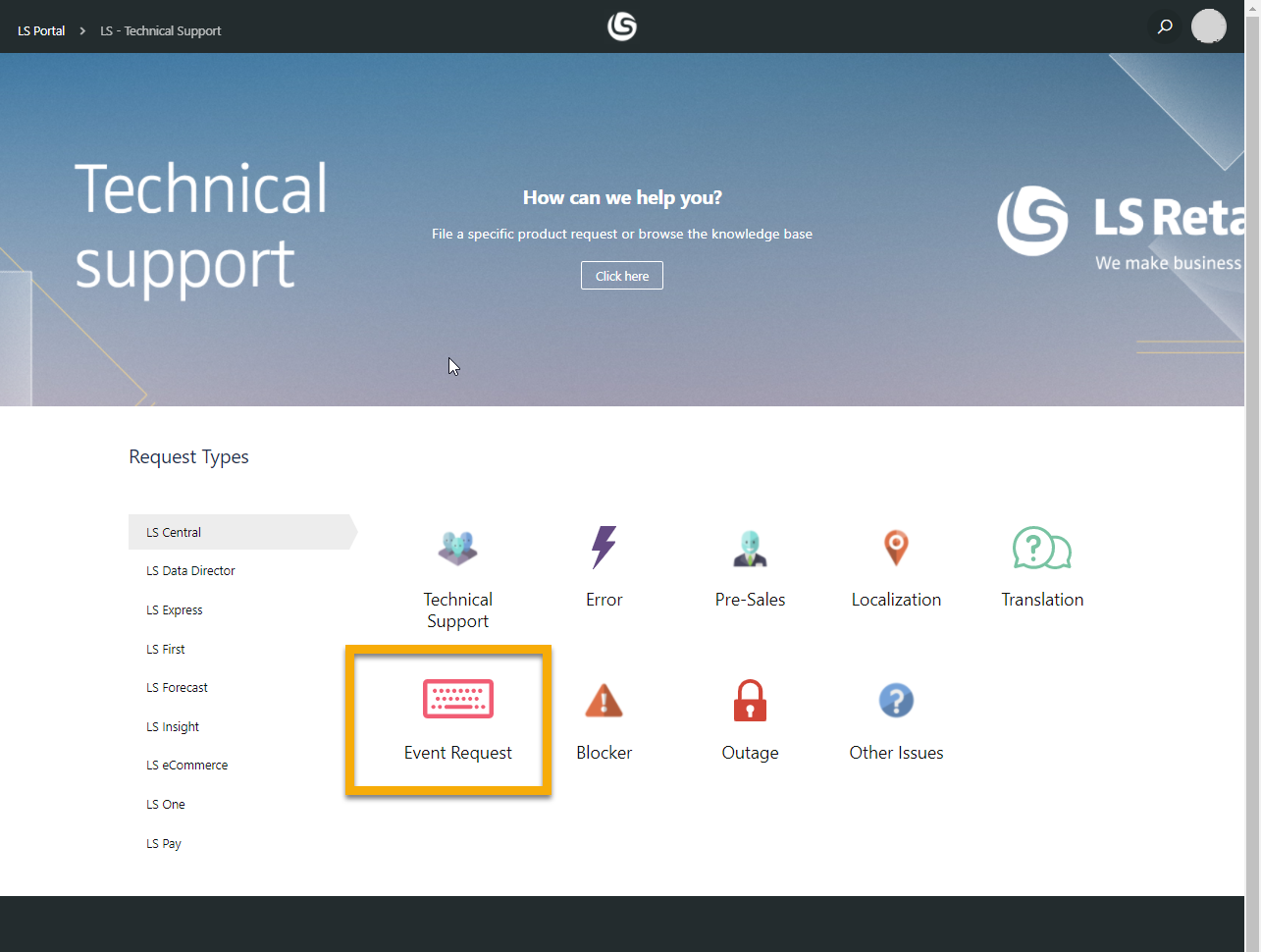About This Release
Released - April 28, 2022
This version is built on Microsoft Dynamics 365 Business Central 2021, release wave 2, cumulative update 5, build 19.5.36567.36700.
LS Central 19.5
LS Central is now delivered as two apps. Some code has been moved from the LS Central app to a new app named LS Central System App. The LS Central app has a dependency on the LS Central System App. The code that was moved to the LS Central System App is a code that was originally in the Toolbox .dll and is related to the POS UI. The code in the Toolbox .dll was not public, and partners could not modify the code. The code in the LS Central System app will not be public and the LS Central System App will only be published as runtime package. The LS Central System App will, in the future, hold code related to licensing to enable LS Retail to license LS Central components in the cloud.
LS Central AL code
The source code for the LS Central app is delivered in AL files that can be modified by partners. It is, however, highly recommended to make all modifications in extensions, and if you need to alter the LS Central or Business Central behavior then do that by subscribing to events.
It is LS Retail's priority to make it easy for the partners to extend LS Central. Therefore, a special section in our Support Portal (login required) is provided for partners to submit requests for new events. These requests are given priority.
LS Central extension
The release package includes LS Central and LS Central System App as runtime apps that can be installed as extensions. To install the extensions, you first need to publish them, see Publishing and Installing an Extension v2.0. Once the LS Central and LS Central System App extensions have been published, the LS Central and LS Central System App extensions can be installed using the Extension Management page in Business Central.
Important Notices!
Important fix for users of EFT (LS Pay module) in Android AppShell
An important fix has been made for LS AppShell Android LS Pay module and a new release of the AppShell Android has been issued, version 2022.3.
When a user paid with a card through the EFT connection of Android AppShell and the card was subsequently rejected, the transaction was completed as paid in LS Central.
This bug was valid for AppShell Android and LS Central versions 19.1-19.3, but not in older versions of LS Central or in version 19.4 and newer.
The latest version of Android AppShell has a fix for this bug and Android AppShell users are strongly encouraged to upgrade to the latest version. The functionality in LS Central 19.4 and newer now also addresses the issue when LS Central is opened in older versions of Android AppShell.
OAuth web service authentication
As documented by Microsoft, OAuth2 will be the authentication option for Business Central SaaS and Basic authentication will be deprecated, see here:
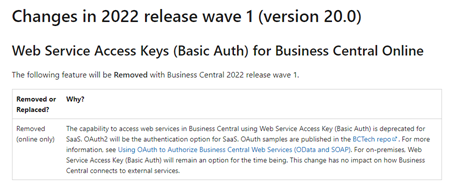
The Basic authentication feature is turned off in version 20 for new environments in SaaS. Upgraded environments can still use Basic auth in version 20, but the feature will be turned off in version 21.
LS Central version 19.5 supports the use of Service2Service OAuth2 authentication when using LS Central as a web service client, for example when POS (web service client) is calling web services on Head Office (web service server).
New or Enhanced Features
Actionable Insights
Transform Data into Insights and Actions
Actionable Insights is officially released in this version of LS Central. This is a business intelligence solution that collects large amount of data from various sources within LS Central, and then periodically runs them through an analytical calculation functionality so that it can present the essential business information to you with the Action Hub. The Action Hub provides insights into the patterns that are essential to your retail operation, and informs you proactively about exceptional situations so that you can take timely action.
Training material and product marketing material is not yet available at the time of release, but will be provided in the coming weeks.
Actionable Insights Base Pack
Actionable Insights comes with a KPI (Key Performance Indicator) hierarchy for you to define which KPIs should be monitored. The Actionable Insights Base Pack is provided free of charge, it consists of 48 KPIs for you to choose from, available in the themes of Budgets, Inventory, Replenishment, Forecast, Vendors, Purchases, Transfers, and Sales. Some of the KPIs offered are: Purchase Orders with Overdue Receipt Date and Current Out-of-Stock Situations.
If you are an LS Retail Partner, you can easily build your own business extension packs to provide KPIs for different verticals and industries.
KPI Calculation Workflow
There are various rules available for you to define when and how a KPI should be measured, and which team will be responsible for resolving the exceptions raised:
- Calculation Rules - You can set up the Calculation Rules to define when a KPI should be calculated, this will produce signals which hold the status of the KPI on a specific date. It is also possible to have the signals calculated based on a specific dimension only (for example, for a specific location).
- Alert Rules - You specify when a KPI value is outside the expected range with the Alert Rules. An alert will be raised, whenever a signal holds a value that exceeds the defined threshold.
- Notification Rules - Using the Notification Rules, you can define if a notification should be created for each alert raised, and to which user or user group the notifications should be assigned to. The notifications will appear in the Action Hub dashboard for the respective teams to work on.
Action Hub: Manage Information in One Central Place
The Action Hub dashboard consists of groups of cues and tiles that show the notifications that have been assigned to you or your group. From here, you can easily find information about the exceptions raised, work on them, and then resolve them. The dashboard also comes with various charts which give you a graphical overview of the alerts and notifications raised over time, as well as information such as how responsive are the teams in resolving the notifications.
The Action Hub is also available in LS Insight, offering various KPI and report pages to help you gain an overview of your KPIs and your company's health.
For more information see Actionable Insights in the LS Central Help.
BackOffice
Add Shipment Number to Shipment Webhook Requests
Shipment number was added to shipment webhook requests.
Archiving Functionality for LSC POS Card Print Text Table 990089543
It is now possible to archive and restore LSC POS Card Print Text table records.
.Net XML and Network Credentials Assemblies Removed
XML .Net has been removed from LS Central. The system now uses an HTTP wrapper that will allow use of the OAuth standard in the future.
New Key Added to Member Sales Entry Table
A new key, Member Card No., has been added to the Member Sales Entry table.
Option Added in the Pre-action Table
An option has been added to either keep or delete manually created records in the Pre-action table when default data is inserted.
SPG: Log Security Check Response
When a check is made to determine if a security check should be performed, the request and response is now logged.
SPG: Order Check
Web Service SPGOrderCheck returns if a basket is fully paid, if a check should be made, and how many items should then be checked. If a basket should be checked, item lines are returned as part of the response message. It is configurable to always return item lines.
Web Service Authentication Methods
There is now an option to select a web service authentication method on the Web Service Setup page and on the Distribution Location Card.
The default authentication method is Windows. When connecting to LS Central in SaaS, you need to use authentication S2S (Service-to-Service), for example S2S authentication method must be used when onPremise POS is connected to Head Office in SaaS.
For more information see S2S Authentication in the LS Central Help.
Food and Beverages (F&B)
Self-Service Kiosk
An improved Self-Service Kiosk has been introduced for easier, simpler, and faster serving of customers.
Adding a Self-Service Kiosk to quick service restaurants lets customers quickly and effortlessly create an order, modify their items, and finalize with a payment. When the order is paid, it is sent instantly to the kitchen where it is prepared for the customer. The order can be for one or more sales types, such as Eat-in and Takeaway.
Adding a Single Item to Cart
You can now select an item from a menu, including quantity and modifiers, and add the item to the cart. A cart summary is displayed in the app's right sidebar of the app and at checkout.
QR Codes for Dining Tables
QR Codes for dining tables can now be exported to a specified folder.
LS Activity
Banquet Event Order (BEO) Management
Banquet Event Order (BEO) Reporting is a new functionality in LS Activity. When managing Event bookings, it is now possible to group the activities and charges within a reservation by using Event Categories. This grouping is then used to calculate subtotals to produce a BEO. You can view the BEO in a new BEO page, which also shows versions of the BEO and the difference between BEO versions.
The BEO process also supports assigning responsibilities on each event category. The user can set up templates for which persons are normally responsible for each event category, which are then populated when an event reservation is created. The user can adjust the responsibilities on each reservation, that is either add or remove persons and track all communication related to the reservation.
Activity Group Card Simplified
The Activity Group Card has been modified to use Promoted and Additional settings on the fields, and thus supports the standard "Show more" or "Show less" standard field presentation settings on the card.
Booking Activities Prevented Outside Staying Period
The Reservation Type settings now support the possibility to set the restriction that any activities confirmed within a reservation must be within the date scope of the related Activity Reservation.
Default TODAY in Activity Group Reservation Line
When entering a new activity group line without setting a date, the value TODAY is automatically assigned to the line.
Manual Price Change on Activity Line on POS
In prior versions, the POS user could not change the unit price of the activity product or of additional charges during the payment process. This is now supported, provided the activity product is set to allow manual pricing adjustment.
- Package prices cannot be changed manually on the POS, nor individual lines that are part of the package price.
- Additional charges on activity can be changed, if they are not part of a package offer.
- Paying a group reservation on the POS does not allow changing the price on the POS. That is only possible when paying a regular reservation.
LS Hotels
Invoice Management: Deposit Line Enhancement
When a deposit has been added to an invoice, it turns bold and blue. When the deposit has been paid or an invoice has been posted, the deposit turns bold, green, and is not editable.
New "Reserve Room" Functionality in LS Hotels Web API
Three new web methods that reserve a room type for a short time while a guest is reserving a room on a hotel web site (entering payment/guest info):
- RoomTypeReserve()
- RoomTypeReserveGet()
- RoomTypeReserveDelete()
Hotel Setup has two new fields that are displayed in the Web Settings FastTab:
- No. of minutes reserved - Number of minutes that room types are reserved.
Reserving a room affects the room availability so the room types must be released (run job). An option has been added to job management CU to clean unused reserved room types. This was needed to release the unused reserved room types. - Room Type Block is a new table that stores this data.
A new page, Room Type Block, lets you view the data coming from the web service. The Blocked Rooms column in the Hotel Availability page includes the reserved room types.
LS Recommend
Improved LS Recommend, a Cloud-Based Recommendation Engine
A new version of LS Recommend is officially released in this version of LS Central. LS Recommend is a solution in LS Retail's Intelligent Cloud Suite that helps you with product recommendation. Based on the transactional sales history and setup data uploaded from LS Central, the LS Recommend engine learns the sales patterns to create a recommendation model, which will provide product recommendation in return. These recommendations are consumed by LS Central and Commerce, and can be displayed on POS terminals, mobile devices, and eCommerce sites.
Use the POS command RECOMMEND to get product recommendation from LS Recommend via the POS terminals. The recommendation is based on items that are likely to be sold together with the item(s) currently in the shopping basket.
The previous version of LS Recommend has been obsoleted since it did not support Business Central on SaaS due to dependency on DLLs.
Training material and product marketing material is not yet available at the time of release, but will be provided in the coming weeks.
For more information see LS Recommend in the LS Central Help.
LS Staff Management
Exchange Shifts Between Different Locations
An employee can now request a shift exchange in a different location and that can be accepted by the manager.
POS Commands
The following POS command is new in LS Central 19.5:
- CO_PREPAYMENT - Customer Order prepayment, to pay now or later when a new CO is created and before being posted.
See the LS Central Help and the corresponding Excel list with filters for a complete list of POS commands.
Other
LS Central Help
Help is now available for Actionable Insights, LS Recommend, and LS Hotels.
Fixed Issues
BackOffice
Customer Order Fixes
Incorrect Payment
Code has been added to insert the correct amount into the Customer Order payment line.
Input Window Locks
Close and resume POS sales after selecting a customer has been canceled.
Modifications After Pressing Total or Cancel Order
- Users can now add or remove Customer Order lines in a transaction after pressing the Total button on the POS.
- Users cannot add new Item lines when canceling Customer Orders on the POS. Now they must finalize the current transaction and start a new one.
Permission Sales Shipment Header
Permission error on the Sales Shipment Header and Sales Shipment Line tables, when picking and shipping a Customer Order on the POS, has been fixed.
Error When Upgrading from Version 19 to 19.3
In the UpgradeSalesTypeRetailImageLink method, the insertion is now controlled, meaning that an error is not issued if the record already exists.
Insert not Counted Action Improved
The Insert not Counted action in Store Inventory Worksheets has been fixed to handle variants.
Printing of Posted Safe Transfer
Printing of Posted Safe Transfer (without a SafeMgtSetup) has been fixed.
Scheduler Time Slot Does not Work as Intended
Obsolete code for Scheduler Time Slots has been removed.
Unable to Identify Store ID When Using Sourcing Location
In Sales Orders generated from Customer Orders, Store and Location do not have to be linked together through the Store Card.
Food and Beverages (F&B)
Cash & Safe Management
The behavior of Cash & Safe Management in F&B has been reviewed and fixed as needed. Instead of showing a panel with the tender operations, a pop-up menu is now displayed when you press the TD_OFFLINE command button. The menu is the #SAF-OFFLINEMENU and exists already as part of demo data. An upgrade removes the POST POS command from the line with the LOGOFF command. If start of day float operation is needed, the FLOAT_ENT command is run automatically.
LS Activity
Email Script Error
A bug, which could cause an error when emailing Activity confirmations if the subject text was too long, has been fixed.
Replenishment
Replenishment Data Profile Assigned to Item Category
When the Replen. Data Profile was assigned to an Item Category, items belonging to the Item Category and having Replenishment Calculation Type set to Automatic - From Data Profile did not get assigned with the Data Profile. This has now been fixed.