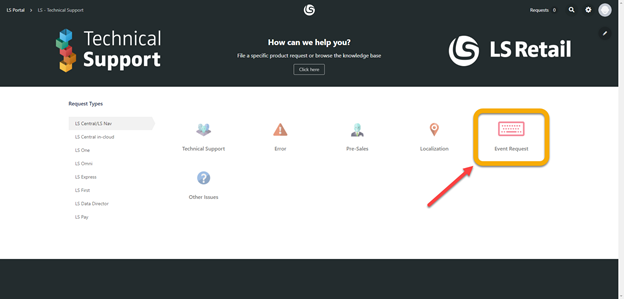About This Release
Released - December 16, 2021
This version is built on Microsoft Dynamics 365 Business Central 2021, release wave 2, cumulative update 1, build 19.1.31886.32186.
LS Central 19.1
LS Central is now delivered as two apps. Some code has been moved from the LS Central app to a new app named LS Central System App. The LS Central app has a dependency on the LS Central System App. The code that was moved to the LS Central System App is a code that was originally in the Toolbox .dll and is related to the POS UI. The code in the Toolbox .dll was not public, and partners could not modify the code. The code in the LS Central System app will not be public and the LS Central System App will only be published as runtime package. The LS Central System App will, in the future, hold code related to licensing to enable LS Retail to license LS Central components in the cloud.
LS Central AL code
The source code for the LS Central app is delivered in AL files that can be modified by partners. It is, however, highly recommended to make all modifications in extensions, and if you need to alter the LS Central or Business Central behavior then do that by subscribing to events.
It is LS Retail's priority to make it easy for the partners to extend LS Central. Therefore, a special section in our Support Portal is provided where partners can submit requests for new events. These requests are given priority.
LS Central extension
The release package includes LS Central and LS Central System App as runtime apps that can be installed as extensions. To install the extensions, you first need to publish them, see Publishing and Installing an Extension v2.0. Once the LS Central and LS Central System App extensions have been published, the LS Central and LS Central System App extensions can be installed using the Extension Management page in Business Central.
New or Enhanced Features
Retail
General
Improvements on the POS EFT Card
- A new check box, Disable Void Card Prompt, has been added to POS EFT Card to prevent the POS from offering to void card payments when voiding a transaction from the Transaction Register.
- An option has been added on thePOS EFT Card to use a 10-digit ClientTransID in EFT (and Prefix). POS EFT can now be configured to send ClientTransactionID's of the old format of CardEntryNo+ReceiptNo (for example 22,00000P0001000000002) instead of the default 10-digit format.
LoadFields in POS DataSet Utility
The SetLoadFields function is now used by default when sending data to the POS. Lookup data and other setup data only use fields that are needed for the POS.
A new check box, Load All Sql Fields, has been added to the POS Data Table Card. If the check box is selected, the POS will not use the SetLoadFields function when sending data for that Data Table.
BackOffice
Creating and Posting Customer Orders With Decimals in Quantity
Metered items can now be entered in Customer Orders with decimal quantity. Metered items cannot be shipped partially.
Option Added to Select Line on Customer Order Cancellation Web Service
It is now possible to cancel individual lines in Customer Order through Web service.
LS Hardware Station
Print QR Code as Bitmap
PrintBitmapBlob functions have been added to the LSC POS Print Utility codeunit. These functions can be used to print bitmaps stored in Blob fields.
Replenishment
LS Central Demo Role Center - Replenishment Menu
The Replenishment menu in the LS Central Demo Role Center has been improved. The menu provides easy access to Replenishment operations and processes, such as Automatic Replenishment, Redistribution, and Retail Budgets.
Hospitality
LS Activity
LS Activity Enhancements
- If there are no date settings in the group header, the user is allowed to enter any dates in the lines.
- Enhancement for how activities are shown in a reservation:
- Draft activities are shown in red color, if reservation status is confirmed.
- Canceled activities are always shown in red, regardless of reservation status.
Validating Guest Membership on POS
It is now possible to check directly on the POS if a guest has a valid membership. If the membership is valid, the arrival is registered and optionally guest details are assigned to the POS journal.
A new POS command, CHECKACCESS, with optional parameter Item Number, has been added for this purpose.
LS Hotels
Hotel Enhancements
- Enhancements to the Room Availability update functionality to better preserve availability history.
- Enhancements to the New Reservation page to provide better visibility to the availability matrix.
- Republish derived rates without changing base rate to update OTA rates.
- Used deposit lines in the invoice Management card are shown in green.
- Improved logging of trace data and debugging for reservations.
- Performance enhancements for hotel reservations.
- Occupancy Report page added to Role Center.
- Tape Chart enhancement
- Group comments for a reservation are also shown on the Tape Chart when hovering over the reservation.
- Reservations can be un-allocated from a room by right-clicking the reservation and selecting Unallocate.
- Hotel property name shown on Tape Chart.
- Performance on Tape Chart has been improved.
LS Retail Apps
LS Central AppShell
LS Central AppShell for Windows version 3.0
LS Central AppShell for Windows version 3.0 has been released. This version fixes the problem with Windows AppShell v2.x not working with LS Central 19.0 and newer versions.
There are known issues in the version: Dual Display is not working and selecting list items in Business Central only works using the keyboard buttons.
The problems are being worked on and a workaround will be announced as soon as it is available.
POS Commands
The following POS command is new in LS Central 19.1:
- CHECKACCESS - Check members' membership and access.
See the LS Central Help and the corresponding Excel list with filters for a complete list of POS commands.
Other
LS Central Help
The LS Central Product Overview, which used to be included in the Operational Guidelines on the LS Retail Portal, has been moved to the LS Central Help.
LS Central Demo Data Company
A demo data package is now available on the LS Retail Portal. The package includes configuration packages (rapid start files) and retail images in zip files that you can import into LS Central and build the LS Central Demo Data Company. The package includes step-by-step guidelines for your convenience.
Fixed Issues
Retail
General
EFT Slips Embedded With Void Transaction Receipt
EFT slips are now embedded with the Void Transaction Receipt.
Error in Debug Log Fixed
A bug has been fixed where the Debug Log Setup table was constantly being updated.
Fields With Obsolete State "Pending" Are not Replicated
An update filter has been applied to the Field table. From version 19 onwards, fields with ObsoleteState=Removed instead of No are excluded.
MaxLines Parameter Added to Web Service
MaxLines parameter has been added to the GetActionsFromRemoteDBV2 web service to prevent resource overflow.
Package not Created for Scheduler Job Using "Transfer Field List Exists"
When running a subjob using Replication Method set to Normal, and an enabled Transfer Field List Exists and Exclude Fields, a Scheduler job did not create a package in the Web Replication Request Queue. This has been resolved by adding a filter on Obsolete Fields in the Exclude Field list.
Public Access to CalcPrices() Procedure
Public access is now given to the CalcPrices() procedure in record POS. Trans Line through the POS View codeunit.
Tag Function in LS Central Upgrade Codeunit
Tagging after running LS Central Upgrade functions was missing in some cases. This has been fixed.
Update 18.4 to 19.1 not Working
On the Select Date Period Dialog page, the protection level of functions SetData and GettData has been changed to be accessible to other extensions. Internal protection has been removed.
BackOffice
Fashion: Variant Dimension Extension Update
To prevent a data integrity issue, changing the extension of a Variant Dimension is no longer allowed, since Extension is a primary key in the Extended Variant Dimensions and Extended Variant Values table.
LS Central POS
Customer Discounts not Working on POS
This has been fixed, and now at the POS, the system triggers the discount based on the Customer Discount Group at Retail Customer.
Error in Line Discount When Doing Refund
An error in refunding a transaction line with discount has been fixed. The error occurred when refunding a transaction containing voided lines.
Replenishment
Inventory Calculation in Replenishment Journal
An issue during Replenishment Journal calculation with Replenishment Calculation Type filter applied, where the inventories are not getting calculated for the items using Replen. Data Profile or having Item Store Records assigned with the matching Replenishment Calculation Type, has now been fixed.
Item Store Records Creation With Variant Framework Code Over 10 Characters
When creating Item Store Records using the Location and Variant Selection page for an item assign with Variant Framework, an error that occurred in the page when the Variant Framework Code used is more than 10 characters, has now been fixed.
Purchase Replenishment Journal Calculation With Warehouse Location
When calculating the Purchase Replenishment Journal, an issue where the Replenishment Journal Line for the warehouse location was being created even though the item has its Item Status set to block from purchasing, has now been fixed.