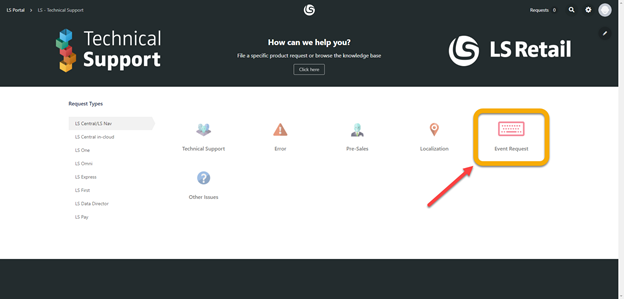About This Release
Released - September 17, 2020
This version is built on Microsoft Dynamics 365 Business Central 16.4.15445.
Discontinuation of LS Nav
LS Retail policy for LS Central is that new features and fixes go into the next new release, not previous releases. When LS Central 15.0, the first AL version, was released, it was decided to make an exception to this by continuing to release fixes and new events in LS Nav 14.x for a limited time. Now the time has come to end this exception. The last version of LS Nav 14, version 14.04, will be released in October 2020.
All open backlog issues related to versions prior to LS Central 15.0, that is all backlog issues related to LS Nav, will be closed. Partners can submit new support tickets for LS Central if the issue still applies there.
LS Central 16.3
LS Central 16.3 is delivered as an extension with dependency on the Business Central Base App. This means that LS Central does not make any changes to the Business Central Base Application. The release package includes both the runtime app and the source code.
LS Central AL code
The source code is delivered in AL files that can be modified by partners. It is, however, highly recommended to make all modifications in extensions, and if you need to alter the LS Central or Business Central behavior then do that by subscribing to events.
It is LS Retail's priority to make it easy for the partners to extend LS Central. Therefore, there is a special section in our Support Portal where partners can submit requests for new events. These requests are given priority.
LS Central extension
The release package includes LS Central as a runtime app that can be installed as an extension. To install the extension, you first need to publish it, see Publishing and Installing an Extension v2.0. Once the extension has been published, the LS Central extension can be installed using the Extension Management page in Business Central.
The following is a list of changes and key features in LS Central 16.3.
New or Enhanced Features
Retail
Customer Order
Partial Pick, Ship and Collect Customer Order
Customer Order can be picked, collected, and shipped per line. This adds great flexibility to the Customer Order processes and allows the user to split the fulfillment of the Customer Order into multiple steps. As an example, a user can pick goods in one area first, confirm the picking of those items, and then later pick to goods in another area, for example if some goods are stored in a cooler and other items in dry storage, the picking in the two areas can be split.
In the picking and shipping process on the POS the user can process individual lines. The line can be marked as picked if the item is picked. A line can be canceled if the customer does not want the item anymore, and a line can be marked as shortage if it is out of stock. If a line is not Picked, Cancelled or Shorted, it will stay unpicked and can be picked at a later time. The same goes with the collection and shipping process on the POS, the user can select what lines the customer is collecting or are getting shipped and the lines that are not collected/shipped can be collected/shipped later.
To make this possible, several fields were moved from the Customer Order Header to the Customer Order Lines. Upgrade codeunits are provided with the release to handle the transfer of data from the Customer Order Header to the Customer Order Lines. Several Customer Order web services had to be replaced by a new version of the web service to accommodate the refactoring.
The partial processing applies to orders processed on a POS and to orders processed through a Sales Order.
It is now possible to cancel one or more Customer Order lines in case the customer changes his or her mind and it is possible to cancel the whole order.
Customer Order POS Panels
The Customer Order POS panels have been simplified and the look and feel made more consistent between different panels.
- The Customer Order Pick panel is displayed by default when the user presses the Customer Order button on the POS.
- The Customer Order Pick panel shows a list of all Customer Orders that have at least one line with status To Pick and are to be sourced from that store.
- The Customer Order Collect panel shows a list of all Customer Orders that have at least one line with status To Collect and are to be collected from that store.
A Customer Order can be present in both the Pick and Collect panels as some lines can have the status To Pick while others have the status To Collect.
The Customer POS panel setup is provided in a Configuration Package.
Customer Order Audit Trail
All status changes on Customer Order Header and Customer Order Lines are logged providing an audit trail on the Customer Order processes. The status log for the Customer Order Header and Lines is displayed in FactBoxes on the Customer Order and Posted Customer Order pages.
Customer Order Messaging
An option has been added to specify which status updates to Customer Orders will trigger a notification to the customer, either by email or through the Omni client. It is now also possible to create emails to customers in HTML format.
The text to send in the subject and body of the email is configurable for each status.
New Field, Blocked on eCommerce, on Item Status and Item Links Tables
A new field, Blocked On eCommerce, has been added to the Item Status and Item Links tables. When selected, this field filters out items that should not be displayed to customers on the retailer's eCommerce sites.
Tables 99001705 - DDSchLog and 99001706 - DDScheduler Reintroduced
Tables 99001705 - DDSchLog and 99001706 - DDScheduler, removed during the conversion from CAL to AL, have been reintroduced as they are needed for the DD Webmonitor.
Request Approval and Send Options Added to Retail Purchase Order
The Request Approval options Send Approval Request, Cancel Approval Request, and See My Flows have been added to the Retail Purchase Order.
The option to send the Purchase Order by email has been added to the Retail Purchase Order.
LS Retail Demo Profile
LS Retail Demo Profile is now included in LS Central so it does not have to be created manually.
LS Central POS
Native Keyboards
In the POS Interface Profile Card you can now select a new check box, Use Native Keyboard, to display your native keyboard on iOS and Android devices.
New Integration Event for POS Session Codeunit
A new Integration Event has been added to the POS Session codeunit. You can use the codeunit to replace the POS EFT Utility codeunit with your own version. This lets you modify existing functionality with LS Hardware Station and LS Pay or implement your own EFT functionality from scratch with the replacement codeunit.
POS Dynamic Menus in LS Import Export Worksheets
POS Dynamics Menus are now included when importing and exporting through LS Import Export Worksheet.
User Interface Improvements
- It is now possible to drag, drop, and resize buttons in the POS.
- Tooltips can now be displayed by hovering over buttons and commands in the POS.
LS Retail Apps
LS Central AppShell
AppShell for Android
A new version has been released with LS Pay 2.0 payment engine included.
AppShell for Windows
A new version of the LS Central AppShell for Windows has been released. This version has features from the LS Start program, such as the option to run Windows programs and improved user interface for defining and working with configs in the app, for example using drag-and-drop to control the sort order.
Mobile POS
A new version has been released with LS Pay 2.0 payment engine included.
Replenishment
Effective Inventory Calculation on Location Level
During the Replenishment Item Quantity (RIQ) calculation, it is now possible to set up if the quantity from the Purchase, Sales, and Transfer Orders for a specific location should be considered as part of the Effective Inventory. You can set this up with the Effective Inv. Sales Order, Effective Inv. Purchase Ord., Effective Inv. Transfer Inb., and Effective Inv. Transfer Outb. fields on the Replenishment FastTab in the Location card.
For more information see Setting Up a Location for Replenishment in the LS Central Help.
Replenishment Parameters Breakdown by Variant Weight
You can now maintain the Reorder Point and Maximum Inventory value on item level, and then have the value automatically distributed to all its Item Store Records with variant setup, based on the variant weight assigned. As a result, you no longer need to maintain these Replenishment parameters variant by variant. You can activate this new breakdown functionality with the Variant Weight Breakdown (Reorder Point) and Variant Weight Breakdown (Max Inventory) fields in Replenishment Setup, on the Integration FastTab. The breakdown functionality can be used when updating the items from the Replenishment Control Data Card and Replenishment Control Data List.
For more information see Common Replenishment Data Fields and Replenishment Control Data List in the LS Central Help.
Web Service
Web Service 2.0
The following web services have been created according to the Web Service 2.0 framework:
- CustomerOrderCreateV5 - is identical to CustomerOrderCreateV4 but with the External ID field added in the XML for the Customer Order Line table.
- CustomerOrderGetV3 - replaces CustomerOrderGet and CustomerOrderGetV2
- GetItemDocument - replaces IM_GET_ITEM_DOCUMENT
- GetPosTransSusp - replaces GET_POSTRANS_SUSP
- GetPosTransSuspLines - replaces GET_POSTRANS_SUSP_LINES
- GetPosTransSuspList - replaces GET_POSTRANS_SUSP_LIST
- MemberCardToContact - replaces MM_CARD_TO_CONTACT
- MemberContactBlock - replaces MM_CONTACT_BLOCK
- MobileGetProfiles - replaces MM_MOBILE_GET_PROFILES
- SendDocument - replaces IM_SEND_DOCUMENT
Hospitality
LS KDS
Button Panel and Buttons on Kitchen Display Stations
Flat style has been added to buttons as well as a new possibility to configure the look and feel of the Kitchen Display Station's button panel and buttons. These are configured on the KDS Style Profile Card, the Button Style Profile ID field. You can set generic settings for all buttons or configure specific operations with text and back color.
LS Activity
LS Activity Enhancements
- Link to the Activity Reservation Card from the Reservation No. field on the Activity Card.
- Link to the Activity Group Card from the Group Name field on the Activity Card.
- Select Activity Locationon the Activity Start Booking Page.
- Invoice cancellation charges on paymaster.
- Removing member from a group removes related reservation and activities.
- Now possible to bulk-transfer activities from one resource to another for a given period.
Activity Packages
Activity Packages is a new feature in LS Activity that lets you to bundle multiple activities and/or items together in a package.
The package is also an activity product in itself, which means you can apply the same pricing structure as to other activity products. The user can define a price ratio on the package offer lines to ensure that the respective line is posted to the correct revenue stream. Activities in the offer are added to a package component where they can be scheduled to take place in a certain order and/or with time interval between them.
Items in a package can be created as allowances that can then be consumed on POS. These items can be generic (one drink) and the consumption can then be a specific drink, such as a glass of red wine.
Itemize Items Charged to Reservation
On the Reservation Type you can now set the Charge to Res Method as Itemized (default is Summary). The items are then shown in the journal when the activity or reservation is paid.
Promo Code for Activity Group Lines
A new promo code option for group reservations has been added to Activity Group Lines.
View Activity Resources on Activity Card and POS
The Resource Type fields Main Human, Main Location, Main Other, and Main Equipment have been added to the Activities table. This gives better view of what main resources are assigned to an activity and these can also be shown on the POS or used in the email templates in an easy way.
LS Staff Management
Enhanced Visibility on Employee Availability Lookup
When adding an employee to a roster, a date is now added to the Employee Availability Lookup for better visibility.
Quick Assignments in Rosters
It is now easier to quickly assign employees to roster by entering X in the respective cell.
LS Hotels
Hotel Initialization
A new page to initialize the LS Hotels add-in has been added. The user can select which things to initialize, such as registering modules or creating hotel availability and such. This also creates the jobs that are needed in the hotel's operation (Night Audit, Housekeeping updates, No-shows).
Search Floorplan and Housekeeping
New search field has been added to search rooms and/or guest names.
Enhanced Information on POS
Information added to the Reservation Detail page (part of group, package included, package content, routing rule).
Balance status on a reservation is now visible on the floorplan by an icon above the room number.
Add Reservation to a Group
An existing reservation can now be added to an existing group or a group can be created from an existing reservation.
Upsell Comments Added to Reservation Note
When upselling a room, the information about that is captured in the reservation's Notes section.
POS Commands
The following POS commands are new in LS Central 16.3:
- TR-R-LIST_EDIT - Edit reservations in the Dining Reservation List
- TR-R-LIST_HISTORY - Show past and present reservations selected in the Dining Reservation List
- TR-R-LIST_RESET - Reset the Dining Reservation List
- TR-R-LIST_SETDATE - Set a search date in the Dining Reservation List
- TR-R-LIST_SHOW - Open a panel with a list of dining reservations.
These POS commands have been discontinued in LS Central 16.3:
- CO_CREATE
- CO_LIST_INSTORE
- CO_LIST_PO
- CO_LIST_SHIPPED
- CO_LIST_WAITING
- COEDIT
- CUSTOMER_ORDER
See the LS Central Help and the corresponding Excel list with filters for a complete list of POS commands.
Fixed Issues
Retail
Item Import from the Retail Vendor Card
The Item Import from the Retail Vendor Card has been adjusted to work on the web client.
Wrong Location in Customer Order Reservation
A Customer Order Reservation entry was sometimes created with a wrong Location Code. Now the Customer Order Reservation entry is created with the Location Code of the sourcing location.
Export POS Dynamics Menus
POS Dynamics Menus are now included when importing and exporting through LS Import Export Worksheet.
Copy Functionality Profile
When copying settings from one functionality Profile to another POS Func. Profile, Web Server POS Func. Profile and Web Request were not included. These two tables are now included.
Item Import
Vendor and Vendor Item No. were not validated correctly and therefore an error was not triggered when there was a Vendor Item mismatch. This has been fixed.
The issue of importing Item variant with multiple barcodes has been fixed.
Error When Using Special Group Code Longer Than 10 Characters
Using a Special Group Code longer than 10 characters gave an error on the Item Card. This error has now been fixed.
Store Group Code Field in Return Policy Table
Using a Store Group Code longer than 10 characters in return policy gave an error. This has now been fixed.
Voiding Transaction With Multiple Gift Card Payment Entries
When a gift card was used multiple times in the same transaction and the transaction was voided, only the last gift card entry was voided. This has been fixed.
Mapping of Discount from Perm. Group in GetStaff Web Service
The field Discount from Perm. Group was incorrectly mapped in the GetStaff web service. This has been fixed.
Retail Receiving - Over Receiving
The issue of Over Receiving more than one item in Retail has been fixed.
Error: Sales Header Does not Exist
Temporary Sales Header records were updating actual data through subscriber event in Sales Lines. This has been fixed.
Changing Customer in Refund Transaction
Changing a customer in a refund transaction sometimes changed the price. It is no longer possible to change the customer in a refund transaction.
POS Transaction Table - Staff Receipt Name Field Too Short
The Staff Receipt name has been changed to 15 characters in the POS Transaction table.
Sales Slip = Email OR Print and Email
The email and slip print did not behave according to the Sales Slip setup. This has been corrected.
Barcode Mask Setup Cannot Be Deleted
The DeleteAllowed on the Barcode Mask Setup page has been set to False.
Error Testing Offers With Variant Items
The issue with testing offers that include items with variants using the Price Check Card has been fixed.
Selecting Blocked Customer on the POS
When the user selected a blocked customer, the POS returned to the Sale Menu without displaying an error messages. The error message is now displayed.
Use "AutoIncrement for Entry No." in Table Scheduler Log
To increase performance and avoid deadlocks, the property AutoIncrement for Entry No. in the Scheduler Log table has been set to Yes.
Workaround for Issues in HTML Preview
There is a workaround for issues in CodeEditor and PreviewEditor (page freezes occasionally and links cannot be clicked):
- Refresh the page.
This applies to the Item HTML, Activity Email Template, Member Notification, Published Offers, POS Help Texts, and POS Web Templates pages.
LS Central POS
POSMenuLine "POS Action Type" Deprecated
This fix simplifies the POS Event system, so it depends on one field instead of two.
"POS Action Type" is the older legacy field and most of the Action types had already been moved to equivalent Event types. The only remaining actions were ContextMenu and DragDrop, which are both gaining new POS Event Types with the same name.
This change only affects those that are handling commands triggered by ContextMenus. In these cases, make sure context menu commands are not handled with the ButtonPress event type and make the following change, if it applies:
POSMenuLine."POS Action Type"::ContextMenu
becomes:
POSMenuLine."POS Event Type"::ContextMenu
Replenishment
Adding Fields to Item Import Layout
The MaxValue property has been removed from the Field No. field in the Item Import Layout Line table, so that all fields from the Item Import File can be added to the import layout.
No. Series in Replenishment
An issue with No. Series in Replenishment has been fixed. You can now use the Template No. Series, Buyer's Push No. Series, and Stock Recall No. Series in Replenishment Setup to assign numbers to Replenishment Templates, Buyer's Pushes, and Stock Recalls, respectively.
Updating Quantity in Store Inventory Journal
An issue with updating quantity for an Item with variants in the Dimension Matrix in the Store Inventory Journal has been fixed.