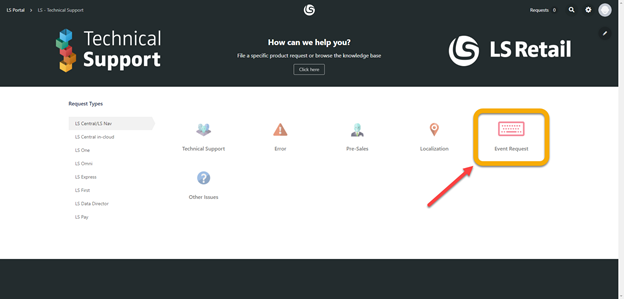About This Release
Released - February 6, 2020
This version is built on Microsoft Dynamics 365 Business Central 15.2.
LS Central 15.1
LS Central 15.1 is based on the AL programming language. Since LS Central 15.0, all LS Central code has been converted from C/AL to AL. The conversion from C/AL to AL included refactoring and adjustments due to several reasons, such as removing dependencies to .dlls, adjusting pages to web client, and refactoring code in order not to modify the Business Central Base Application.
LS Central 15.1 is delivered as an extension with dependency on the Business Central Base App. This means that LS Central does not make any changes to the Business Central Base Application.
Business Central 15 and later, and therefore LS Central 15 and later, can only be run in web client. There is no Windows client.
The new development environment changes how LS Central releases are delivered. The release package includes both the runtime app and the source code.
LS Central AL code
The source code is delivered in AL files that can be modified by partners just as partners could modify the LS Central C/AL code before. It is, however, highly recommended to make all modifications in extensions, and if you need to alter the LS Central or Business Central behavior then do that by subscribing to events.
To develop an extension, you need to download the symbols. “You can look at the symbols as the application programming interface to the system, the application and the test objects”,
It is LS Retail's priority to make it easy for the partners to extend LS Central. Therefore, there is a special section in our Support Portal where partners can submit request for new events. These requests are given priority.
LS Central extension
The release package includes LS Central as a runtime app that can be installed as an extension. To install the extension, you first need to publish it, see Publishing and Installing an Extension v2.0. Once the extension has been published, the LS Central extension can be installed using the Extension Management page in Business Central.
The following is a list of changes and key features in LS Central 15.1.
New or Enhanced Features
Retail
BackOffice
LS Central Adjusted to Run on BC NA Version
LS Central has been adjusted so that it can now run on the NA version of Business Central.
Demo Role Center Enhancement
The entities Retail Item list, Store list, Terminal list, and Run POS have been added to the Navigation Bar for easier access.
LS Central App (Android)
A feature has been added to the LS Central App to import the config of the App from an XML file that is placed on the device. It also possible to export the current settings of the App to an XML file. This is feature is especially handy when managing a large number of devices.
An Epson printer library has been added to the LS Central App that allows the use of 20+ Epson printers connected via Bluetooth/WiFi/network. This adds a new setup option as the printer, which the LS C App directs the printing to, does not have to be directly connected to the device running the LS Central App.
Mobile POS
An Epson printer library has been added to the Mobile POS that allows the use of 20+ Epson printers connected via Bluetooth/WiFi/network.
POS
"Run Web POS" Becomes "Run POS"
The task Run Web POS has been renamed and is now Run POS. Other search terms, such as "LS Central POS", "Point of Sale", "Run Client", "Client", and the original task name "Run Web POS" will now also find the Run POS task.
Hospitality
BackOffice
Printing Fields Added to Time and Text Modifiers
A Receipt Printing option has been added to the page for Text and Time modifiers.
LS Activity
Refund Activity Payment if Activity Is Canceled
It is now possible to refund any activity payments (deposits and any other additional items added to the activity) when you are canceling the activity.
Access Control Codes on Activity Products
It is now possible to assign an access profile to activity products and membership type.
Partial Membership Charge for Memberships Expiring Within the Process Period
A new option has been implemented to only partially charge for a membership period, if the membership expires in the middle of the period.
Other
Incident List
The incident list is now published in a new format. It contains an Incident List.xlsx file with an overview of the changes in this release, and an Incident List.zip file, which includes a folder for each issue containing the changes in a Git .patch format for each object in the issue. The .patch file can be opened in an editor, for example VS Code.
Fixed Issues
Retail BackOffice
Error in POS Print Utility Fixed
Z report ID was set incorrectly on transactions. This has now been fixed.
Card Tender Types not Consolidated in Statement
When calculating a statement at the end of the business day (EOD), a line in the Statement is created for each Card Type that is counted.
Replenishment
Default Sales Profile Check in Replen. Item Quantity Calculation
The check for the default Replen. Sales Profile will only be applied to the Replen. Item Quantity calculation when an item is using the calculation type Average Usage.
Item Import Journal
An issue with duplicate Item Variant Registration in the Item Import Journal has been fixed.