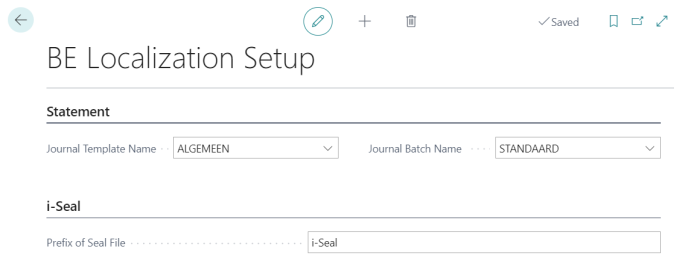- Click the
 icon, enter BE Localization Setup, and select the relevant link.
icon, enter BE Localization Setup, and select the relevant link. - Navigate to the Statement FastTab and complete the following fields:
- Journal Template Name: Specify the template to be used for journal entries.
- Journal Batch Name: Define the batch name for processing journal entries.
- In the i-Seal FastTab, enter a name to define the prefix for the Seal File. This prefix is used to identify and organize Seal Files generated by the system.