In this article
The LS Central Partner - Things to Prepare
LS Central, with the Swedish localization, supports Type C fiscal interface with cloud services by the company Infrasec Sweden AB.
This setup includes one physical memory that works for many POSs.
Registration for Type C is done differently than for Type A: in this case, contact Infrasec Sweden AB, and Infrasec will provide all the needed information for this process.
There are two ways to register all POSs with Infrasec:
- Fill out and upload an Excel sheet that is provided for this use. This is an easy way to register all POSs in the POS.
- Register the POSs directly in a web interface provided by Infrasec.
Infrasec will then forward all necessary data to the Tax authorities.
The LS Central Partner - Things to Prepare
The LS Central partner, who wants to sell and set up LS Central for retailers that need to fulfill fiscalization in Sweden, must have a partnership agreement with Infrasec Sweden AB.
This partnership agreement is only done once at the beginning of the process. After that, you can register your customers/retailers.
If you are not on Infrasec’s list of LS Retail partners, a request must be sent to LS Retail to confirm to Infrasec that you are the LS Central partner actually is a partner.
To request Infrasec Client Proxy, please email Infrasec support and request assistance with configuration and distribution.
Contact Infrasec for support by sending an email to support@infrasec.se.
Infrasec Sweden AB
When you have an agreement with Infrasec, Infrasec will provide you with all the needed information and support on registering and administrating the retailers’ or customers’ stores and POSs.
Infrasec Sweden AB:
-
Provides the partner with information about how to register the requested information.
- Note: You must register each customer/retailer; the customer cannot do so directly.
-
Provides the partner with a web interface where each customer, store, and POSs shall be registered:
- You can create and maintain your registration data in the web interface.
- You will receive an Excel sheet where you can enter information for the POSs/registers and then upload the sheet to the web interface.
- This way, you can create new retailers, POSs/registers, edit them, and close individual POSs.
- Infrasec invoices the partner for this service quarterly, with a fixed fee per POS per month based on transactions.
- The partner then re-invoices this cost to the end customer.
The Infrasec portal is connected to the tax authorities, so no additional registration is needed.
Stickers for each POS
After registration, the Tax authorities send unique stickers for each POS. Therefore, you must ensure that each sticker is put on the correct POS to be accessible for the Tax Authorities whenever they want to come for an inspection.
Notes:
- The serial number on the sticker for each POS needs to be the same as in the setup for the terminal in BackOffice.
- You can start using the POS when registering with Infrasec, even if the sticker from the Tax authorities has yet to arrive.
Infrasec Cloud-based Service
Infrasec provides you with all information needed on how to register and administrate all your customers’ stores and POSs.
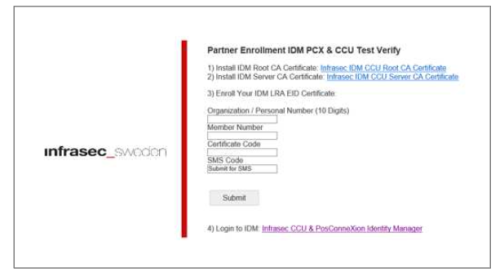
To gain access to Infrasec, you must install several certificates; how and where depends on which browser you use. Infrasec will provide you with the necessary information.
Note: When registering the POS and stores at Infrasec, the IDs can consist of maximum 16 alphanumeric characters, 4 for store and 3 for POS. The unique ID that shall be registered for each POS at Infrasec consists of 16 characters; the first two characters are always LS, LSMMMMMMMSSSSPPP
L = LS
M = BC License number
S = Store
P = POS