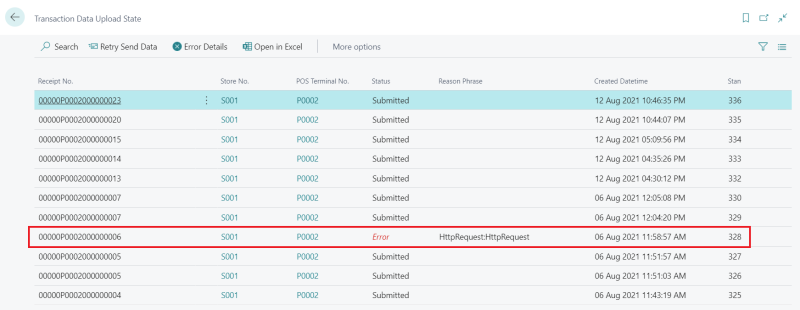- Click the
 icon, enter PLB Setup, and select the relevant link.
icon, enter PLB Setup, and select the relevant link. - Select the Transaction Data Staging action.
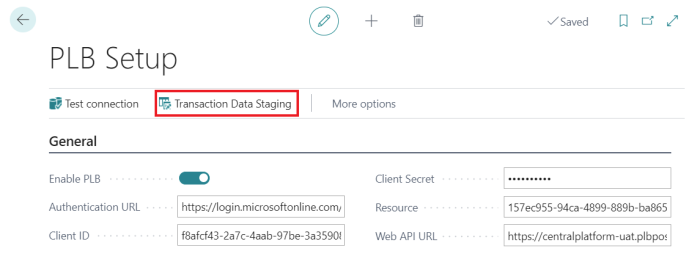
- A list of transaction data with detailed status is uploaded here.
For example, this "Error" message below shows that the transaction was not successfully submitted to the Central Platform. If you need to resubmit the transaction, you can select Retry Send Data or you can view the Error Details.