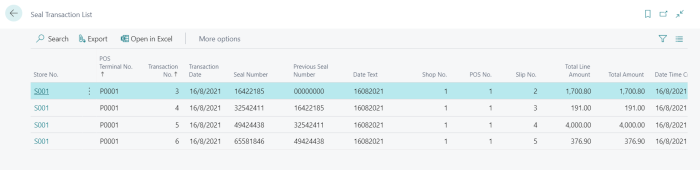-
Click the
 icon, enter Seal Transaction List, and select the relevant link.
icon, enter Seal Transaction List, and select the relevant link. -
Once a transaction has been posted in the POS, the table will display the transaction entries. The first transaction will generate zero Seal numbers, and the following transaction will generate a unique number. This Seal number is generated either by performing a normal, refund, or credit memo transaction. The Seal Number will not generate if no transaction is posted.