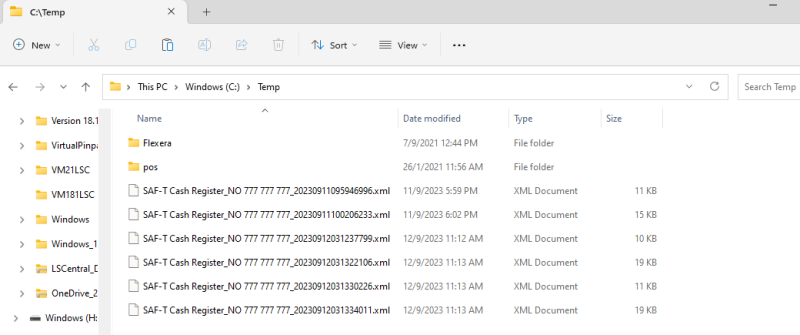To export the Tax Audit file from your Point of Sale (POS) system, follow these steps:
- Click the
 icon, enter POS External Commands, and select the relevant link.
icon, enter POS External Commands, and select the relevant link. - Click the Register action to register the Fiscal module.
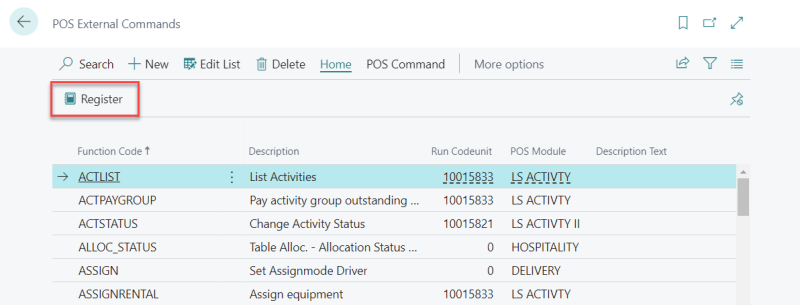
- Click the Search action, enter 10044807 (LSCNO Fiscal POS Commands), and click OK.
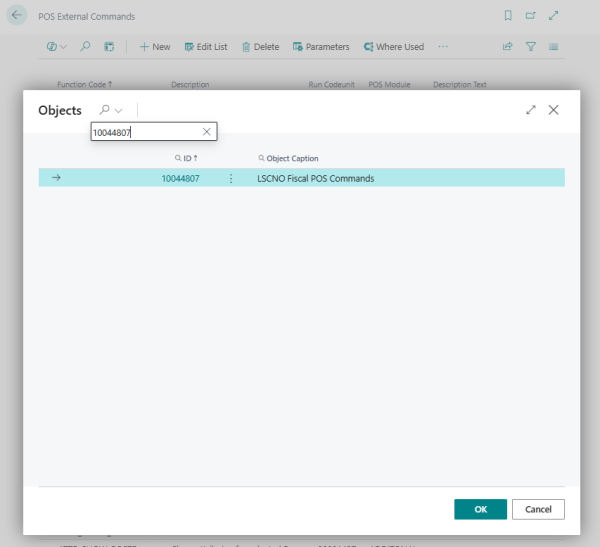
- During the module registration, two relevant POS commands, namely EXP_AUDITFILE_ALL and EXP_AUDITFILE_TODAY, are created for the module.
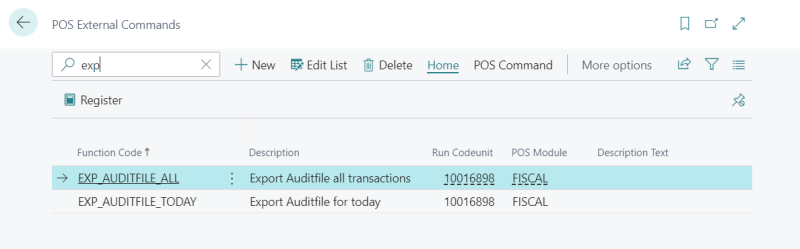
- To export the Tax Audit file, you must add the following commands to the POS buttons:
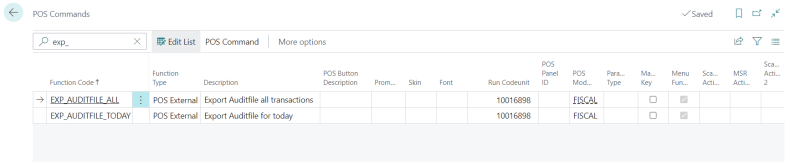
- Press the EXP-TODAY button to export the Audit file for today's transactions. Alternatively, press the EXP-ALL button to export the Audit file for all transactions. This action triggers the download of the SAF-T cash register file in XML format.
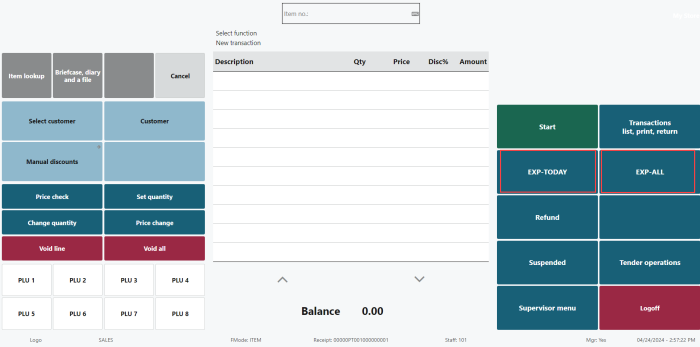
- The downloaded file will be in XML format: