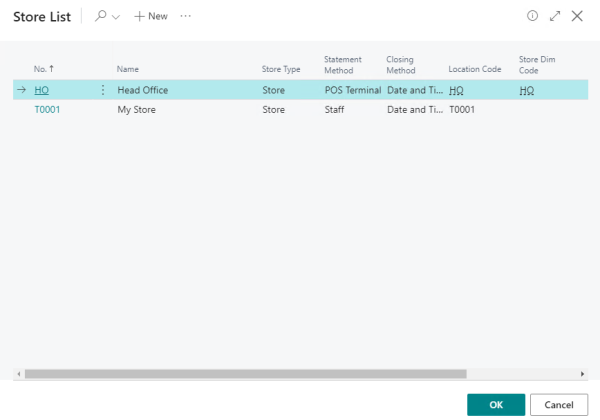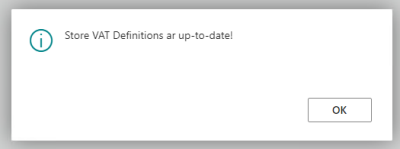In the German version of LS Central, the Fiskaly VAT rate must be filled following the Fiskaly requirements for cash registers. These rates will be used for the sales VAT entries.
- Click the
 icon, enter POS VAT Codes and select the relevant link.
icon, enter POS VAT Codes and select the relevant link. - Enter the Fiskaly VAT Rate in accordance with the VAT percentage requirements specified by Fiskaly.
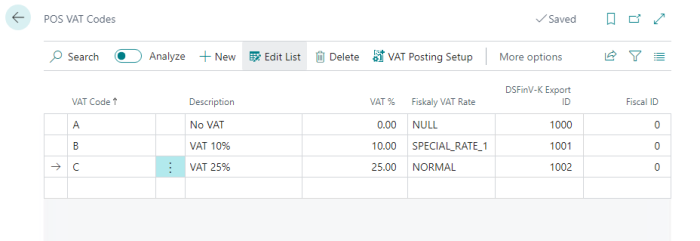
- Set up the DSFinV-K Export ID, and the system will update it in Fiskaly VAT Definitions.
Note: The range can be set within 1000-9999999999. - To make sure all data is up to date, click Generate VAT Definitions. This action utilizes the current user’s retail user settings to obtain credentials from the store.
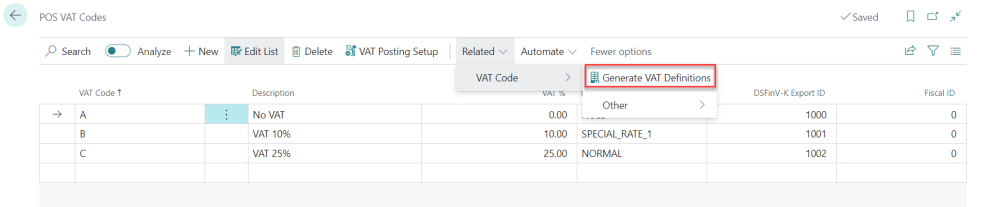
- From the list of stores, select your specific store, and click OK.