In this article
The Cash Invoice Form in the POS
Cash Invoice Form Setup for the LS Central POS
The Cash Invoice Form opens automatically when the POS cannot register fiscal information.
The system needs some setup data for this Cash Invoice Form, as explained below.
Note:
- To insert these data for the POS, import the Configuration Package that comes with the Swedish localization in LS Central.
- The name of the configuration package is PackageSWEFISCAL.rapidstart.
- After importing this package into LS Central Back Office, each terminal will have access to its data.
The Cash Invoice Form in the POS
Below is an example of the Cash Invoice Form in the POS that opens automatically when the POS does not have a connection to its fiscal device, no matter if it is of type A - ETax or C-Infrasec:
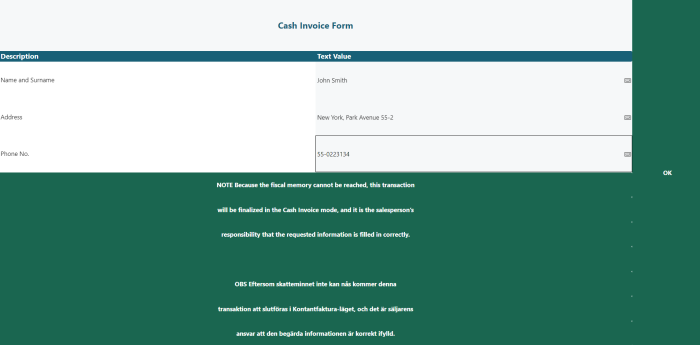
Cash Invoice Form Setup for the LS Central POS
The Cash Invoice Form Panel is a fixed panel with ID: #CASHINVPAN. This panel has some setup data as in this list:
| What | #ID |
|---|---|
| POS Data Table | #CI_VIEW |
| POS Menu | #CI_BUTTONS |
| POS Menu | #CI_INFO |
| Button Pad Control | #CI_BUTTONS |
| Button Pad Control | #CI_INFO |
| Record Zoom | #CI_ZOOM |
| POS Panel | #CASHINVPAN |
POS Data Table
The Cash Invoice Form uses one POS Data table.The Record Zoom, #CI_ZOOM, uses this data table.
#CI_VIEW

Note:
-
Table number: 10016991
- There are 3 table columns:
- Field 3000 - Name and Surname
- Field 3002 - Address
- Field 3003 - Phone No.
POS Menus
Two POS menus are used by the button pad controls on the panel: #CI_BUTTONS and #CI_INFO.
#CI_BUTTONS
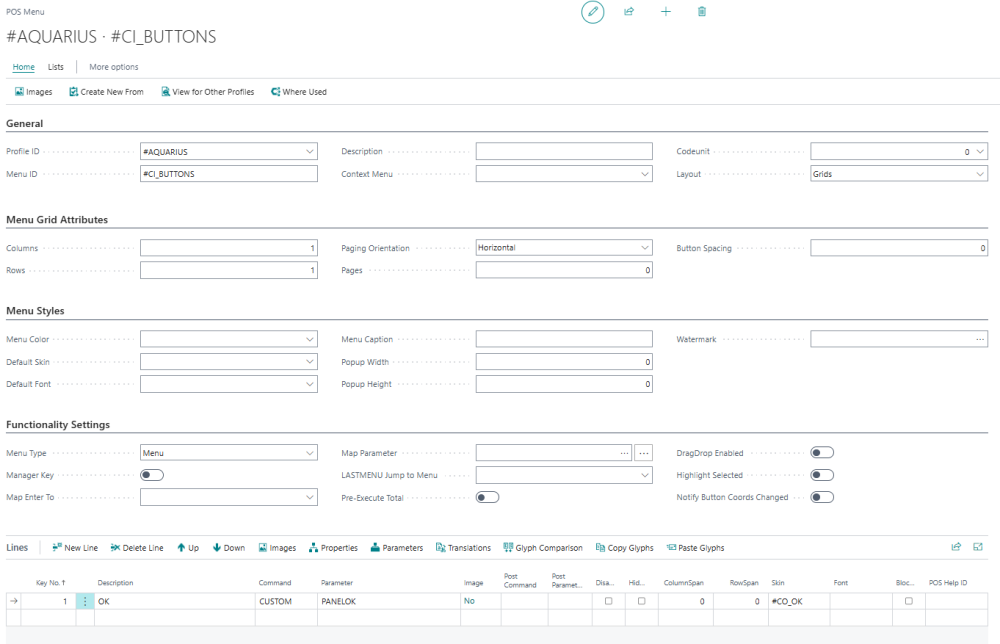
#CI_INFO
The #CI_INFO is a menu that displays a message to remind the responsibility when the Cash Invoice form is filled out.

The text in the lines is divided between a few buttons:
-
Description: NOTE Because the fiscal memory cannot be reached, this transaction will be finalized in the Cash Invoice mode, and it is the salesperson’s responsibility that the requested information is filled in correctly.
POS Button Pad Controls
The Button Pad Controls have the same Control ID as the menus that are connected to them.
#CI_BUTTONS
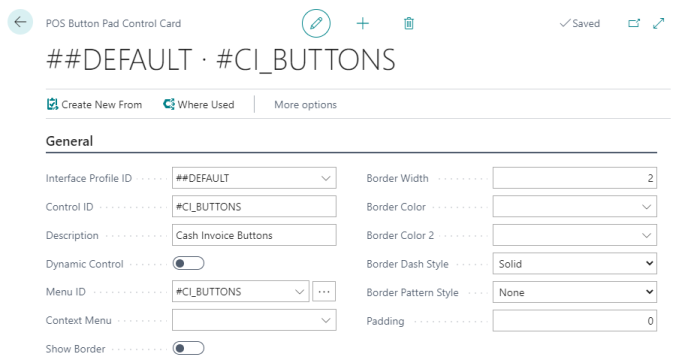
#CI_INFO
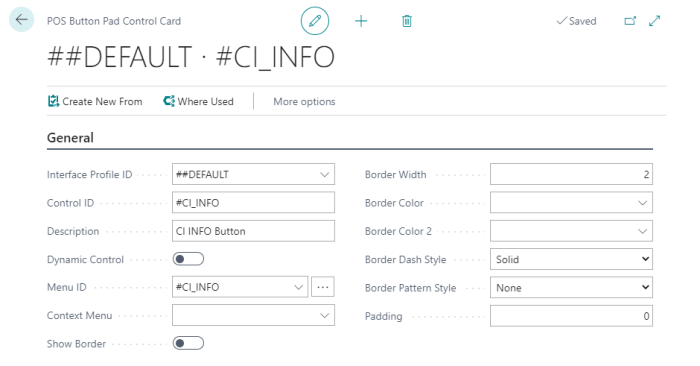
Record Zoom
The Record Zoom, #CI_ZOOM, is connected with the data table that displays the fields needed for the Cash Invoice Form; Name, Address, and phone number.
#CI_ZOOM
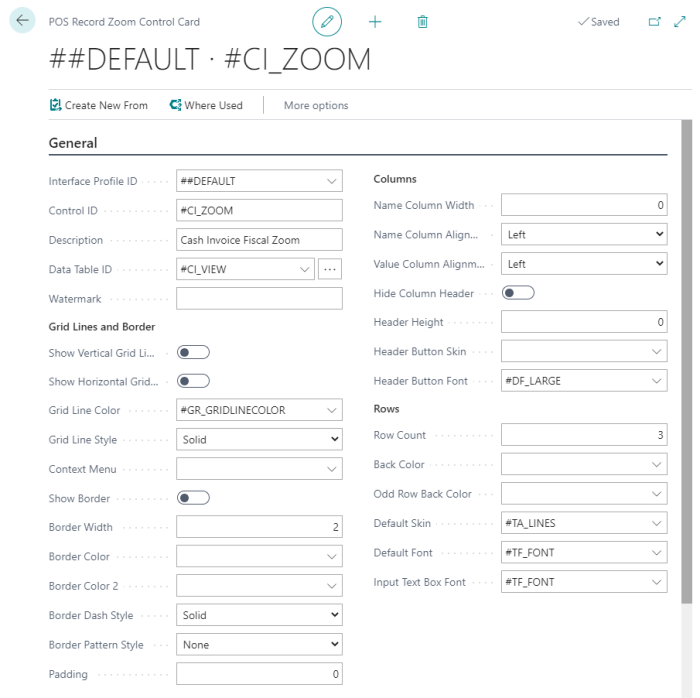
POS Panel
The Cash Invoice Form panel.
#CASHINVPAN
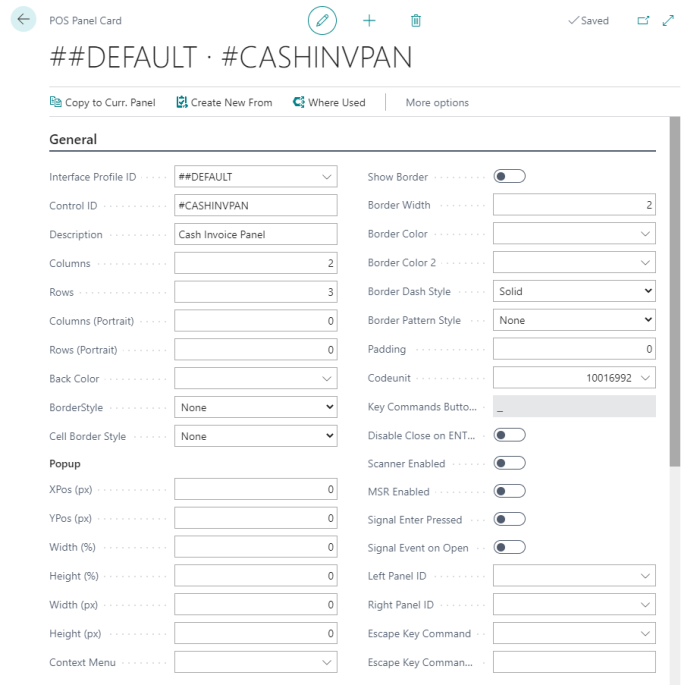
Note:
- The Codeunit is 10016992.
- This panel has 2 columns and 3 rows.
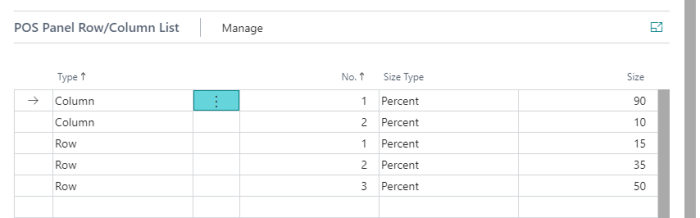
Note:
- The suggested Size Type for columns and rows is Percent.
- The suggested Size for Columns is 90 and 10.
- The suggested size for Rows is 15, 35, and 50.
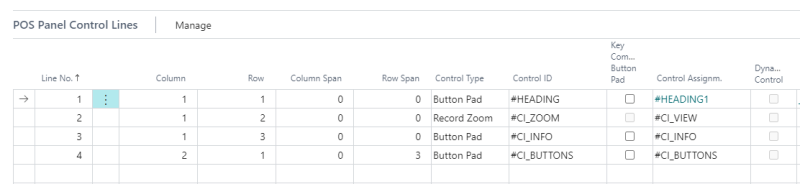
Note: There are four controls on this panel.