-
Non-restricted items
Whenever items are scanned/entered into the POS System basket, the POS System will validate whether the items are identified as restricted within the product file.
Suppose no Restricted Items are included in the transaction. In that case, the POS System will include a Restricted Items Flag in the Payment Request to the PED with the Restricted Items Flag set to “False” according to the respective Payment Integrator specification.
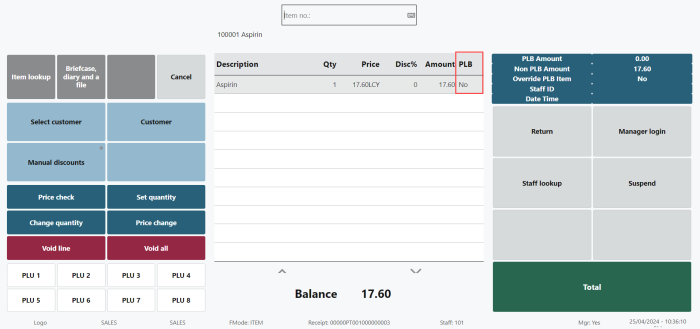
When the ‘Blocking Enforcement’ function is “off” (PLB Store Boolean is disabled in the Store card), the Restricted Item Flag will be set to "OFF" for all transactions. All other PLB functional requirements will still be met, including transaction data sent to the Central Platform, unless PLB functionality is disabled.
-
Restricted and non-restricted items
Suppose one or more Restricted Items are included in a basket. In that case, the POS System will include a Restricted Items Flag in the Payment Request to the PED with the Restricted Items Flag set to “True” according to the respective Payment Integrator specification.
For example, if the customer pays the items with the full amount of $14.00 with CDC payment, the transaction will be canceled.
However, if the customer pays the amount >$4.00 with CDC payment, the transaction will be canceled unless the customer chooses to pay with non-CDC payment, then it will be successful.
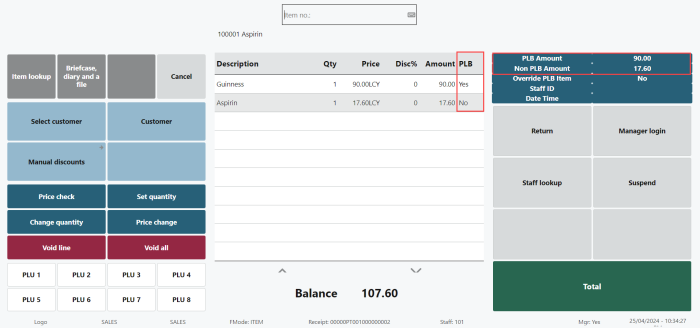
When the CDC tender returned failed with a message displayed “PI, Restricted Items”, POS will check the "BIN code" and identify whether the payment requested is a CDC payment or not.
The following actions can be performed:
- Remove all the restricted items and tender with CDC again.
- Override the PLB Restricted item flag.
- Pay for the non-restricted item with CDC and pay for the restricted item with another form of tender.
- Cancel the transaction entirely.
-
Split tender
If Restricted Items are identified, the customer may choose to pay for them using alternative tender. The customer should then be able to pay for the unrestricted items with CDC and the Restricted Items with alternative tender(s) without rescanning the items.
For example, the customer pays $4.00 with CDC payment and $10.00 with cash or another tender. The transaction will be successful.
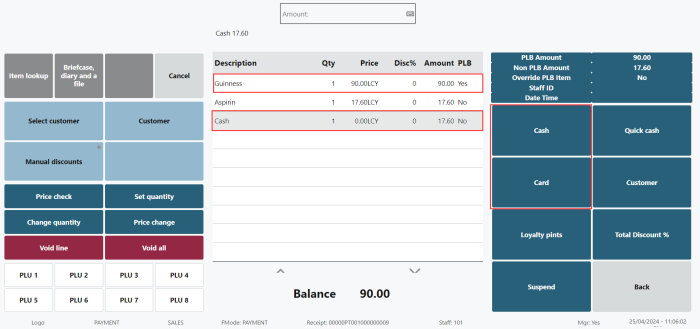
-
Item incorrectly restricted
If the items are incorrectly flagged, we allow the manager to override the incorrectly flagged restricted Item.
Change required (Highly Desirable):
- Create POS action button to update line changes to change PLB value on POS transaction line.
- Link POS Action to reason code for internal reporting.
- Changing the PLB status for an item will only update the current transaction.