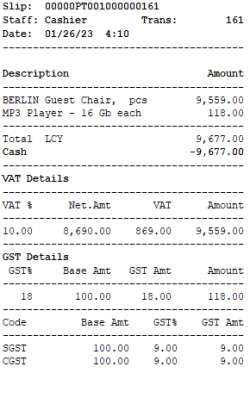In LS Central for India, POS receipts can vary based on the tax type setup due to the different tax requirements in the country. Different tax types influence the receipt layout and content.
Depending on whether the setup uses Goods and Services Tax (GST), Tax Collected at Source (TCS), or Value Added Tax (VAT), the format will adjust accordingly. GST generally requires a detailed breakdown by CGST, SGST, IGST, or CESS, whereas TCS will show amounts collected at the source.
Below are examples of POS receipt layouts for each tax type used:
GST (CGST,SGST)
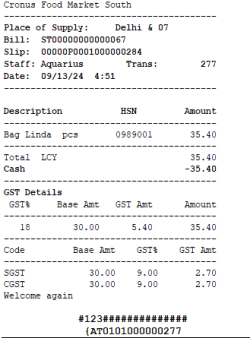
GST (IGST)
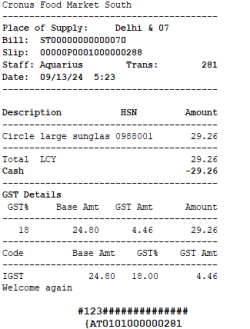
GST (CGST,SGST,CESS)
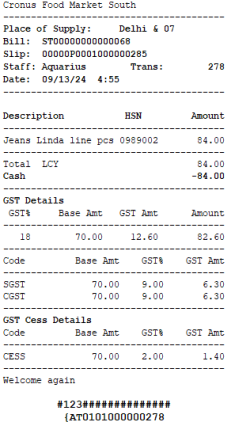
TCS
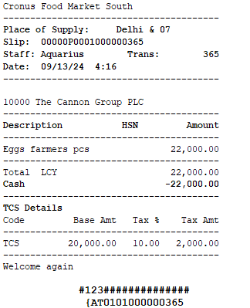
VAT
To print the VAT details on the receipt:
- Click the
 icon, enter POS Functionality Profile, and select the relevant link.
icon, enter POS Functionality Profile, and select the relevant link. - Locate the profile you want to configure, and open it.
- Turn on the Print VAT from Tax Engine toggle.
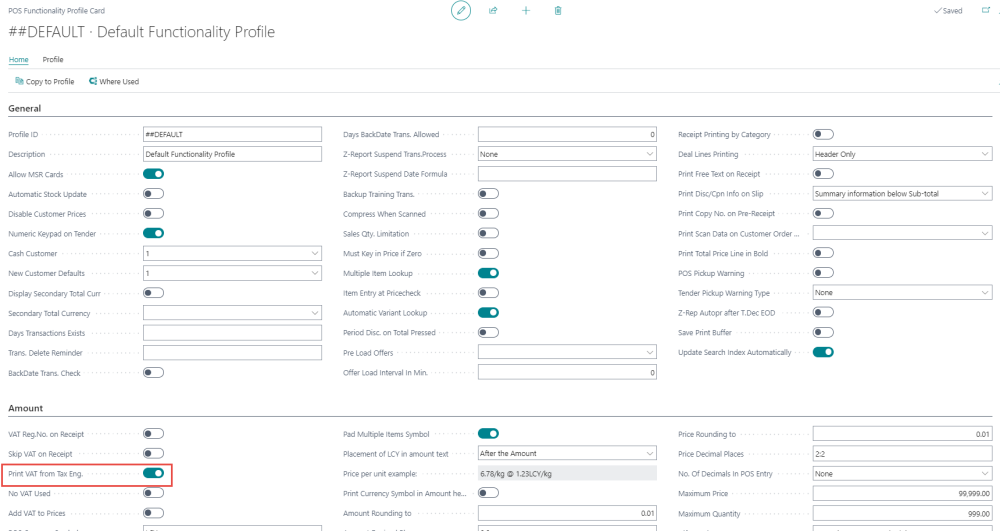
- By enabling this option, the VAT details will be printed on the receipt at the end of each sale transaction.