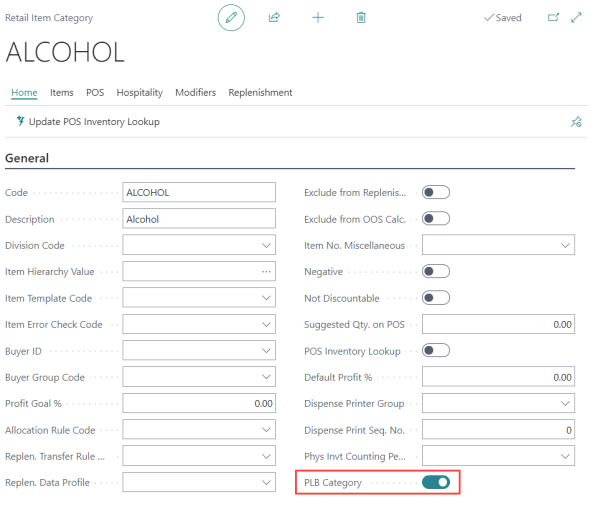-
Click the
 icon, enter Retail Item Category, and select the relevant link.
icon, enter Retail Item Category, and select the relevant link. A Retail Item Category contains product groups. For example, Alcohol is a non-food division where the store categorized it as a restricted item.
- Enable the PLB Category check box to activate the PLB item category.