Once a transaction has been finalized in the POS, you can see the payment information in the Transaction Register page. To see the details of the POS transaction:
-
Click the
 icon, enter Transaction Register and select the relevant link.. The tax information can be viewed in the Sales Entries FastTab.
icon, enter Transaction Register and select the relevant link.. The tax information can be viewed in the Sales Entries FastTab.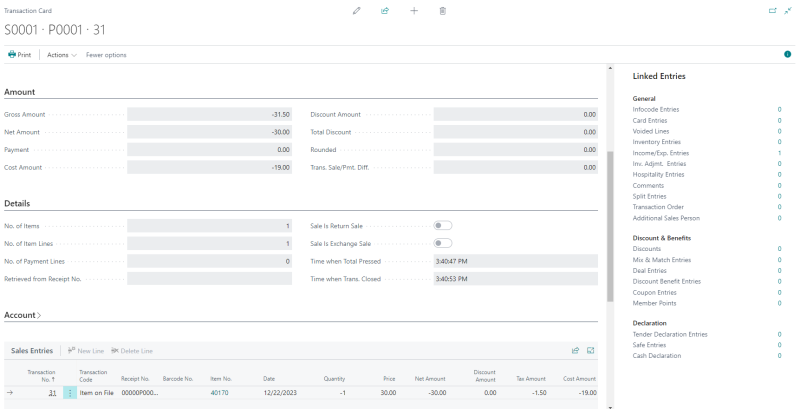
-
Select SalesTax Entries from the functions menu to view more detailed sales tax entries. Here you can see how the taxes are calculated based on the tax area code, tax jurisdiction code, tax group code and tax liability of each transaction performed.
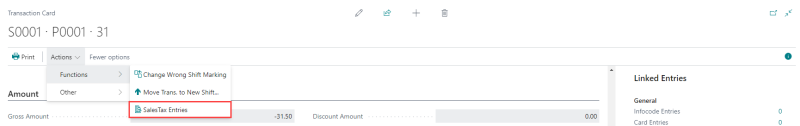
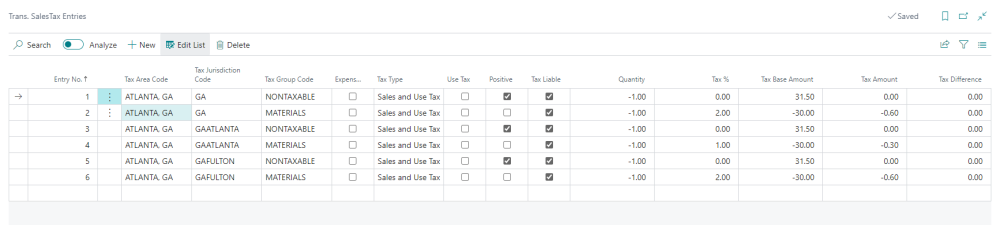
For regular sales with a selected customer, sales tax is calculated based on the Store Tax Area. For Customer Orders with items shipped to customers, sales tax is computed according to the Customer's Tax Area or Zip Code.