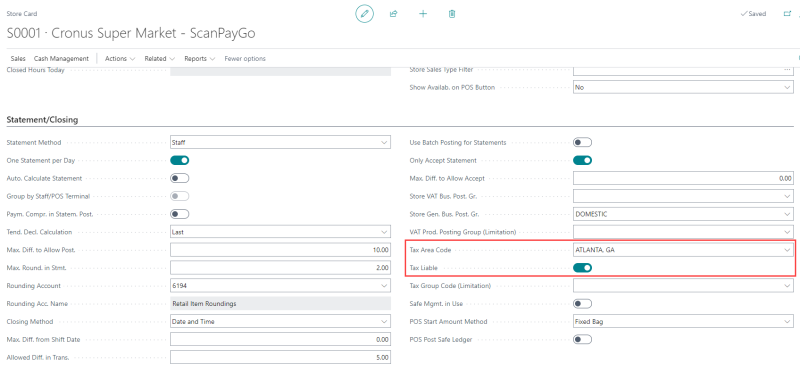The Tax Area Code defines the location where the tax applies. Each tax area groups sales tax jurisdictions based on a specific geographic location. You must assign tax jurisdictions to the specific store locations.
For example, in the United States, each state has its own sales tax rate, and some cities and counties may impose additional sales taxes.
- Click the
 icon, enter Store List, and select the relevant link.
icon, enter Store List, and select the relevant link. - Select a store in the list to open the Store Card.
- In the Statement/Closing FastTab, select a tax code from the drop-down list in the Tax Area Code field .
- By default, the Tax Liable toggle switch is enabled when you have specified the tax area. However, in some states, an item may be exempt from taxation, and there are also certain times of the year when items might be tax-exempted in certain states. Therefore, you have the option to disable the Tax Liable switch.