When dealing with customers, the TCS "Nature of Collection" which refers to the different categories or types of transactions that are subject to TCS needs to be mapped to the customer. This ensures that the correct percentage of tax is calculated and collected.
- Click the
 icon, enter Customers and select the relevant link.
icon, enter Customers and select the relevant link. - Navigate to Customer - TCS Allowed NOC.
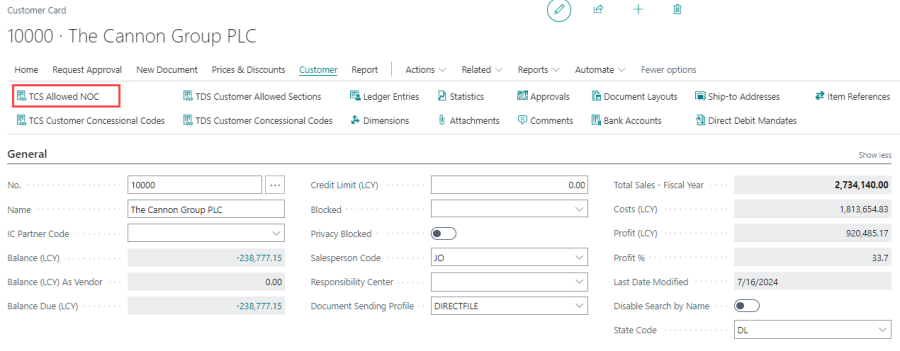
- Create a TCS NOC code to allow TCS to be calculated and collected for a particular customer, depending on the transaction type, the customer's status, and the nature of the goods or services provided.
- Select the Default NOC option, if the customer is linked to TCS Nature of Collection.
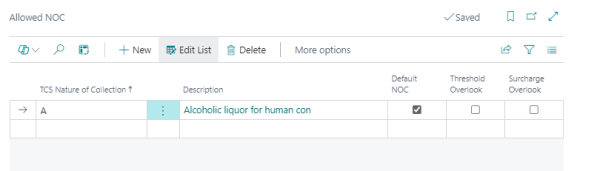
- Select the Threshold Overlook option, if you want to ensure that TCS is applied to all transactions, regardless of the amount.
- Select the Surcharge Overlook option, if you want to bypass the surcharge amount and apply only the base TCS rate.