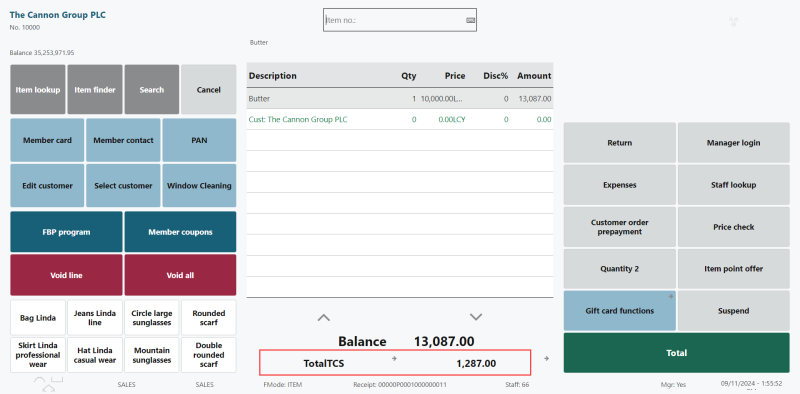The POS Menu allows you to customize and configure the layout and functionality of the POS interface.
- On the POS screen, right-click the Balance field and select Menu Properties.
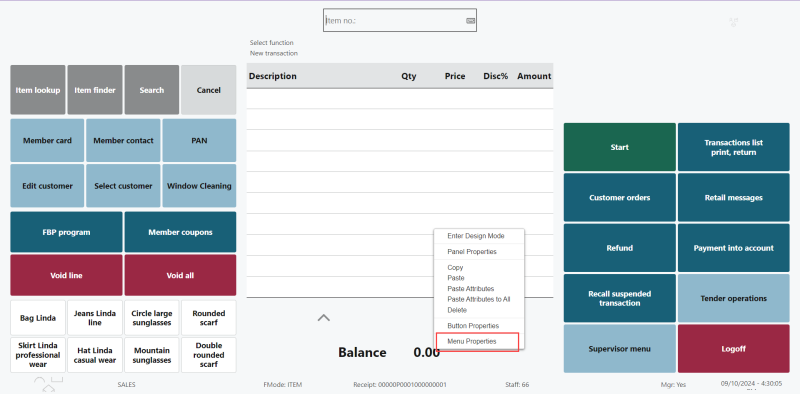
- You can set the number of columns and rows to 2, which will create 4 buttons for the menu.
- The following additional tags are used to represent the total TCS amount for each item line in the POS:
TotalTCS
<#TotalTCSAmount_IN>
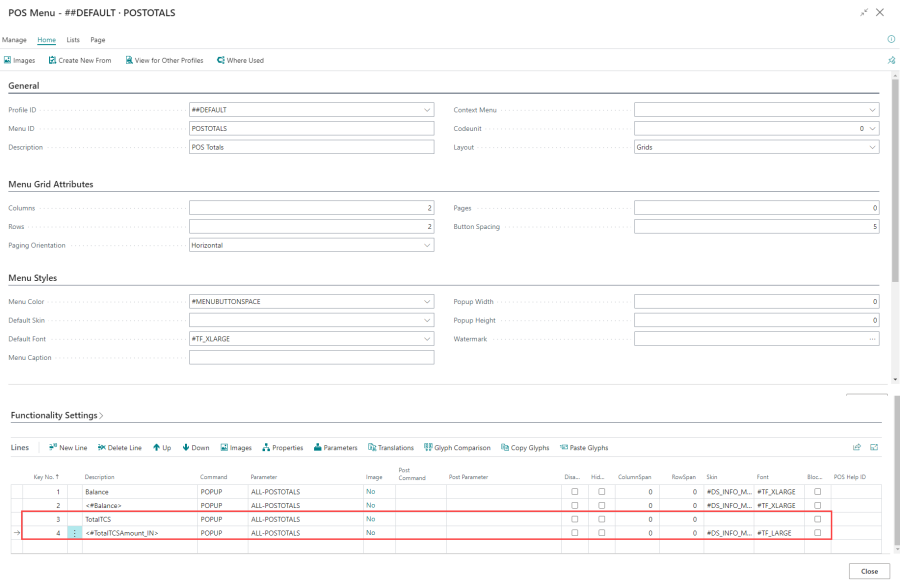
The pop-up menu is created to display the total TCS for each item line: