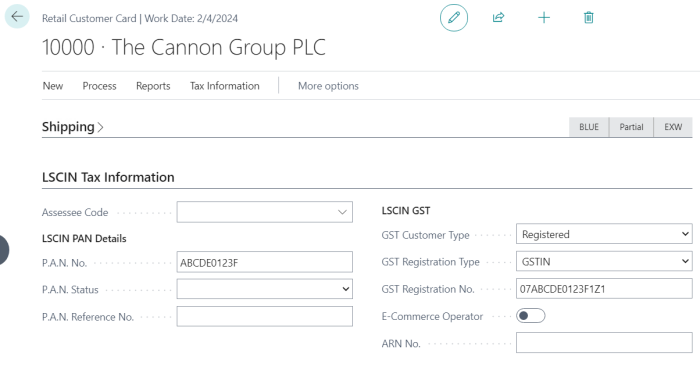To configure a customer in LS Central IN:
- Click the
 icon, enter Retail Customer, and select the relevant link.
icon, enter Retail Customer, and select the relevant link. - Create a new customer, or select an existing customer.
- Enter the necessary information in the provided fields:
- Assessee Code: Applicable for TCS tax type.
- PAN No.: Enter a valid PAN number.
- GST Customer Type: Specify the type of customer for GST purposes.
- GST Registration Type: Indicate the registration type for GST.
- GST Registration No.: Enter the customer's GST registration number.
- E-Commerce Operator: If applicable, specify the e-commerce operator associated with the customer.
- Save the customer record.