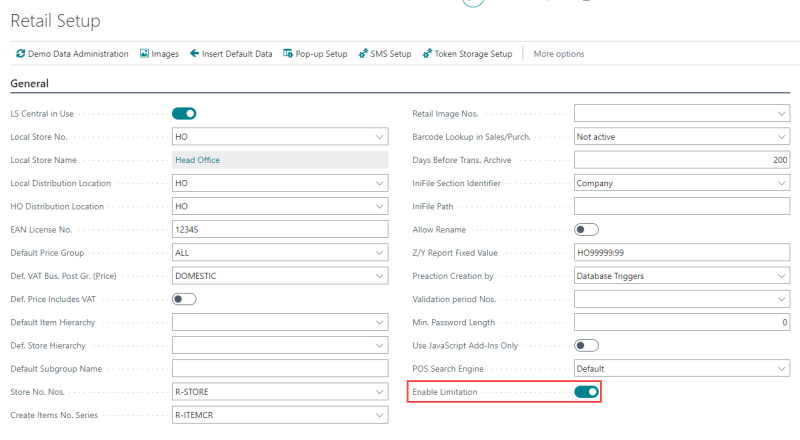Before configuring limitations and other settings, you must first enable Limitations in the Retail Setup page to ensure that the EBT amount is correctly calculated at the POS.
- Click the
 icon, enter Retail Setup, and select the relevant link.
icon, enter Retail Setup, and select the relevant link. - Turn on the Enable Limitation check box to activate limitation settings.