In this article
To set up the GST Tax Type in LS Central IN, you can follow these steps:
-
Click the
 icon, enter Tax Types, and select the relevant link.
icon, enter Tax Types, and select the relevant link. -
Locate to the GST code, and then select the related link.
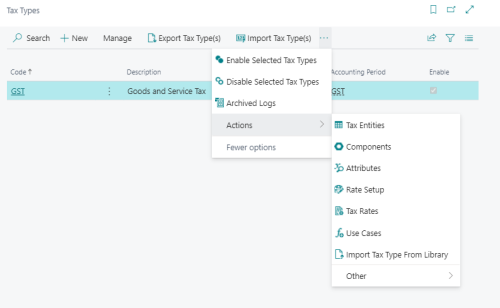
Tax Entities
GST calculation at LS Retail POS involves a new set of tables to which the tax entities should be added.
- Add a new Table named LSC POS Transaction with the Entity Type set as Transaction.
- Add another Table named LSC POS Trans. Line with the Entity Type set as Transaction.
This allows you to configure use cases based on these new tables.
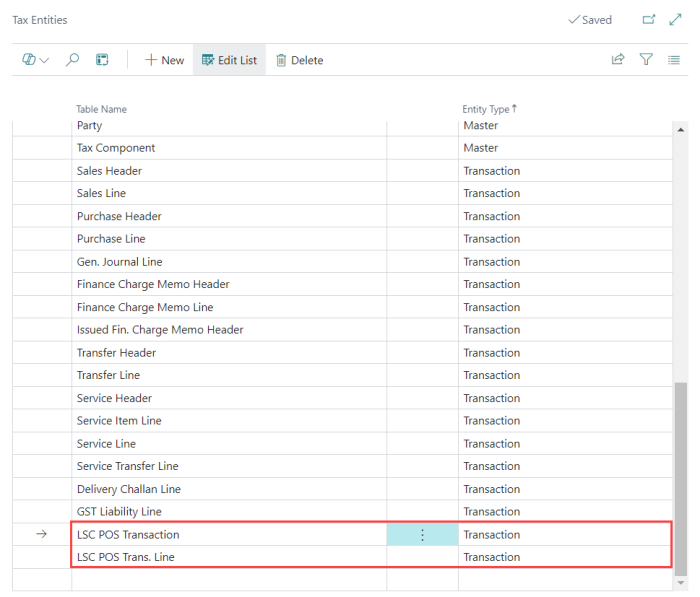
Tax Attributes
A tax attribute will be used as parameters for tax rate configuration.
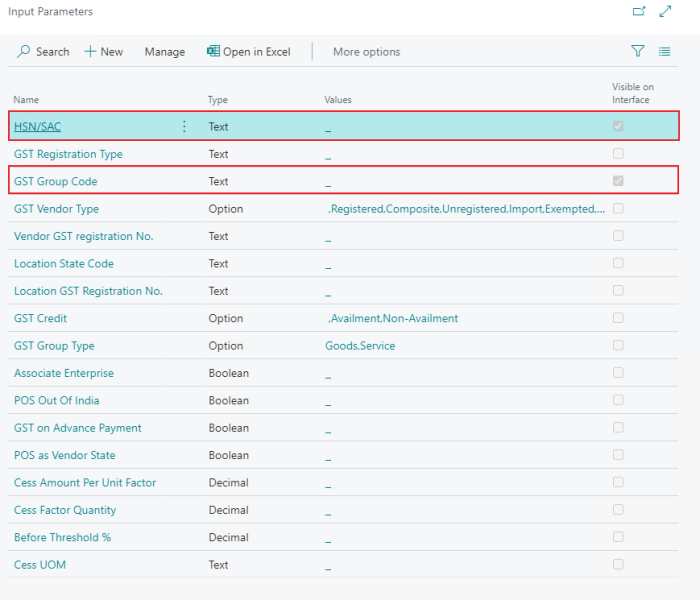
-
Add a new attribute for HSN/SAC mapping. Set the Entity Name as LSC POS Trans. Line and the Mapping Field Name as LSCIN HSN/SAC Code.
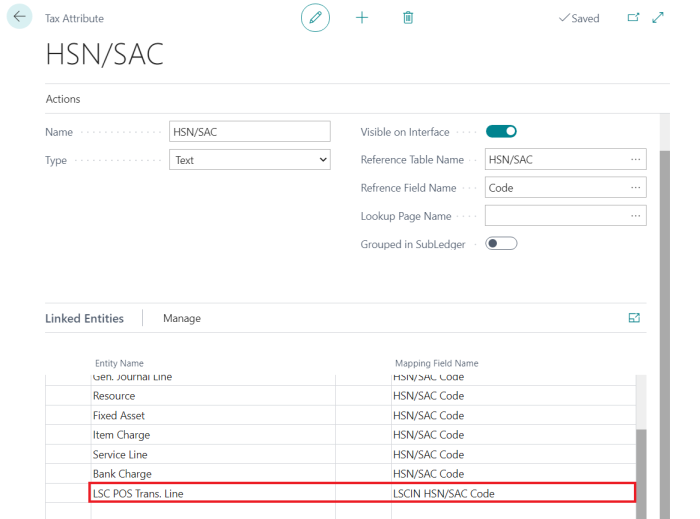
-
Add another attribute for GST Group Code mapping. Set the Entity Name as LSC POS Trans. Line and the Mapping Field Name as LSCIN GST Group Code.
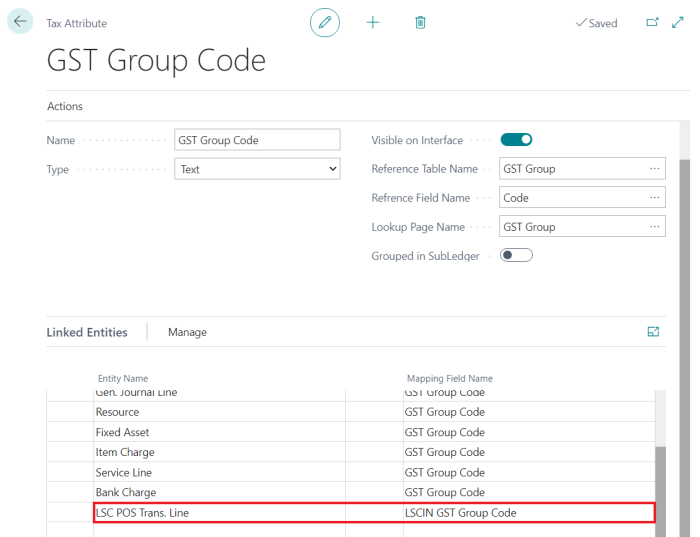
Use Case
A use case describes a business scenario, conditions that need to be met and events that trigger tax calculation. A use case can be enabled or disabled per the business's need.
-
Import the Use Case file named "LSCIN GST TaxUseCase.json" from the IN localization folder in the LS Central release package. This file enables GST tax calculation for POS sales.
-
After importing the use case, GST tax will be calculated for the POS sales in LS Central.
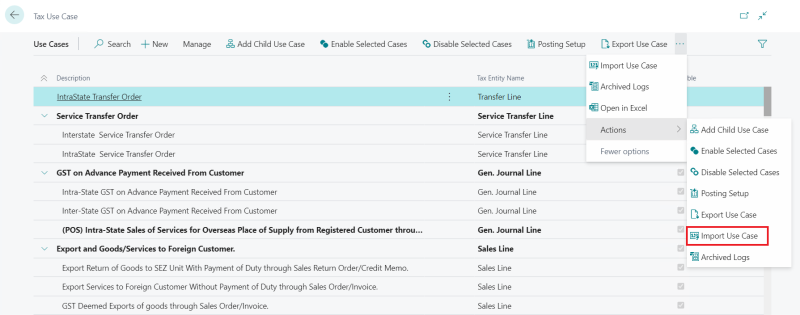
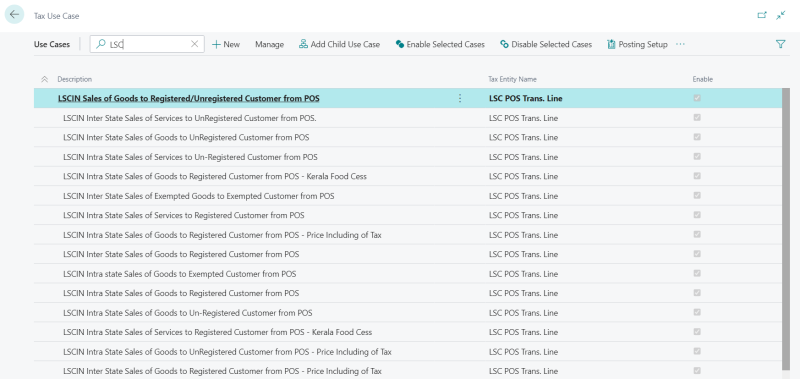
Use Case Tree
A use case tree is defined to make any use case applicable.
-
Search for Use Case Tree, and select the relevant link.
-
Select Import Nodes option to import the Use Case Tree file named "LSCIN GST UseCaseTree.json" from the IN localization folder in the LS Central release package.
-
After importing the use case tree, GST tax will be calculated for POS sales as defined in the use case.
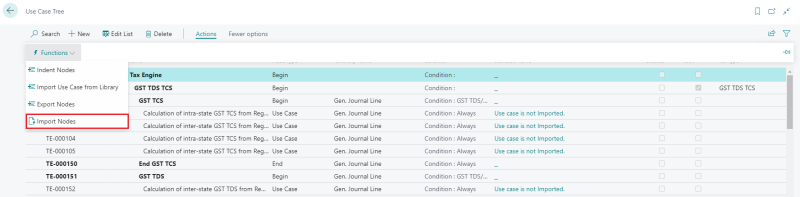
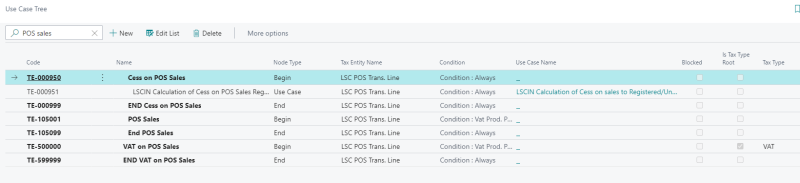
POS Menu
The following tags are defined in the menu profile for India Localization:
-
<#Amount_IN>: Represents the total amount of GST and base amount.
-
<#GSTAmount_IN>: Represents the GST amount of each line of items in the POS journal.
-
<#BaseAmount_IN>: Represents the base amount without GST.