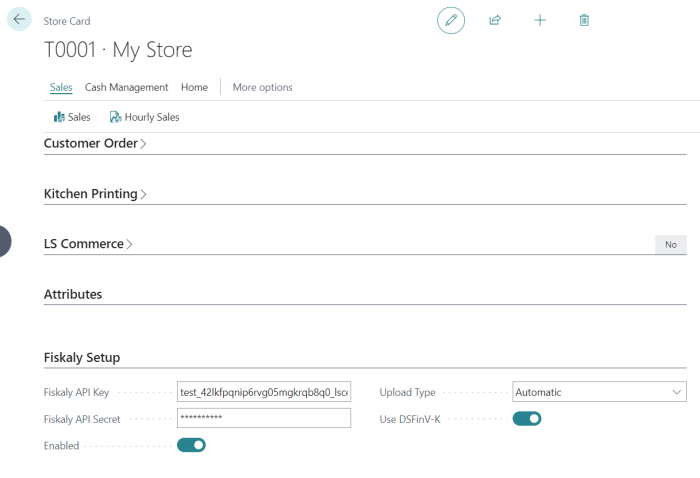To connect LS Central securely to the Fiskaly cloud, you must export the API Key and API Secret from your Fiskaly dashboard.
- Click the
 icon, enter Store List, and select the relevant link.
icon, enter Store List, and select the relevant link. - In the Fiskaly Setup FastTab, paste the API Key and API Secret in their respective fields.
- Turn on the Enabled toggle to activate the German fiscalization module.
- Set the Upload Type to either Automatic(default) or Manual, depending on how you want transactions submitted to Fiskaly.
Note: The Use DSFinV-K option can only be enabled if Fiskaly is also enabled.