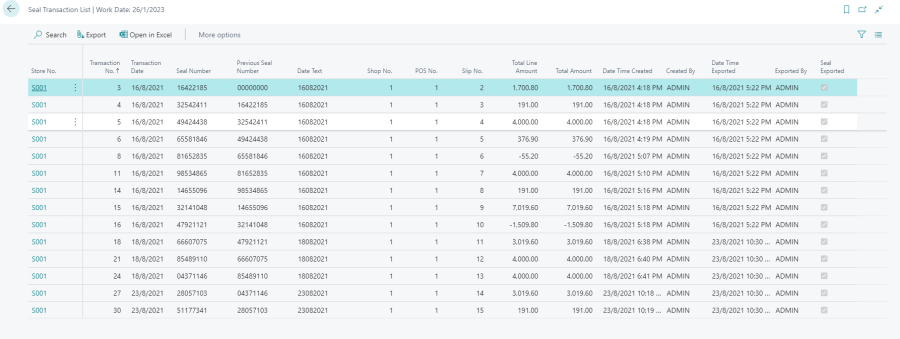- Click the
 icon, enter Seal Transaction List, and select the relevant link.
icon, enter Seal Transaction List, and select the relevant link. - For example, the highlighted rows show the transactions that have not been exported yet. To export the transactions, select Export.
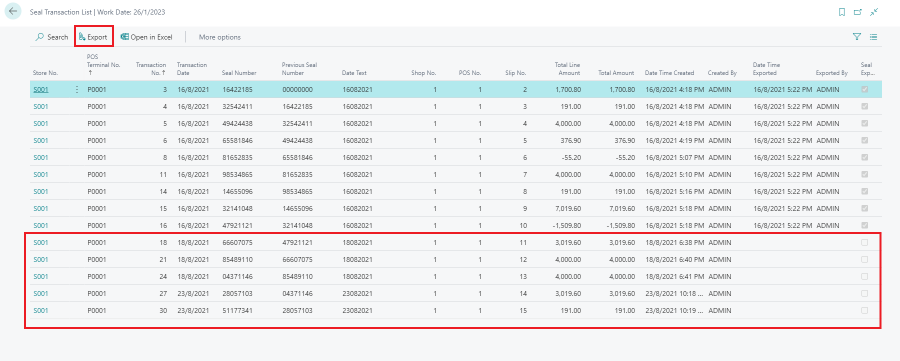
- Once a transaction has been exported, LS Central will upload the file information to the .csv file.
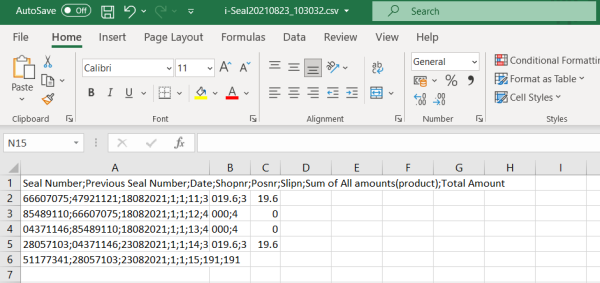
- The Seal transaction exported data is now updated.