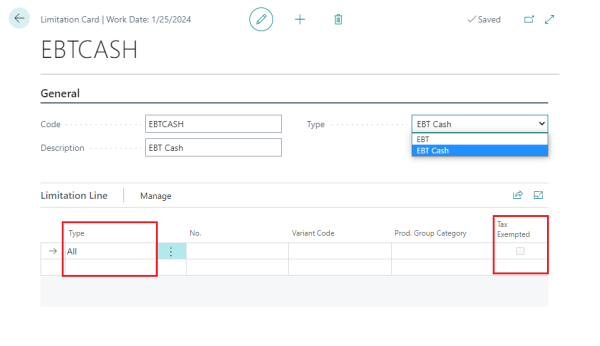In this article
To ensure proper handling of EBT Card and EBT Cash transactions, you must configure limitations for eligible retail items in the Limitation Card. This setup helps enforce purchase restrictions and ensures compliance with EBT payment rules.
- Click the
 icon, enter Limitation List, and select the relevant link.
icon, enter Limitation List, and select the relevant link. - Create a new Limitation code for EBT Card and EBT Cash.
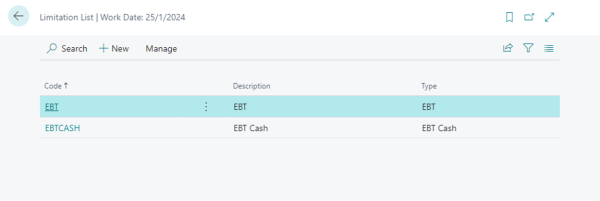
EBT Card
- In the General FastTab, the Type field is set to EBT by default. This option is important to identify that the EBT payment data is properly sent to the PSP.
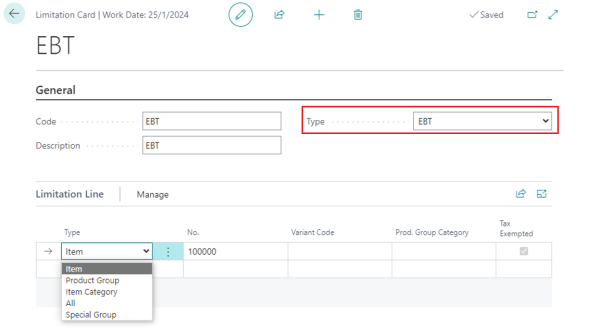
-
Specify the limitation type and configure relevant fields in the limitation lines. You can restrict purchases based on:
- Item
- Product Group
- Item Category
- Special Group
- All applicable items
Note: If the Limitation Type is set to EBT, the tax exempted field is automatically enabled.
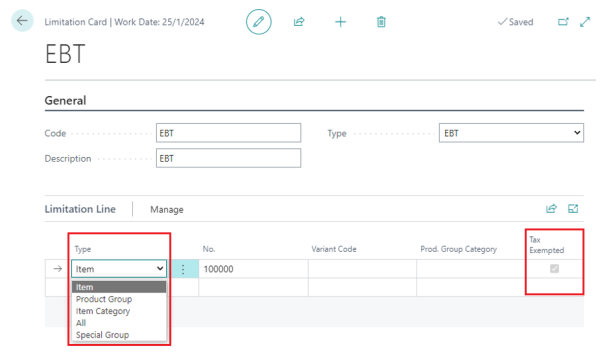
EBT Cash
- In the General FastTab, select EBT Cash as the Type. This option is important to identify that payment sends data to PSP.
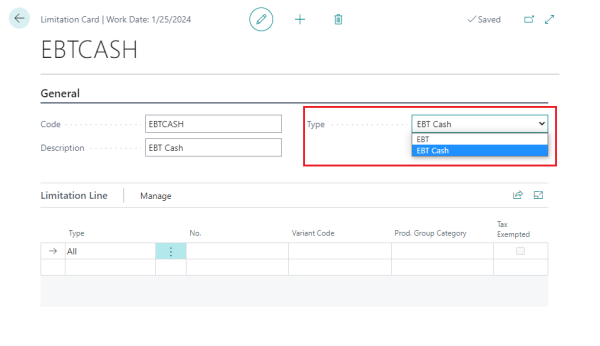
- Configure the Limitation Type and relevant fields in the Limitation Lines, similar to EBT Card.
Note: Unlike EBT Card, when EBT Cash is selected, the Tax Exempted field is not enabled, as EBT Cash payments can be used for both taxable and non-taxable items.