The eCommerce – Magento extension provides different configurable options and dynamic interfaces to log all requests and responses that are sent or received from Commerce and to save them in the log files.
This section lists the details of all debug and replication logs that the extension provides and describes their purpose.
The eCommerce – Magento extension also provides dynamic interfaces to view and clear those logs from the Magento admin panel.
- To view, login to the Magento admin panel, and navigate to LS Retail - Reports from the left navigation panel.
Note: You can find all log files in the var/log/ directory of the Magento installation.
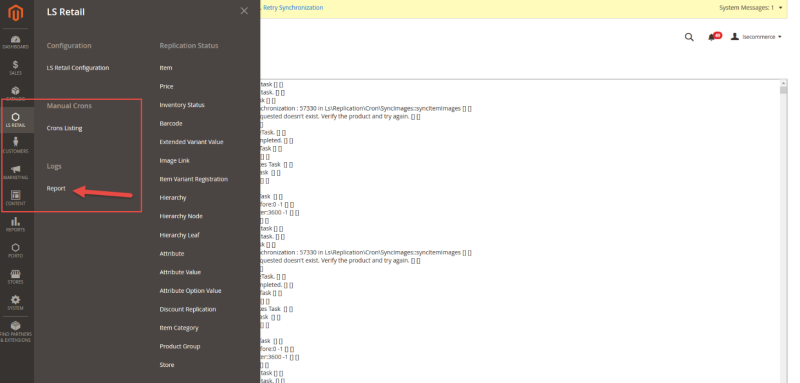
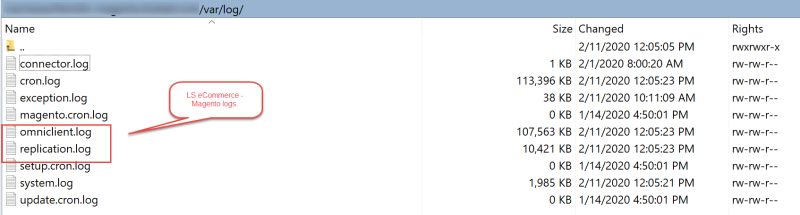
| Name | Description |
|---|---|
| Omniclient.log: | This log stores all communication between Magento and Commerce. The dynamic option for Debug in the configurable section of the admin controls whether the store owner wants to log all communication for this file or not. Once enabled, all web service requests and responses to/from Commerce will be stored here. |
| Replication.log: | This log stores the entire execution process of a replication task. Unlike the Omniclient.log, this log does not have a configurable option to enable or disable, and will always log the processing of cron status which processes data from Flat tables to Magento. Any errors related to the replication will be stored in this log file. |
| Webhooks.log: | This log stores all post order requests received from LS Central to Magento. Any request related to invoice capturing, shipment creation, and order completion from LS Central will be stored in this log file. |