This feature lists all cron jobs that are being used as part of the replication process. The list shows the status of each cron job and the last time the job was executed. In the Admin panel, the user can manually trigger specific cron jobs.
To view the Cron Listing page, login to the Magento Admin panel, and navigate to LS Retail - Cron Listing from the left navigation panel.
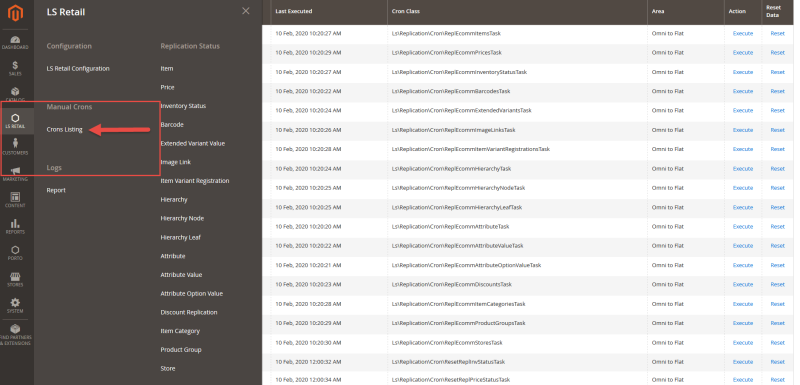
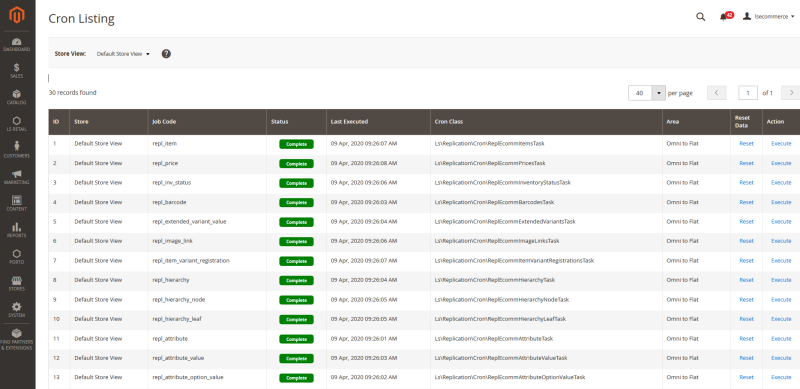
The table below lists details about each column in the Cron Listing page.
| Field | Description |
|---|---|
| Store: | Store name in Magento. This is helpful in case of multi-store setup. |
| Job Code: | Unique identification code of the job. |
| Status: | Status of the cron job. Possible values are Pending and Complete. |
| Last Executed: | Timeframe in which the job was last executed. |
| Cron Class: | PHP Class containing the business logic of the cron job. |
| Area: | Categorizes the area in which the cron job replicates the data. Possible values are Omni to Flat and Flat to Magento. |
| Action: | Option to manually execute a specific cron |
| Reset Data: | Option to reset the replication counter of a specific Cron. |
Note: In case of multi-store, the status of cron may vary against each store, the default listing is set to display records against a default store set in Magento.
To see the status of crons against a specific store, navigate to the Store View filter in the top-left part of the screen, and select the store.