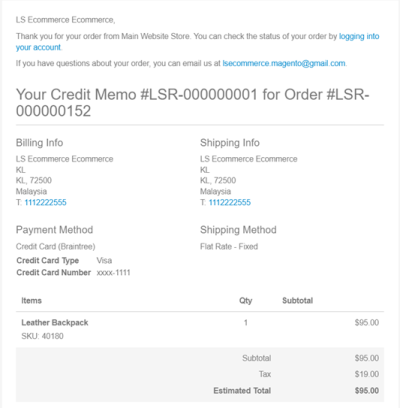In this article
Partial order item cancellation
Order status, for example canceled orders, is handled through an order status webhook.
Full order item cancellation
It is a complete order cancellation when you cancel the entire order from the LS Central BackOffice or from the POS.
To cancel an order from the POS
- In the View Customer Order panel, press the Cancel Order button.
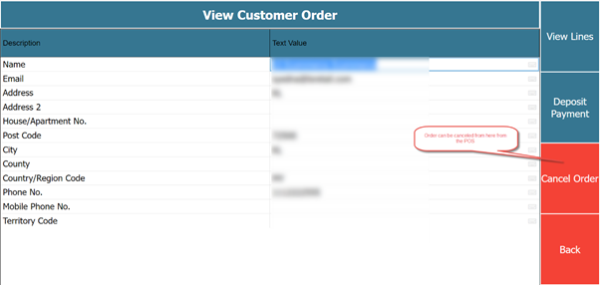
To cancel from the BackOffice in LS Central
- In the Customer Order page, click Actions - Cancel Order.
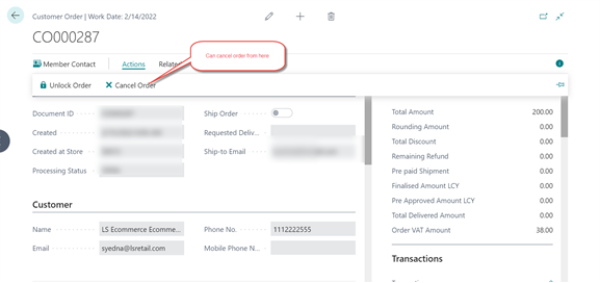
After the order has been canceled, a status webhook is generated:
The order status will be closed in Magento and items are shown as canceled:
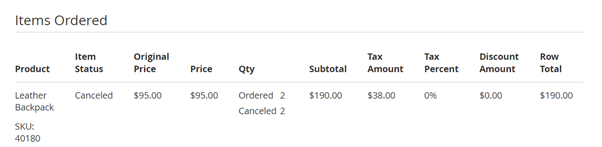
Partial order item cancellation
The item may not be available in the warehouse or there is a shortage for it, and in that case you can cancel a particular item or a particular item quantity:
- In the Order panel in the POS, select the item line and press the Cancel line button.
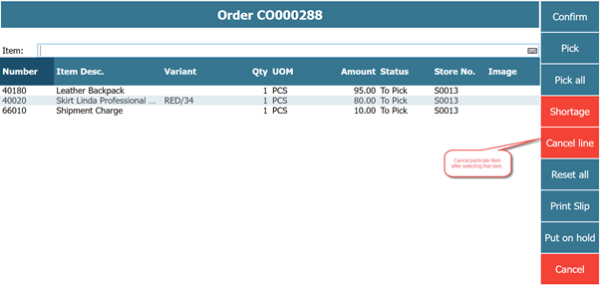
The example below shows the JSON response from the webhook. It is logged in the webhookstatus.log file.
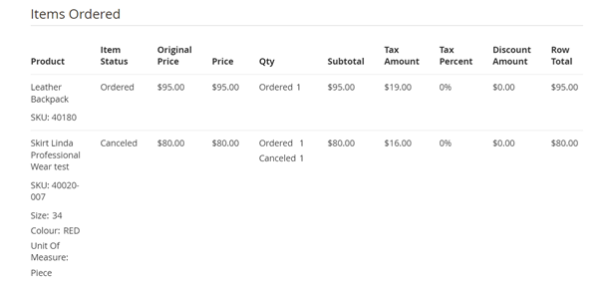
Refund process/credit memo
When an item or an entire order is canceled and it is already paid from eCommerce, a credit memo is generated. The same canceled webhook is called and a credit memo is generated.