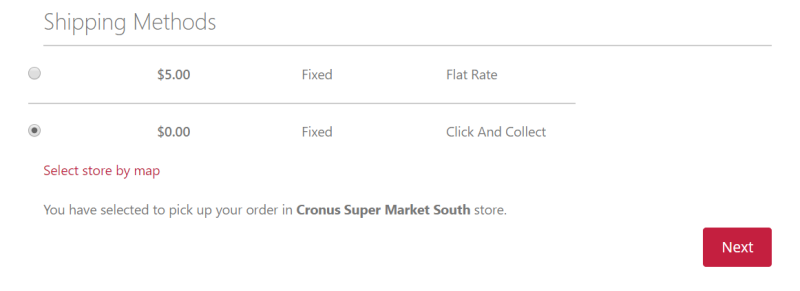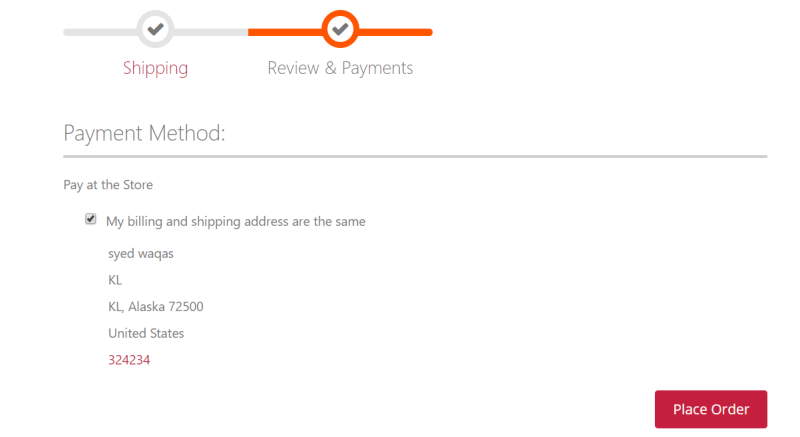- Login to Admin and go to Stores - Configuration - Sales - Shipment Method - Click and Collect.
By default, the Pay at Store payment method is selected. There is an option to select which payment method to show on checkout. You can select a single or multiple payment method from the list. -
When you select the Click and Collect shipping method, the method will appear as the payment method . You can select it and then go to the store to make the payment.