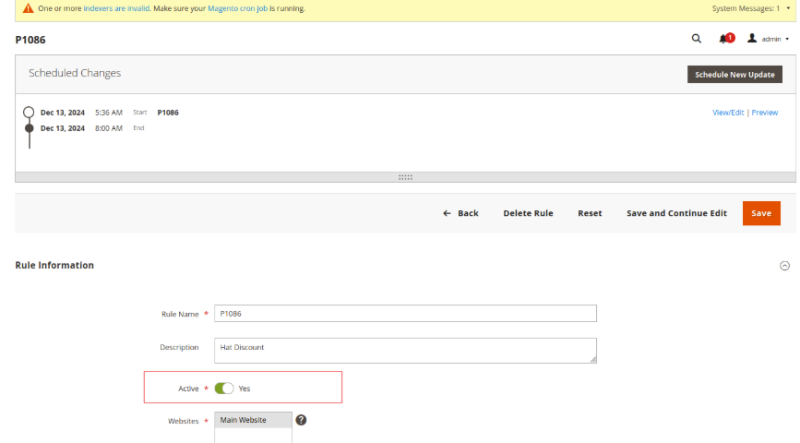In this article
Time-based discount offer management (supported only in Adobe Commerce)
This feature includes show or hide the discounts:
- Periodic discounts (discount offers, multi-buy discounts, mix & match) for all products, according to the priority and time defined in LS Central.
- Periodic discounts (discount offers, multi-buy discounts, mix & match) for specific member groups according to the priority and time defined in LS Central.
- Display of available coupon offers for logged-in users on product page, shopping cart, and checkout page.
Configuration
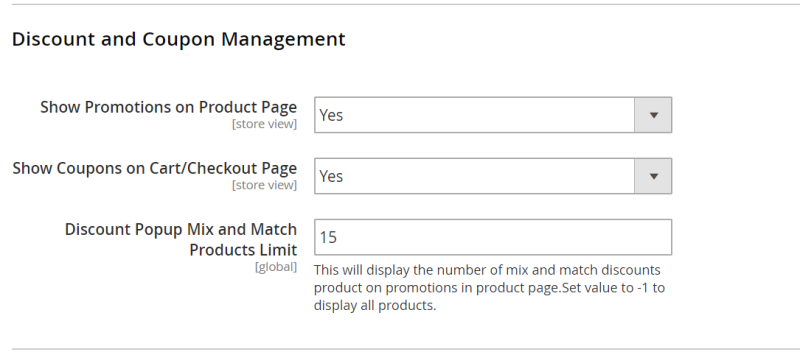
Product detail
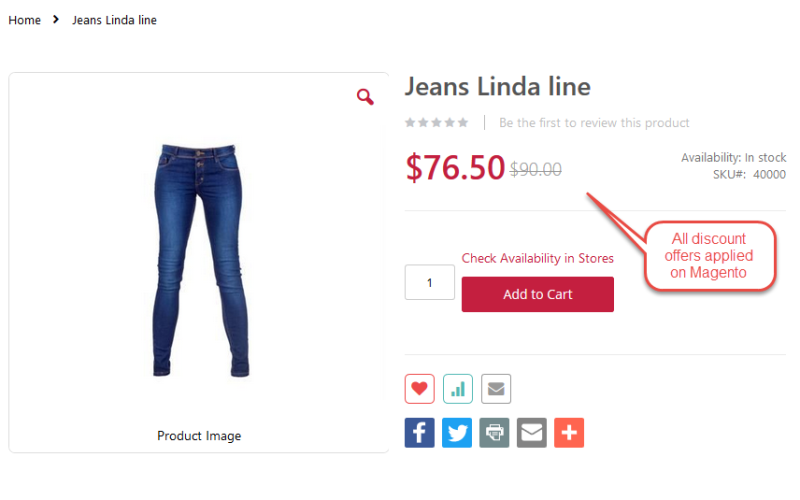
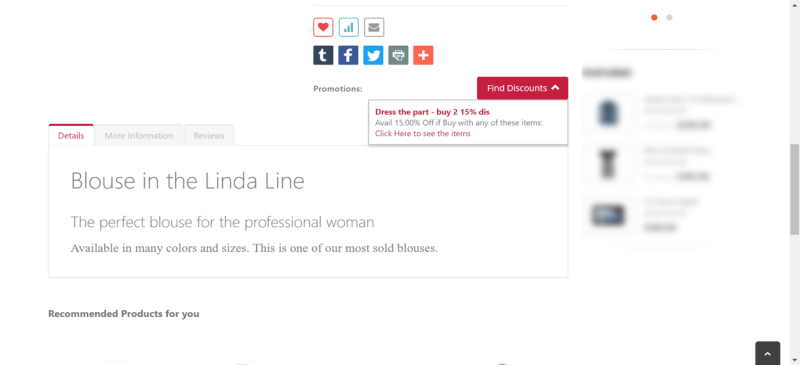
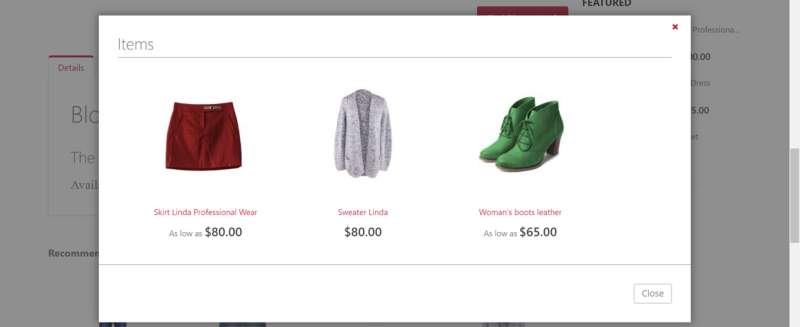
Shopping cart
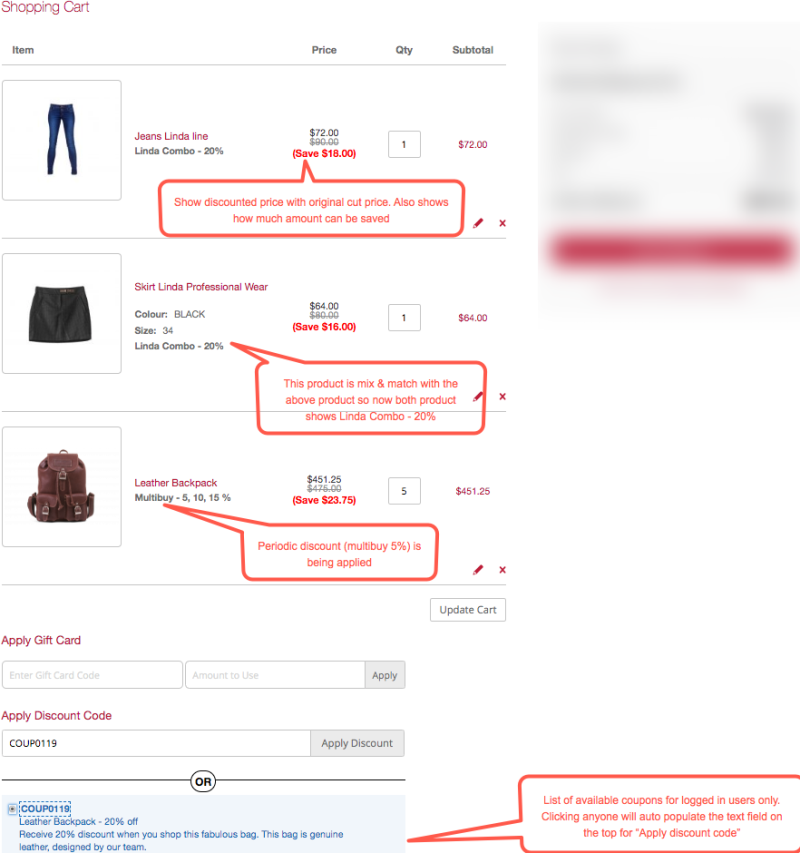
Mini cart
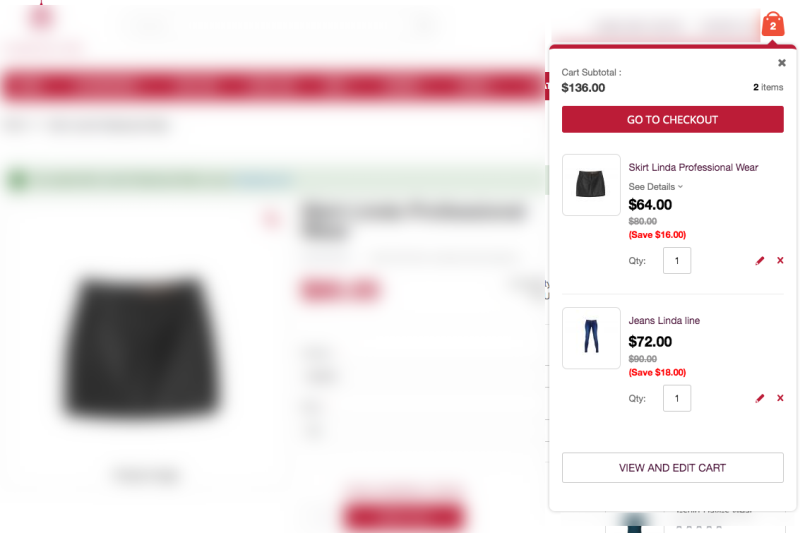
Checkout
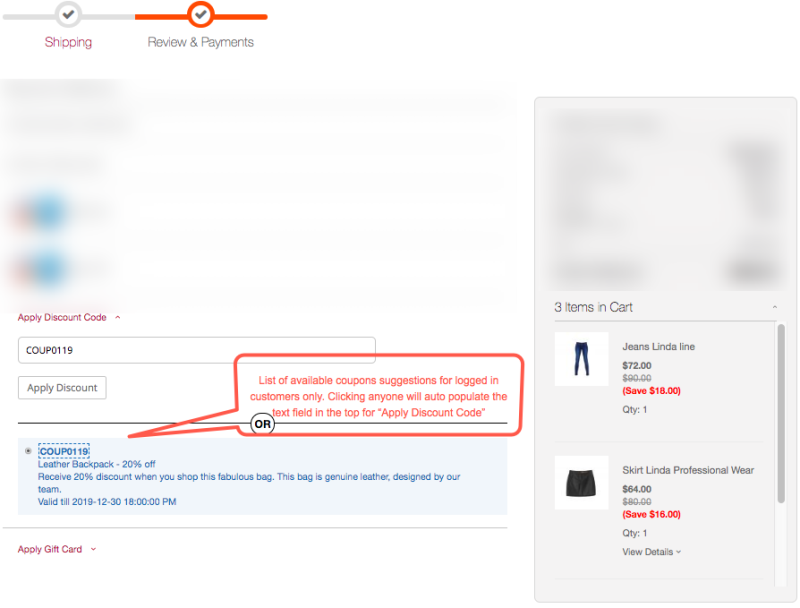
Order history
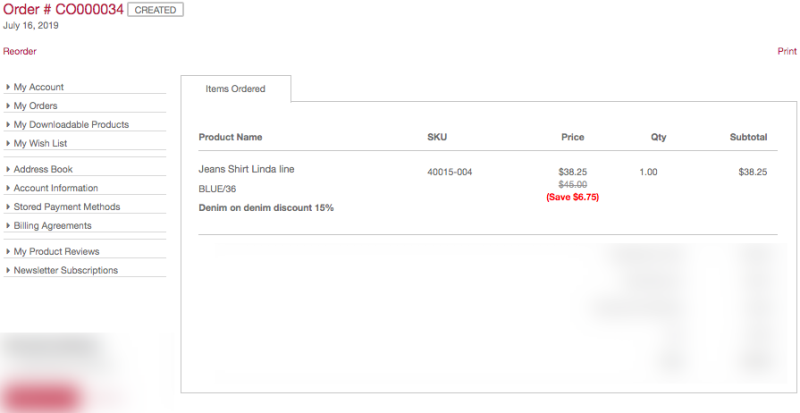
Time-based discount offer management (supported only in Adobe Commerce)
For time-based discount offer scheduling in Adobe Commerce to work according to the time zone configured in LS Central, ensure that the same time zone code is configured in LS Central - General Configuration - Configuration - LS Central Time Zone field.
See a list of available regions and time zones to select the desired one (for example UTC, Asia/Kuala_Lumpur, Europe/Belgrade, and so on).
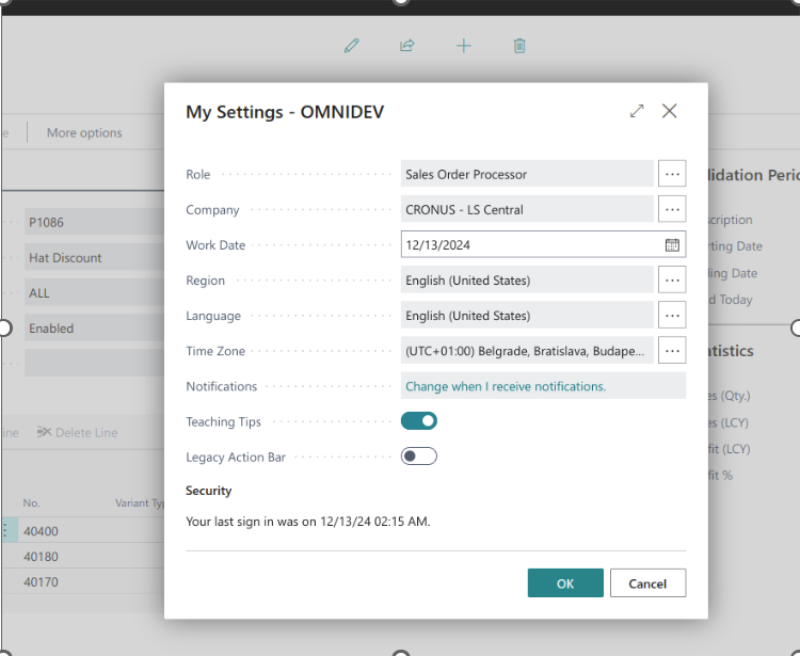
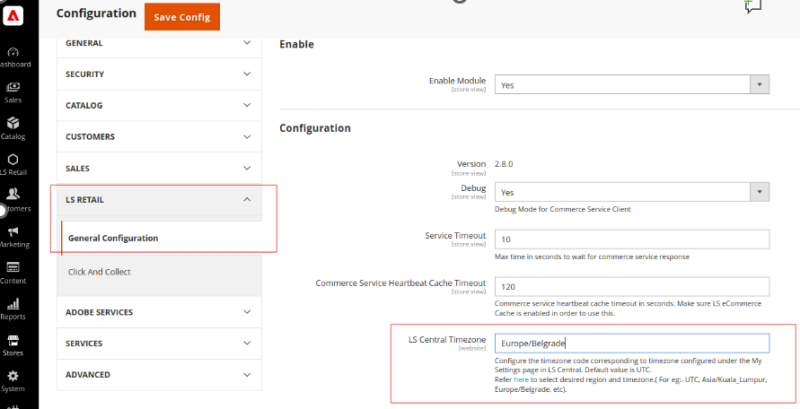
Validation time configuration
Once the time zone is configured in Magento, set up the discount offer and the corresponding validation period in LS Central.
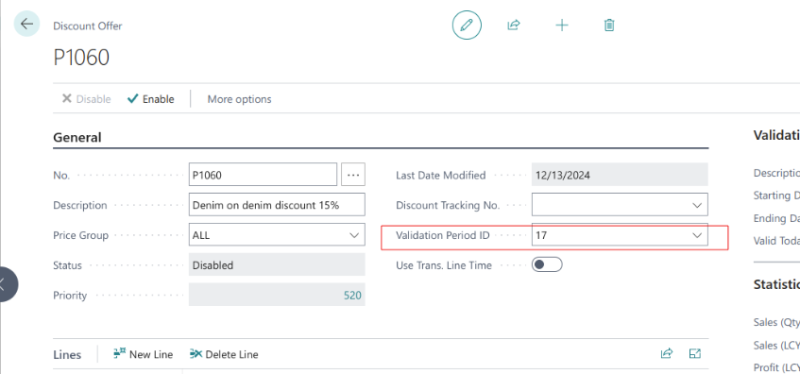
You can manage the catalog rule validation period start and end times from the Validation Period Setup Card.
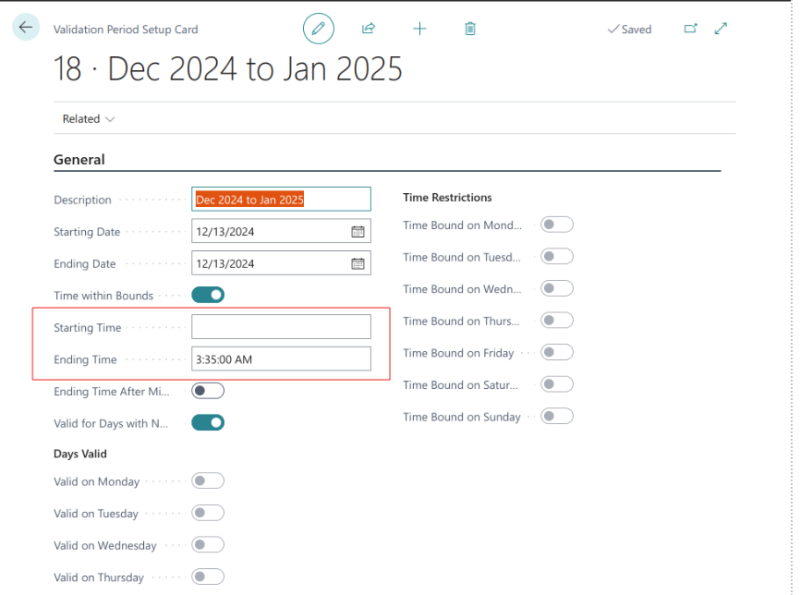
If the start time is not configured, the replication job sets the start time as 12:00:00 AM of the date configured in validation rule.
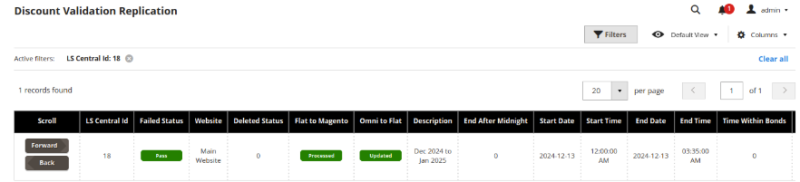
For older versions repl_discount_create cronjob replicates the discount offers to Magento flat tables.
For newer versions repl_discount_create_setup cron job replicates the discount offers to Magento flat tables.
Discount validation data are replicated to Magento flat table by repl_discount_validation cronjob.
Initially, when the rule is created, it is in disabled state and the schedule time to make the rule active is linked as shown in the image:
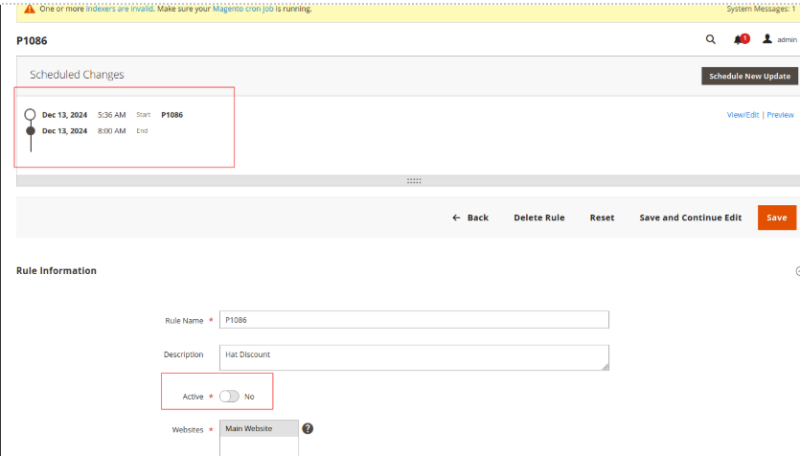
The rule is activated on the scheduled Start Time and becomes inactive after the End Time.